Data Robotics Drobo & DroboShare DAS/NAS Box Review
Data Robotics Drobo & DroboShare DAS/NAS Box
Stripes, mirrors, spans, JBODs, stripes with parity, dual parity - if that sounds like RAID hell to you, check out the Drobo.

Verdict
Across virtually all walks of network storage, RAID undeniably rules supreme and for good reason; it offers reliable data protection that has been tried and tested for many, many years. However, this does make it very tough for new storage technologies to break this monopoly but Data Robotics aims to buck the trend with its Drobo desktop storage solution. Here we take a look at the Drobo and its latest DroboShare companion that turns it from DAS to NAS.
There are a number of areas where RAID can be a pain as it doesn’t lend itself well to mixing hard disks of different capacities. It’s also not the simplest technology to understand either as you have so many different types of arrays to choose from – do you go for stripes, mirrors, spans, JBODs, stripes with parity, dual parity – there’s a lot to ponder? The Drobo aims to take all these decisions away from you by automating the entire process and looking after data protection completely behind the scenes. 
The technology behind the Drobo is quite sophisticated as it works at the block level to provide data redundancy. Use one drive and you have no redundancy, add two and the second is used for redundancy and so on. However, the smart part is that the Drobo presents all the storage as a single virtual pool – the more disks you add, the bigger it gets. Upgrading storage is easy, too, as you merely remove the smallest drive and add a larger one leaving the Drobo to rebuild the pool. 
Physically, the Drobo is no larger than a standard desktop NAS appliance. Drive installation is completely tool-free as they slide into the unit and are held in place by a locking lever. The front is adorned with a wealth of indicators and a row of ten LEDs along the bottom give visual cues to the percentage of used capacity. Each drive has LEDs that show their status and also the capacity of the pool and how close it is getting to being full. If one is flashing red this denotes a drive failure so you simply pull it out and put a new one in.
As a DAS appliance the Drobo is short on ports as all you have is a single USB 2.0 connection. However, it functions just like any other external storage box and we had no problems installing it on a Boston Supermicro dual 3GHz Xeon 5160 system running Windows Vista. It appears as a standard hard disk which can be accessed and formatted from the Disk Management screen. The Drobo always presents its pool to the host systems as a 2TB volume irrespective on what drives are actually installed. The reasoning behind this is that it allows you to expand capacity with the minimum of fuss and when physical storage exceeds 2TB the appliance will simply create a second volume.
Management and monitoring is made easier with the bundled Dashboard utility which provides a pie chart showing used and available space along with a bar chart below. Moving to the advanced option presents a graphic of the appliance showing the drives installed along with a tool tab for formatting and renaming the volume, flashing the status LEDs, and putting the unit in standby mode. All firmware and software updates are handled by the Dashboard and can be run automatically.
We started testing with a pair of 80GB Western Digital SATA drives and half was taken immediately for redundancy. Adding a third 80GB drive gave us just under 150GB of useable space. We then installed a 160GB drive and this gave us 220GB to play with. Popping the upper 80GB drive out to simulate a failure started the LEDs flashing whilst the Dashboard advised that data protection was now in action and that another drive failure would be fatal. We replaced the drive with a 250GB model and after ten minutes we had a fault tolerant 300GB available.
The DroboShare unit sits underneath the appliance and can accept a pair of Drobos connected to its two USB ports. It provides a single Gigabit port to the network and once it’s online the Dashboard adds a couple more tabs to the tool menu that enable you to change workgroup membership and password protect all volumes.
Performance isn’t anything to write home about and for a DAS appliance is lacklustre. Running a range of file copies over a local connection delivered read and write speeds of 17.2MB/sec and 15.2MB/sec, respectively – around the same as most low cost NAS appliances. The Gigabit port is largely wasted as running the same copies via the DroboShare didn’t see any improvements at all.
”’Verdict”’
The Drobo puts a new spin on storage and will appeal to a particular type of user. For us, we like our Netgear ReadyNAS NV+ too much to change. We want our iTunes server, FTP and HTTP servers, the other media streaming services, storage quotas and strict controls to network shares. However, that said, the Drobo does look a good choice for users that want fault tolerant storage, aren’t bothered about bells and whistles and don’t want to get their hands dirty with RAID.
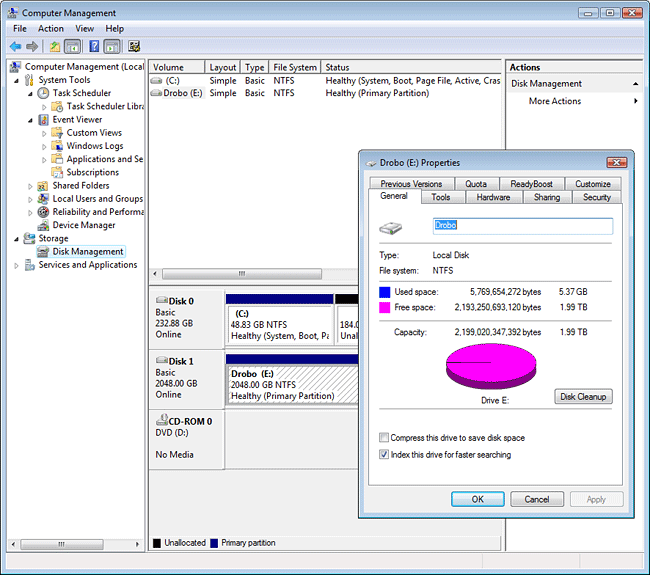 (centre)”’The Drobo’s virtual volume can be as large as 2TB allowing capacity to be easily expanded.”’(/centre)
(centre)”’The Drobo’s virtual volume can be as large as 2TB allowing capacity to be easily expanded.”’(/centre)
 (centre)”’The Dashboard keeps you up to date with used and free space on the appliance.”’(/centre)
(centre)”’The Dashboard keeps you up to date with used and free space on the appliance.”’(/centre)
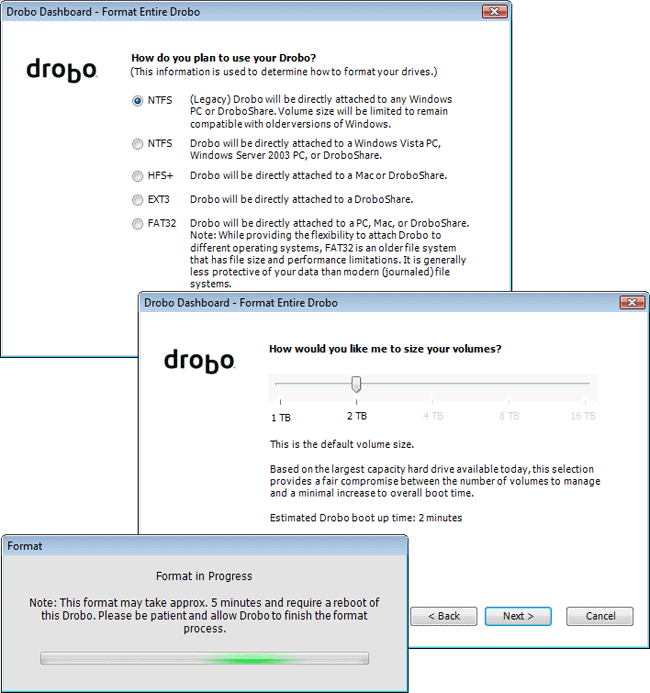 (centre)”’The format tool offers plenty of choices and allows you to decide on the volume size.”’(/centre)
(centre)”’The format tool offers plenty of choices and allows you to decide on the volume size.”’(/centre)
 (centre)”’You can mix drive capacities and there are plenty of warnings if one fails.”’(/centre)
(centre)”’You can mix drive capacities and there are plenty of warnings if one fails.”’(/centre)
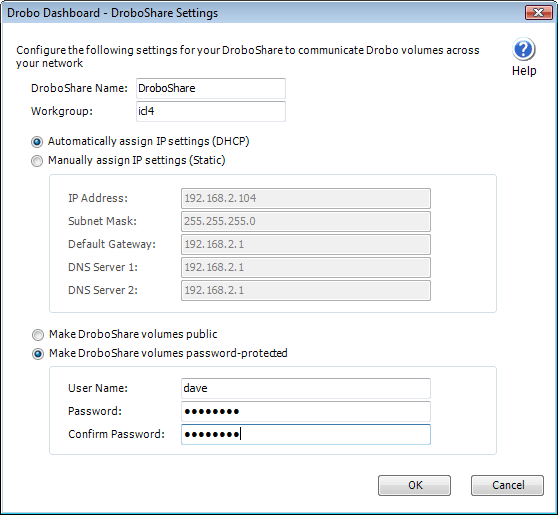 (centre)”’Considering its price, the DroboShare unit doesn’t add a lot of value as a NAS facilitator.”’(/centre)
(centre)”’Considering its price, the DroboShare unit doesn’t add a lot of value as a NAS facilitator.”’(/centre)
Trusted Score
Score in detail
-
Value 7
-
Features 7

