Comtrend PowerGrid 902 Powerline Ethernet Adapters Review
Comtrend PowerGrid 902 Powerline Ethernet Adapters
Dave puts Comtrend's PowerGrid 902 Ethernet adapters through their paces.

Verdict
Key Specifications
- Review Price: £69.99
Subscribers to BT’s Vision IPTV service will no doubt be quite familiar with Comtrend’s PowerGrid 902 Powerline adapters as you get a pair of these thrown in when you sign up. There’s one very good reason why these are supplied as they are designed to be extremely easy to set up so reducing the likelihood of a support call.
All you do is plug them in to a standard wall socket and let them create an Ethernet network by hitching a ride on your existing premises electrical cabling. These chunky units score over a number of other Powerline solutions as they incorporate a pass through socket so you can plug other devices or even power strips into them. However, don’t connect them to anti-surge equipped power strips with EMI/RFI filters as these can affect operations.
We can see why BT uses these adapters as they are, indeed, remarkably easy to install and use. One of the units is designated as an Access Point (AP) and this effectively acts as a bridge between other PowerGrid adapters and your main network and Internet connection. You simply plug the first one in and connect it directly to your Internet router or modem where it defaults to accepting an IP address from a DHCP server.
The first unit needs to be configured as an AP and to do this you press the reset button until the AP/Standby LED flashes. Thirty seconds later and we had our first adapter ready to go. Only one AP is allowed to exist on the Powerline network and all other adapters are configured as EPs (End Points). The next adapter is then plugged in next to your PC or other network device. Timing is everything now as on the AP you reset the configuration again and whilst its AP light is flashing you reset the second adapter.
This process only took a few minutes and with both adapters now talking to each other our test PC received an IP address plus Internet access from our router where the AP adapter was connected. Three status LEDs are provided showing whether the adapter is an AP, the status and activity for the Ethernet connection and the speed of the connection. To save power you can press the standby button and the unit will switch itself off.
Communications between adapters are secure as all traffic is encrypted using 3DES or the stronger 128-bit or 256-bit military grade AES standards. As with initial installation, there’s nothing you need do here as all key generation and exchanges are handled automatically during the setup phase. If you do add further adapters, you go through the same process of resetting the AP and following with this procedure on each new unit.
You can also go for manual configuration as the adapters have their own built in web server. The password-protected interface isn’t particularly exciting and opens with a basic status rundown on transmit and receive throughput plus details of the network ID.
More details are provided in the advanced information pages where you can see system uptime plus the IP configuration and assigned address. The encryption type and negotiated keys can be viewed and you can see whether the adapter is functioning as an AP or EP. Don’t worry about the notch settings as you’re highly unlikely to need to change these and the manual doesn’t provide any enlightenment anyway.
You have access to virtually all adapter settings so you can opt for a fixed IP address, change the node type and enter a new network identifier. The encryption schemes, key length and key can also be modified but we would strongly recommend leaving the adapters to sort these out automatically. To secure access you can change the default administrative password and also reset the adapter back to factory defaults.
So far, so good, but performance is far from the claimed top speed of 200Mb/sec. Furthermore, the adapters only have 100Mb/sec Fast Ethernet ports so how this speed could possibly be achieved is quite beyond us. To test real world performance in a residential environment we linked a PC running Windows Vista to our main network via the Powerline network and started with an AP and EP connected to power sockets in the same room. 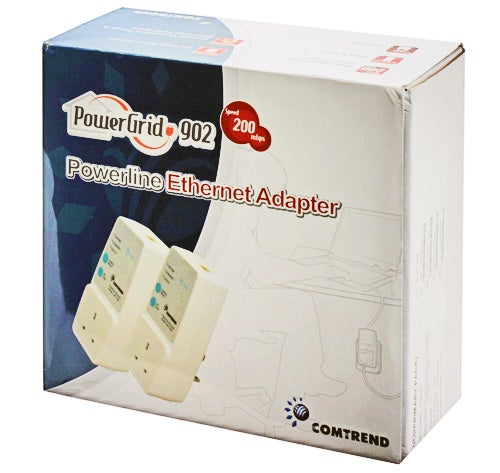
Copying a large video clip between them returned a top average speed of 38Mb/sec and this dropped marginally when copying a 450MB folder containing a mixture of smaller files. We moved the EP adapter to a room over the other side of the house and saw average speeds drop to around 32Mb/sec. Our worst-case scenario was plugging the EP adapter in a room on the ground floor as far away from the AP as possible where we saw speeds drop by around 25 per cent.
”’Verdict”’
If you want a cable free home network then the PowerGrid 902 is a very simple alternative to a wireless network and they are an absolute doddle to install and set up. With a two adapter pack costing as little as £70 they are very good value and also offer strong encryption to protect against eavesdroppers but performance is a big disappointment.
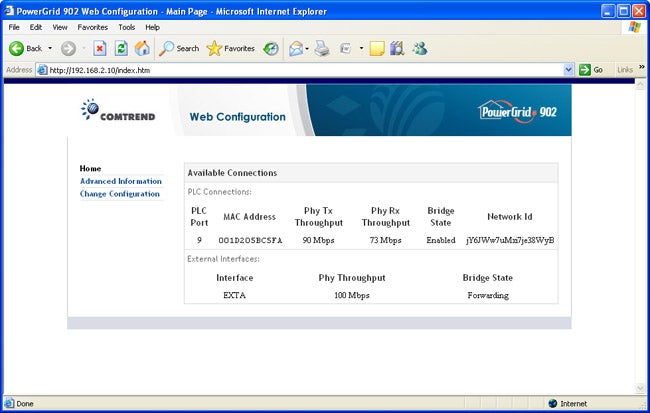
(centre)”’The adapter’s browser home page provides a simple status display on the Powerline network”’(/centre)
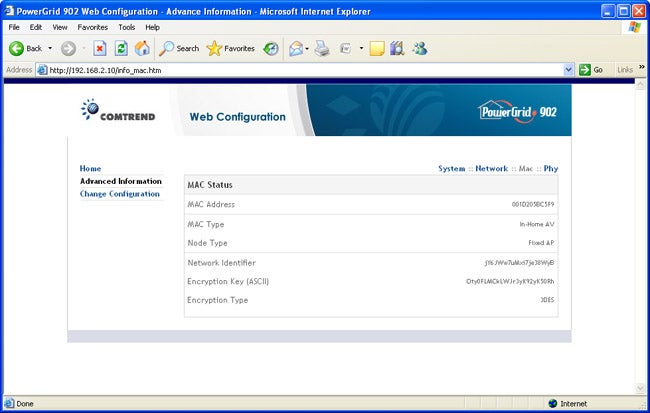
(centre)”’You can find out what the adapter’s assigned IP address is and its mode of operation”’(/centre)
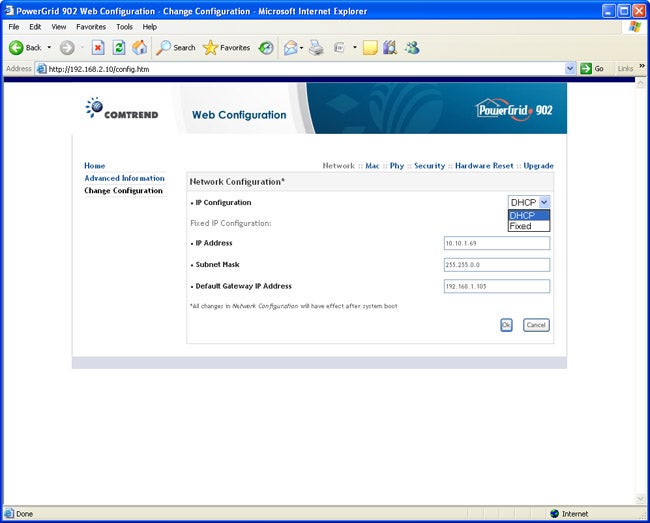
(centre)”’The adapters default to DHCP but will accept a fixed IP address if required”’(/centre)
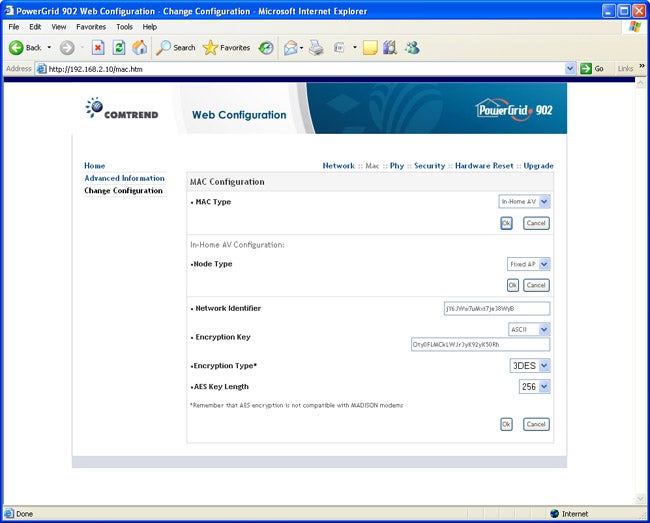
(centre)”’It is possible to change encryption schemes and keys but you really don’t need to do this”’(/centre)
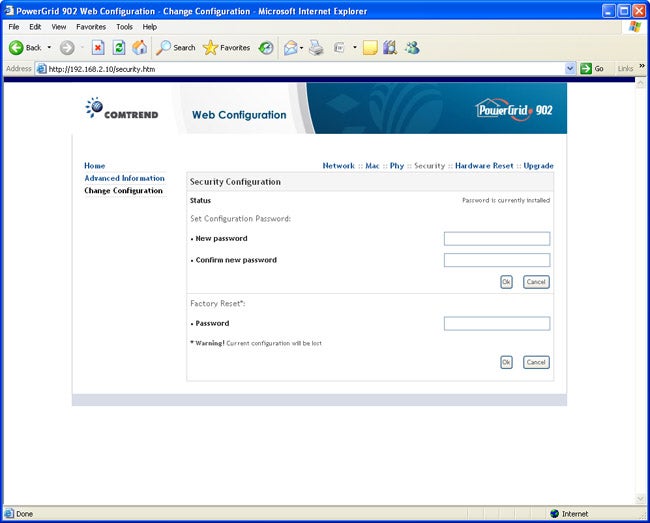
(centre)”’The administrative password can be modified and a factory reset will also require a password”’(/centre)
Trusted Score
Score in detail
-
Value 7
-
Features 6

