Canon PIXMA MX340 – Inkjet All-in-One Review
Canon PIXMA MX340 – Inkjet All-in-One
A wireless inkjet printer aimed at small businesses and home office users.
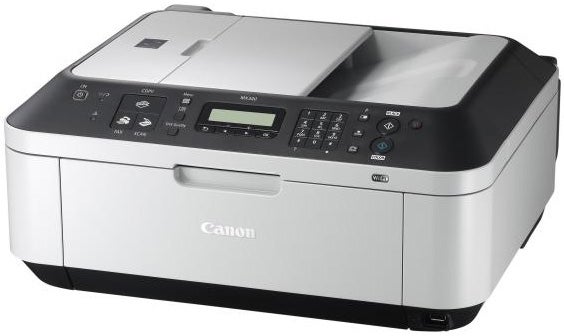
Verdict
Key Specifications
- Review Price: £79.99
The Canon PIXMA MX340 is a member of Canon’s small-business range of inkjet all-in-one printers. They have fewer facilities for the photo enthusiast and more for the small office, so you can expect to see fax and an Automatic Document Feeder (ADF), but not a memory card reader.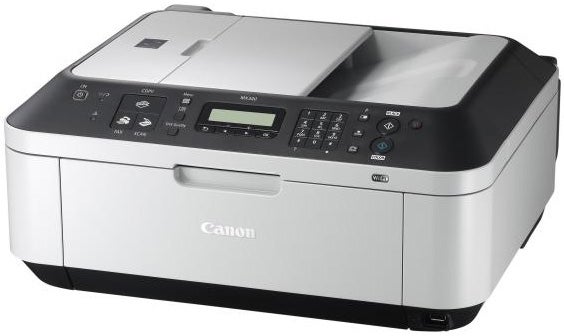
And this is what you get. The sleek, large black and white box has a high-gloss top, which unfolds into a 30-sheet ADF, inset into the lid of its scanner. The front of the surround holds the control panel, which has a bitmapped, mono LCD display set in the middle. Although it is well used, with a good display font and icon-based status info, there’s no backlight, which can make it difficult to read, unless you have direct overhead light.
To the left of the LCD display are three large mode buttons for copy, fax and scan. To the right is a number pad for dialling fax numbers and at the extreme right are two large buttons for black and colour copies. There are 20 speed dials with a fast search facility that comes up with likely names as you type. There’s also a sophisticated system for rejecting junk faxes, based on the source of the fax call.
In the front panel is a small illuminated blue badge, which shows that the PIXMA MX340 has Wi-Fi, and a pull-down cover which opens automatically if you forget it when printing and sits at an angle to provide a raised output tray. A flap pulls open at the rear to provide an input tray, which can take up to 100 sheets.
At the back are sockets for USB, Ethernet and a fax line, but many people will choose to connect via wireless and setup is straightforward, as you can enter any passcode using the numeric pad.
This four-colour machine uses two ink cartridges, one black and the other tri-colour, and these clip in easily, once you’ve hinged up the scanner section onto its ‘bonnet-stand’. It has a well-damped release, so that when you close it, the top section doesn’t bang down onto the print engine.
Drivers for Windows and OS X come as standard and Canon includes a good support bundle, including OCR software and document management. A copy of Canon’s web page print utility is also included.
Canon has taken to quoting sensible speeds for its inkjet printers and claims 7.5ppm for black print and 4.5ppm for colour. Our 5-page black text document completed in 54 seconds, giving a real-world speed of 5.6ppm, but the 20-page document boosted this to 6.9ppm, not a long way off the claimed speed. The five-page text and colour graphics document produced a speed of 2.4ppm, though, little more than half the rated speed. The machine performed quite a bit of housekeeping before starting some of these prints and this time is normally excluded from ISO print speed tests.
A single page colour copy completed in 41 seconds, while a 5-page black text copy from the ADF took one minute, 16 seconds; both of these times are quite acceptable for a SOHO machine. A 15 x 10cm photo on Canon glossy photo paper, printed at High quality, took 1:21, but printing at Normal quality from a PictBridge camera, the time reduced to just 53 seconds.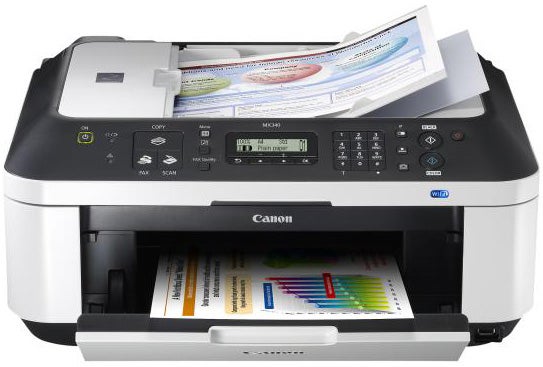
Both these photos were to Canon’s normal high standard, with colours looking very natural and showing good levels of detail. Dark areas of the image were less detailed than we normally see from Canon machines, and although this could be tweaked through software, we’ve seen better from earlier Canon all-in-ones.
Colour graphics on plain paper are generally good, though there’s some noticeable dithering in lighter shades. Colour copies showed signs of a purple cast in some shades of blue and black text over coloured backgrounds displayed some bleeding. Black text in general is reasonable, though there’s some fuzziness, particularly around headings.
The two ink cartridges are available in standard and high yield versions and using the high capacity variants produces costs of 4.3p for ISO black pages and 9.3p for ISO colour, both including 0.7p for paper. Neither of these costs is particularly good, with similarly priced machines, like the HP Photosmart Plus B209a, producing equivalent costs of 3.1p and 7.7p. You can definitely get inkjet devices that are cheaper to run than this machine.
Verdict
Canon’s PIXMA MX340 is a neat, serviceable all-in-one, with reasonable speed, good fax facilities and fair print and copy performance. It’s expensive to run, though, and the print quality, unusual for a Canon machine, isn’t the best in its class. While the wireless connection is handy to have, it’s becoming far less of a differentiator than it was. There are quite a few machines which can get close to or exceed the performance of this machine, in what is becoming an increasingly crowded product area.
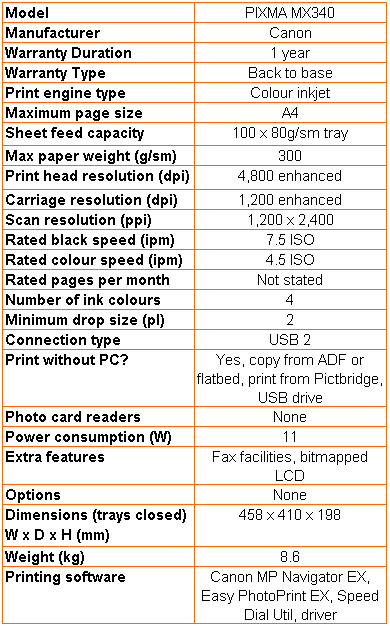
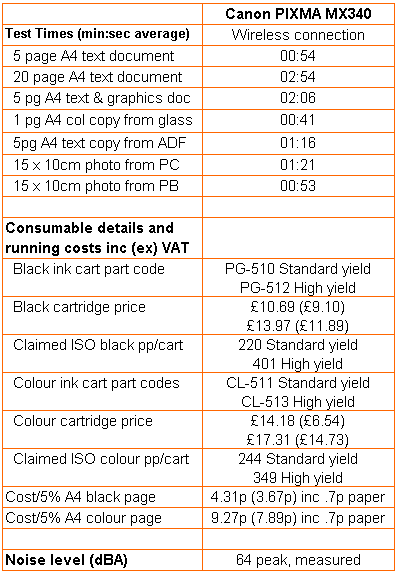
Trusted Score
Score in detail
-
Print Speed 7
-
Features 8
-
Value 6
-
Print Quality 7
Features
| Networking | Wi-Fi |
Printing
| Duplex | Manual |
| Paper Size | A4, A5, B5, Letter, Legal, Com10 Envelope, DL Envelope, 3.94" x 5.91", 5.12" x 7.09", 7.87" x 9.84", 100 mm x 150 mm, 130 mm x 180 mm, 200 mm x 250 mm |
| Sheet Capacity | 100 sheets |
| Rated Black Speed (Images per minute) | 8 ppmipm |
| Rated Colour Speed (Images per minute) | 5 ppmipm |
Scanning
| Scan Resolution (Dots per inch) | 1200 dpi, 1200 x 2400dpi |

