Buffalo Wireless G MIMO with DD-WRT Review
Buffalo Wireless G MIMO with DD-WRT
Buffalo's latest wireless product may look like one of its standard routers, but don't let that fool you.

Verdict
Key Specifications
- Review Price: £46.99
Buffalo’s latest wireless product may look like one of its standard high power 802.11b/g routers but what lies beneath its unassuming exterior is a feature set aimed specifically at professional users. Instead of Buffalo’s normal firmware the unit has been flashed with DD-WRT.
So what exactly is DD-WRT, you might ask? Essentially, it’s an open source Linux based firmware designed for a range of 802.11b/g/n wireless routers that offers a far greater range of wireless routing features than you’d find in most common or garden consumer and small business products. Being open source it’s freely available for you to download and flash your router with. The project has been gathering momentum recently and consequently supports a wide range of manufacturers. However, the risk factor is that by flashing your router there is a slim chance of ‘bricking’ it and you’re also saying goodbye to any manufacturer support and warranty. Buffalo’s new router breaks the mould as this is the first commercially available router that comes with DD-WRT preinstalled and is fully supported by the vendor.
Note that this product is not for the novice as it doesn’t come with any documentation or installation guides with Buffalo preferring you to reference the developer’s web site at www.dd-wrt.com for any pearls of wisdom. The bottom line is; if you’re not familiar with DD-WRT then this router is probably not for you. That said it’s actually as easy to install as any other wireless router we’ve tested as it defaults to a DHCP client on the WAN port with its internal DHCP server active. All we needed to do was plug in our intelligent Actiontec ADSL modem to its WAN port and we had immediate Internet access for all our LAN systems.
Buffalo has given the web interface its own design touch making the myriad features easily available. However, bear in mind that although some on-line help is provided from the web interface in many areas it is sparse or non-existent. From the Setup page you can select your type of Internet connection and choices range from static or dynamic IP addressing, PPPoE, PPTP and L2TP. There’s also a heartbeat option although you needn’t worry about this as it’s primarily for BigPond customers. VLAN (virtual LAN) support is configured from here as well, where you can select individual LAN ports and place them in separate VLANs.
This router shines in the wireless department as it offers a wealth of unexpected features. The router can act as an access point (AP), a client or a bridged client, or function in Ad Hoc mode. General security is tops as you can select WEP or WPA/WPA2 encryption and use the Personal or Enterprise option where the latter requires a RADIUS server for external authentication. You can also activate SSID masking, use RADIUS alone and allow both 802.11b and g clients to have access. MAC filtering also enables you to tighten things up further by creating either allow or deny lists of client addresses.
New in v24 are virtual interfaces making the router extremely versatile as you can create multiple SSIDs each with their own encryption scheme. There’s also an option to enable support for Buffalo’s AOSS (AirStation One-touch Secure System) which streamlines setting up the best wireless security with clients equipped with Buffalo wireless PC Cards. Wireless hotspot capabilities also make DD-WRT stand out from the crowd and on the Buffalo router are designed to work with Sputnik and WiFiDog authentication servers. 
Standard security is handled by an SPI firewall which includes the usual mix of options to filter proxy servers, ActiveX controls and Java apps. Policies are used to implement access restrictions to selected lists of client systems and can be active for selected days and time periods. You can block all P2P apps or selected services as well and DD-WRT provides an extensive selection to choose from. Web access features are unimpressive as all you can do is create a list of up to nine URLs and six keywords where access is to be blocked.
Quality of service (QoS) options are most interesting as these are used to prioritise traffic for particular services. You can choose from a wide selection of predefined services or create your own and apply one of five priorities to each one to control WAN usage. There’s more as priorities can be applied to IP address ranges, specific devices defined by their MAC address and even to individual ports on the router. Port and port range forwarding are on the menu and the DMZ option allows one internal IP address to sidestep the firewall for full exposure to the Internet. The router even offers a WoL (wake on LAN) daemon which can be used to automatically or manually wake up selected LAN clients that have a compliant network adapter.
”’Verdict”’
This DD-WRT equipped router is a worthy choice for professionals and enthusiasts that don’t mind getting their hands dirty. It offer a superb level of features and although documentation for most of them is non-existent there is a flourishing user community offering a wealth of inside information on its inner workings.
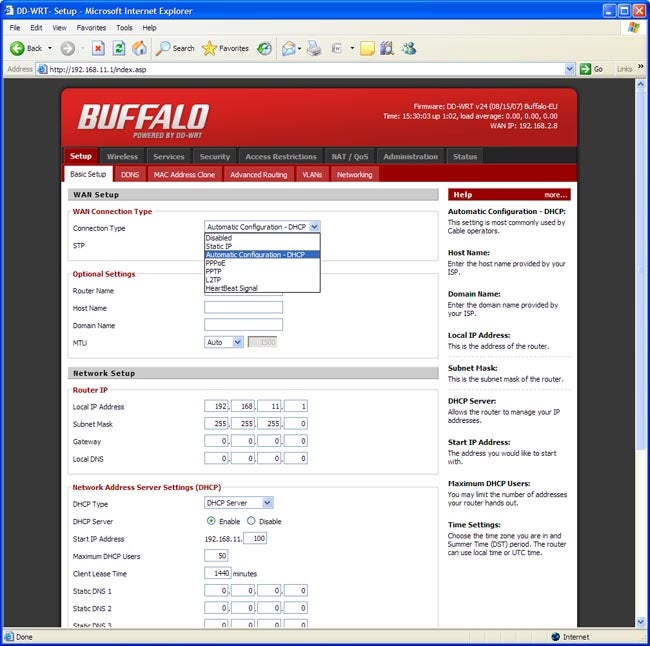 (centre)”’Initial router configuration is easy enough with plenty of WAN options available”’(/centre)
(centre)”’Initial router configuration is easy enough with plenty of WAN options available”’(/centre) 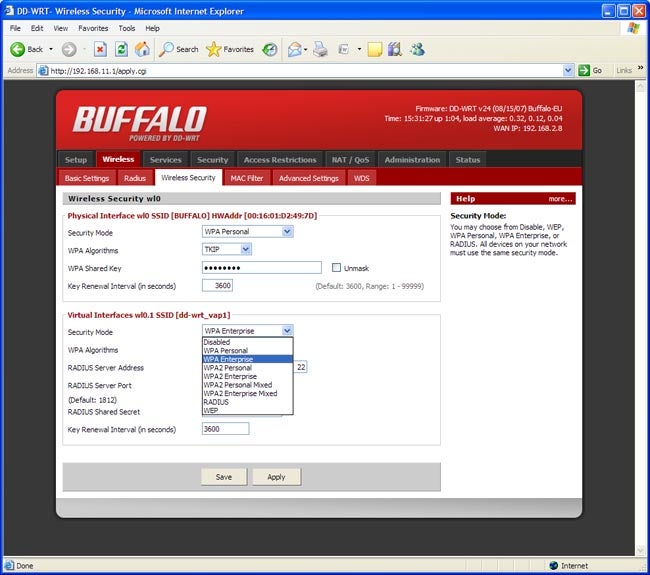 (centre)”’Up to 16 virtual wireless interfaces are supported and each can have their own enryption scheme”’(/centre)
(centre)”’Up to 16 virtual wireless interfaces are supported and each can have their own enryption scheme”’(/centre) 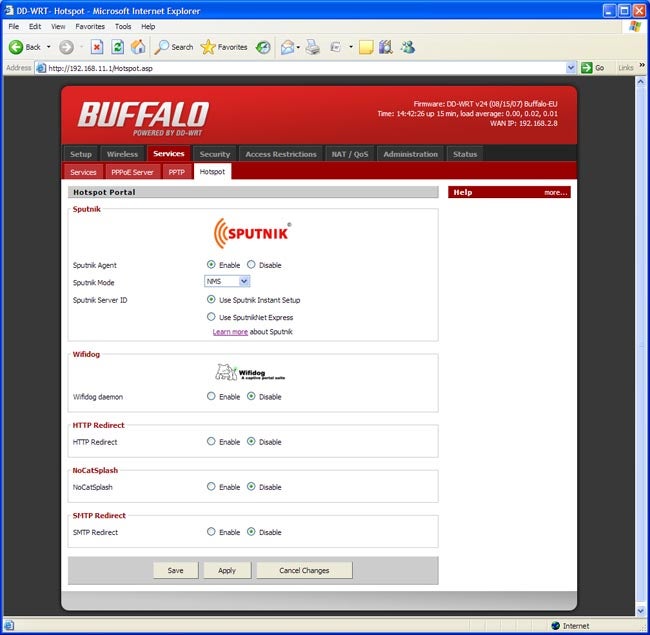 (centre)”’The router offers some interesting wireless hotspot possibilities”’(/centre)
(centre)”’The router offers some interesting wireless hotspot possibilities”’(/centre) 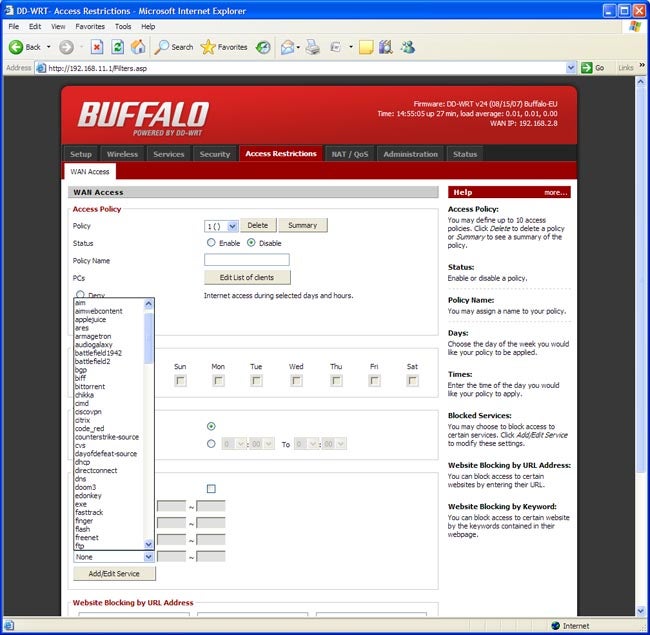 (centre)”’Scheduled access restrictions can be applied to selected LAN clients and services”’(/centre)
(centre)”’Scheduled access restrictions can be applied to selected LAN clients and services”’(/centre) 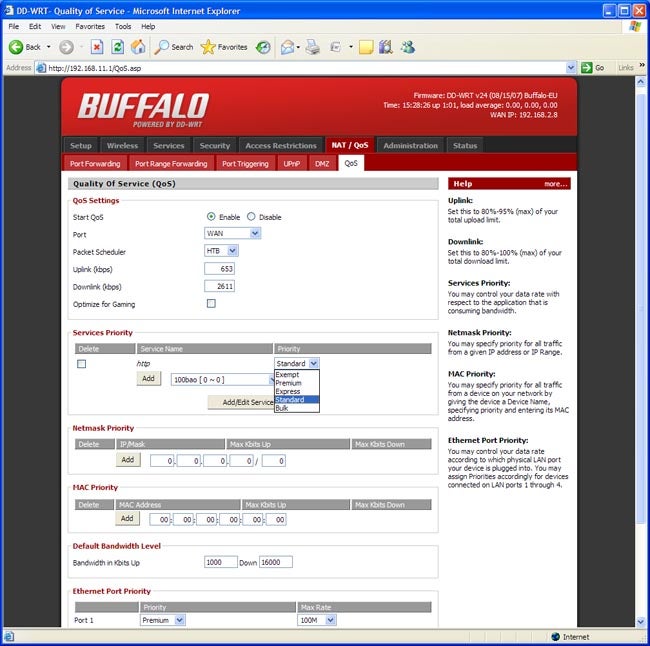 (centre)”’QoS features are a cut above the rest and can even be applied to physical LAN ports”’(/centre)
(centre)”’QoS features are a cut above the rest and can even be applied to physical LAN ports”’(/centre)
Trusted Score
Score in detail
-
Value 7
-
Features 8

