Brother MFC-J5910DW Review
Brother MFC-J5910DW
Brother’s MFC-J5910 is a duplex, wireless all-in-one with added A3 print. All this for £125 should be a good deal, right?

Verdict
Pros
- Duplex A3 print
- Programmable functions
- Flexible feature-set for money
Cons
- Below average print quality
- Awkward and flimsy paper tray
- Looks like a tank
Key Specifications
- Review Price: £125.00
- A3 print when needed
- Duplex print as standard
- Memory card and USB sockets
- Touchscreen control
- iPrint&Scan for easy phone transfer
Brother has made quite a name for itself in producing budget, A3, inkjet all-in-ones, like this new MFC-J5910DW. The premium on larger format printers has always seemed excessive to us, when all you’re looking at is a bit more plastic for the trays and a wider carriage for the print head. Here, though, there’s little detectable premium at all.
The wider carriage does mean the whole printer needs to have a larger footprint, and this Brother machine in particularly with its Automatic Document Feeder (ADF) tray open, manages to look like a tank.

In this case, the ADF can take up to 35 sheets, though both it and the flatbed scanner are only A4 devices. The machine can print A3, but can only scan, copy and fax A4.
The simple, well-spaced control panel is centred on a touchscreen, though, perhaps to fit inside a tighter budget, the colour LCD occupies only half the panel, with seven, single-function touch buttons taking up the rest of the space. These buttons include three for programmable functions, so you can dedicate them to regularly used set-ups and run them with a single touch.

Other controls include a numeric pad for fax dialling and mode keys, including one for photo upload, which works in collaboration with the dual MemoryStick and SD card slots and the USB/PictBridge socket. The machine also works with Brother’s iPrint&Scan applet, which enables direct wireless print from iPhone, iPad and Android devices. It worked fine when tested with our Samsung Galaxy Mini.
At the bottom of the front panel is a single, 250-sheet paper tray, which can feed paper from 15 x 10cm up to A3 and can be opened out telescopically for the larger size, so keeping the footprint small if you normally print A4. It’s a bit fiddly to change sizes and the tray feels flimsy, when removed from the machine.
Brother provides a good software bundle with the machine, which includes Nuance PaperPort document management, as well as the company’s own multifunction suite. The four ink cartridges slide in from the front, behind a drop-down cover, as has now become traditional on its inkjets.
Brother rates the MFC-J5910DW at 35ppm for black and 27ppm for colour. Even if they’re for draft mode, these are silly figures. Our 5-page black text print gave 7.3ppm and the 20-page print only increased this to 9.1ppm. The black text and colour graphics document printed at 4.7ppm.
These tests are all run with A4 documents and when we printed a 5-page A3 text and colour graphics test, we saw 2.3ppm. The machine also produces automatic duplex pages but, unlike Epson, which has recently removed most of the ink dry time from its duplex prints, there’s still quite a bit of ink drying here, with a speed of just 3.7ppm.
A colour copy took 18s and a five-page black text copy completed in 1:17, both of which are reasonable speeds. 15 x 10cm photos took around 1:14 at regular quality, rising to 2 min at best quality.

Judging from the many Brother inkjet all-in-ones we’ve tested, the company is going to have to re-engineer its piezo-electric print engine to get more than fair print quality from its machines. While black print is reasonably clear, it has noticeable spikes around characters, where the ink has run along the paper fibres. This is more obvious when the text is over a coloured background.
Colours are more insipid than on other, similarly-priced printers, too. Compared, for example, with the https://www.trustedreviews.com/hp-photosmart-7510_Printer_review HP Photosmart 7510, there’s less ink in areas of colour fill and even reversed type appears to have a dark grey, rather than black, background.
Photos prints are fine, with good colours, smooth transitions and adequate detail, though some elements are lost in shadowed areas.

Two different cartridge capacities are available, with the XL cartridges giving impressively low running costs. We calculate an A4, ISO, black page should cost 1.8p, with a colour one coming in at 5.3p. If you can afford the high-capacity cartridges, these costs mean that even A3 pages will come out very economically.
Verdict
The ability to print A3 pages can be a very useful feature of a home or small office all-in-one. The Brother MFC-J9510DW adds this to other good features like wireless connection – including phone and tablet print – duplex print, a useful ADF and fax capability. Shame it’s print quality isn’t better, though.
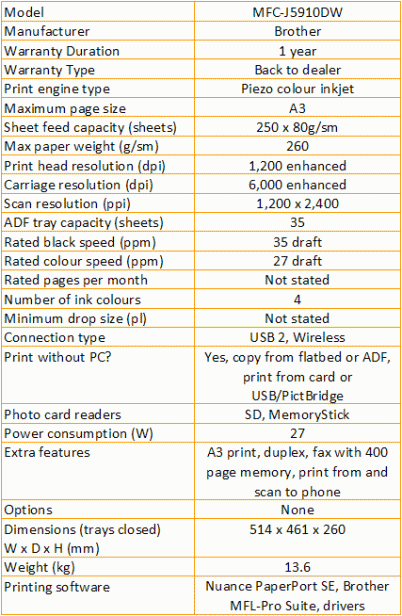
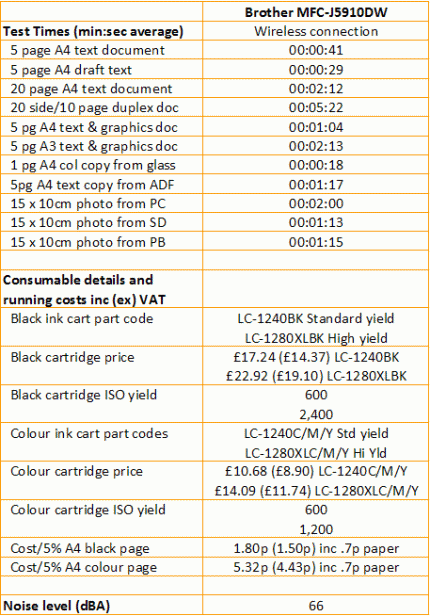
Trusted Score
Score in detail
-
Print Speed 7
-
Features 9
-
Value 9
-
Print Quality 6
Features
| Networking | Yes |
| Card slot | SD, MemoryStick |
| Connection Type | USB |
| Extra Features | A3 print, duplex, fax with 400 page memory, print from and scan to phone |
Physical Specifications
| Height (Millimeter) | 260mm |
| Width (Millimeter) | 514mm |
| Depth (Millimeter) | 461mm |
| Weight (Gram) | 13.6g |
Printing
| Type | Inkjet |
| Duplex | Yes |
| Paper Size | A3 |
| Colour | Yes |
| Number of Catridges | 4 |
| Sheet Capacity | 250 sheets |
| Print Resolution (Dots per inch) | 1200 x 6000dpi |
| Rated Black Speed (Images per minute) | (draft) 35ipm |
| Rated Colour Speed (Images per minute) | (draft) 27ipm |
| Max Paper Weight | 260g/sm |
| Print Without PC | Yes |
Functions
| Scanner | Yes |
| Copier | Yes |
| Fax | Yes |
Scanning
| Scan Resolution (Dots per inch) | 1200 x 2400dpi |

