Brother DCP-7070DW Review
Brother DCP-7070DW
A neat, well-designed multifunction laser printer, with duplex print and wireless connection, but without some of the other features of its key competitors.

Verdict
Pros
- USB, Ethernet and wireless connections
- Good real-world print speed
- Easy maintenance
Cons
- No fax facilities
- No Automatic Document Feeder
- Only single-sheet multi-purpose feed
Key Specifications
- Review Price: £211.00
- Duplex print
- Wireless connection with WPS setup
- Well-designed control panel
- Good bundled software support
- Neat, self-contained footprint
Brother has a good range of small, mono laser all-in-ones, but the DCP-7070DW has the specs of a top-end model with most of what home and small offices will need.
It’s a neat, square-cut machine with rounded front corners and a flair upwards from its small-footprint base. Completely cased in a textured and high-gloss black, the machine has a simple, single-sheet flatbed scanner with extending hinges to its lid to allow scanning of book pages, as well as individual sheets.
The control panel is simple and well laid out. As the machine doesn’t include fax functions, there’s no need for a numeric pad and here there’s just a two-line by 16-character backlit LCD, with navigation controls to its right and function and option selectors to its left. These include a button for duplex print, which is standard on the DCP-7070DW and others to start a scan and cancel a print job. Finally there are start and stop buttons for copying, at the extreme right.
The scanner section lifts on sprung hinges so you can get at the top of the laser printer engine, in case of any paper jams. The front panel also hinges forward, revealing the combined drum and toner cartridge, which slides out from the front. Set into the front panel is a flip-down panel which provides single-sheet feed of special media and below this is a 250-sheet main paper tray. No extra trays are available for expansion.
At the back are sockets for USB and 10/100 Ethernet, but the machine also supports wireless networking and includes WPS setup, via button and passcode.
Brother provides a copy of Nuance PaperPort to handle document management and OCR from the scanner, as well as its own MFL-Pro Suite, covering most of the likely things you’ll want to do with the machine.
Brother rates the DCP-7070DW at 26ppm, which is quick for a SOHO device such as this. It completed our five-page, black text test in 20s, giving it a real-world speed of 15.0ppm and in draft mode, which is actually toner-save here, it didn’t do quite as well, producing a speed of 13.6ppm.
On the longer, 20-page document, however, it managed 21.8ppm, not too far off the stated speed and throughout the tests it was subjectively pretty snappy, as there was little in the way of processing time before it started to print. The machine has duplex as standard, so we printed our 20-page document double-sided and saw a speed of 10.3ppm, close to half the single-sided speed.
The five-page text and graphics test showed 14.3ppm and a single 15 x 10 cm photo on an A4 sheet took 23s. A single page copy came through in an impressive 10s.
Noise levels from the machine were in the mid-50s decibel range most of the time, though peaking at 63dBA on paper feeds, so it’s quite a comfortable printer to live with in a small office.
Print quality from Brother laser machines is generally pretty good and the DCP-7070DW follows this trend. Black text is smooth and sharp, with the crispness of small characters belying the printer’s standard resolution of 600dpi.
Greyscale graphics have enough variation to represent a good range of colours in an original and although there’s some slight mottling in areas of grey fill, it’s generally pretty good. This is true of photo prints, too, which look quite respectable for a mono laser. It’s not so good photocopying greyscales, as the blotchiness increases dramatically and looks quite shabby.
Brother provides a two-piece drum and toner cartridge, where the drum lasts for 12,000 pages and the toner is available in 1,200 and 2,600 page yields. Using the higher-yield consumables gives a cost per page of 3.3p. This puts it very much in line with rival machines such as the https://www.trustedreviews.com/HP-LaserJet-Pro-M1536dnf_Printer_review HP LaserJet Pro M1536dnf.
Verdict
Brother’s DCP-7070DW is an impressive little mono multifunction machine. It’s quick, produces good quality prints and copies and does it without costing the Earth in consumables. Duplex print and wireless connection are both worthwhile extras, but you can get fax and an ADF built-in for the same money from its competitors.
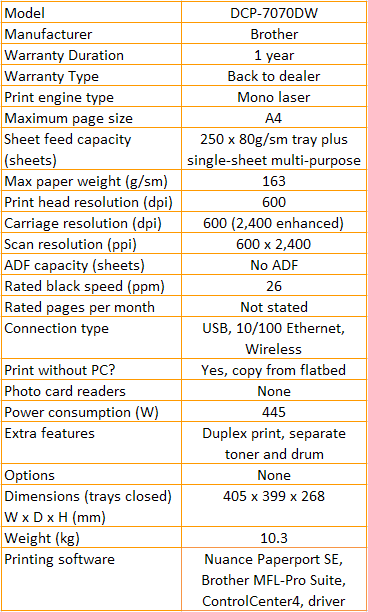
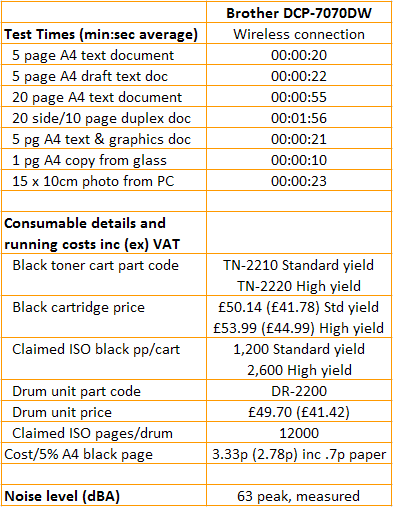
Trusted Score
Score in detail
-
Print Speed 8
-
Features 8
-
Value 6
-
Print Quality 8
Features
| Networking | Yes |
| Connection Type | Ethernet, USB |
| Extra Features | Duplex print, separate toner and drum |
Physical Specifications
| Height (Millimeter) | 268mm |
| Width (Millimeter) | 405mm |
| Depth (Millimeter) | 399mm |
| Weight (Gram) | 10.3g |
Printing
| Type | B&W Laser |
| Duplex | Yes |
| Paper Size | A4 |
| Colour | No |
| Number of Catridges | 1 |
| Sheet Capacity | 250 |
| Print Resolution (Dots per inch) | 600 (2400 enhanced)dpi |
| Rated Black Speed (Images per minute) | 26ipm |
| Max Paper Weight | 163 |
| Print Without PC | Yes |
Functions
| Scanner | Yes |
| Copier | Yes |
| Fax | No |
Scanning
| Scan Resolution (Dots per inch) | 600 x 2400dpi |

