BMW 330d M Sport with ConnectedDrive Review
BMW 330d M Sport with ConnectedDrive
BMW raises the bar on in-car technology with its latest ConnectedDrive service.

Verdict
Fancy a compact luxury car that doubles as a killer driving machine? Then look no further than BMW’s iconic 3 Series. That’s been the familiar refrain ever since BMW launched the Three way back in the 1970s. Time and again, competitors from rivals including Mercedes, Audi and Lexus have taken on Bavaria’s finest only to eventually stagger away bloodied and punch drunk. The 3 Series is an extremely tough customer.
The same applies to the latest version, known internally at BMW as the E90 in saloon trim. Its lead over the competition might be slimmer than ever. But most agree if it’s driving thrills you’re after, the 3 Series remains the weapon of choice. For that you can thank BMW’s ongoing attention to detail in areas such as weight distribution. Put simply, in a BMW everything is in the right place.
Of course, here at TR we’re all about the technology and in this area the blue and white propeller hasn’t always been quite so dominant. When it comes to technical innovations, historically speaking at least, it’s actually arch rival Mercedes-Benz that tops the table. Everything from anti-lock brakes, seat-belt pre-tensioners, crumple zones and arguably even stability control first appeared in cars bearing the three-pointed star. More recently, Toyota has carved out a niche as the market leader in hybrid technology.
But that was then. Today, BMW doesn’t just make some of the best driver’s cars around. It’s also pushing the envelope with technologies such as Efficient Dynamics, iDrive and ConnectedDrive. Whether it’s fuel efficiency or digital systems, BMW is leading the way. To help us find out more, particularly regarding the funky new ConnectedDrive platform, BMW supplied us with an example of the latest facelifted 330d in M Sport guise.
The most obvious aspect of the E90’s mid-life lift is a much needed visual buff. Subjective as styling is, there’s little doubt the bland E90 is one of the weakest BMWs to come out of the “Bangle era”, so called because of the controversial shift in design lead by BMW’s recently departed design maestro, Chris Bangle.
While we’d hardly call the updated E90 a classic, BMW has done a solid job of tightening the car up with a few judicious updates. The added creases on the bonnet give the car palpably more surface tension, for example. Likewise, the new rear light clusters are a big improvement. They’re far more distinctive than the cheap-looking sub-Korean castoffs fitted to the original model.
While a spot of panel beating may be what turns heads on the high street, it’s actually new technology under the skin that makes the E90’s overhaul significant. First up is a revised version of BMW’s sometimes maligned iDrive infotainment system. Then there’s ConnectedDrive, a new Internet-enabled subsystem within the iDrive platform. It’s actually an umbrella for a wide range of loosely related services and functions where the common theme is some form of remote connectivity.
Key features include the ability to send messages and information directly to the car from any web-enabled device, a service that alerts emergency services in the event of a crash and automatically relays the location of the vehicle, in-car Google Search incorporating Google Maps and even a direct link to a dedicated call centre manned 24 hours a day by BMW flunkies keen to do your bidding.
Anyway, our 330d test car represents what you might call the state of the art in mainstream BMW motoring. The revised single-turbo six-pot diesel engine ups the ante to 245bhp and a slightly silly 383lb/ft of torque, while the six-speed automatic box adds a modern vibe courtesy of steering-wheel mounted paddle shifters. The M Sport trim option fills out the car’s stance with 18in wheels, bigger bumpers and uprated chassis settings. Inside, we have wall-to-wall leather, the full iDrive treatment and of course ConnectedDrive. Elsewhere, the car is maxxed out with an immense array of additional features including servotronic steering, electric seats and an intelligent dynamic stability control system. So specified, a 330d M Sport saloon is yours for a piffling £33,885. There’s a lot to get through, so let’s get cracking!
The main remit for our reviews is in-car tech and in the context of contemporary BMWs that inevitably makes the iDrive infotainment platform the hot topic. In our test car, iDrive is part of the broader BMW Professional Multimedia Package. A hefty £1,935, it includes BMW’s top spec navigation system, a Bluetooth phone interface, ConnectedDrive and Voice Control as well as a multimedia system with support for MP3 playback and storage, iPod connectivity, DVD playback and more. It’s not exactly cheap, but at least you get a lot for your cash. 
Your window into the iDrive interface comes courtesy of an impossibly crisp 8.8in LCD panel. It has an ultra-wide aspect ratio and a monster 1,280 x 480 pixel grid (well, it’s monster for an 8.8in in-car panel). As well as the ability to display high quality graphics, the screen’s pixel density and wideness allows BMW to implement a useful split screen mode with navigation cues on the right-hand third while the remainder of the display retains focus on whatever function the driver chooses.
iDrive, of course, took a bit of a mauling from the specialist motoring press when it first appeared in the previous generation E65 7 Series. But much like BMW’s Bangle-era flame surface styling, it has proved extremely influential – shades of iDrive are detectable in most competing systems. Admittedly, the original iDrive presented users with a pretty steep learning curve. But we think the criticism reflected crusty, outdated attitudes as much as it did the shortcomings of iDrive.
Still, with the latest revision BMW has addressed the one major critique of iDrive. By surrounding the input wheel with a range of shortcut keys, users are able to jump directly to the top level of several of the main menu entries including navigation, telephony and radio.
Further speeding up navigation through the iDrive system is a bank of eight shortcut keys located along the CD/DVD aperture. At first glance they look like track selection buttons for the single-disc optical drive. But they’re actually fully programmable, enabling users to quick-jump directly to any part of the iDrive interface. It’s a feature we suspect will prove extremely handy over time, allowing instant access to the most commonly used features.
As before, once in the relevant subsection it’s the usual iDrive routine of using the wheel to scroll through and highlight on-screen options for selection. Similarly, as with the previous generation, the first impression for iDrive newbies remains one of moderate impenetrability. But once the initial user interface hump has been surmounted, we reckon even technophobes will quickly appreciate just how well thought out and polished iDrive really is. The wheel is tactile and accurate and for the most part the overall interface is extremely well optimised for wheel navigation.
Frankly, there are very few companies that can produce high quality digital user interfaces, so BMW’s achievement here is significant. To put iDrive into a wider context, the world’s richest software company (that’ll be Microsoft) routinely fails to produce user interfaces as well thought through as iDrive. Indeed, with the latest iteration of iDrive in the E90 3 Series, it’s not unusual to find yourself thinking “wouldn’t it be handy if BMW had added X or Y feature to make things easier” only to subsequently realise it was there all along. Obvious examples here are the aforementioned programmable shortcut keys and the traditional rotational volume controller which incorporates the overall system mute button.
That’s not to say it’s perfect. We do have a few misgivings. For starters, the input wheel is set too far back for true comfort. In the 3 Series, its location is perhaps somewhat dictated by the placement of the gear selector. Despite that, we feel there is room for improvement here. The menu hierarchy is also occasionally erratic – the division of labour between the dedicated “Back” button and pushing left on the wheel is sometimes very confusing and unpredictable. What’s more, BMW is guilty of unnecessarily burying some features too far out of reach, the specifics of which we’ll come to momentarily.
As tested, our 330d also includes BMW’s voice control interface. It’s a pretty comprehensive system and supports recognition of everything from spoken phone numbers to addresses and contact information. In these guises, it works extremely well. It can also be used to navigate the overall iDrive interface, in which role it’s significantly more hit and miss. As with all voice control systems, it’s a case of choosing your battles carefully. Reserve your use to the areas where it’s most effective and you’ll find it a handy tool. Over reach and it will drive you slowly insane.
Finally, iDrive continues to eschew any form of touch-screen control. For the most part, that’s a good thing. The interface is highly optimised for the wheel controller and the absence of touch has allowed BMW to bury the screen beneath a binnacle and pretty much eliminate glare. Nevertheless, just occasionally you will wish touch input was available, particularly when inputting address information into the navigation system. In this scenario, you must use the wheel to scroll around a circle of letters on screen and rather laboriously slot them in, one by one. However, thanks to the uber cleverness of ConnectedDrive, this BMW makes manually inputting addresses an extremely rare occurrence.
What, therefore, is ConnectedDrive? Well, one thing it’s not, in the UK at least, is full Internet access. The hardware as fitted to the facelifted E90 3 Series does support Internet browsing. But currently this feature is exclusive to the German market. According to BMW’s UK ConnectedDrive guru, Ian Munday, the German system connects to a proprietary server which reformats web pages for the iDrive interface. Consequently, it’s not a simple case of flicking a switch and enabling access for UK cars. Munday says he expects full Internet access to become part of the UK ConnectedDrive package no later than the third quarter of 2010.
Hardware wise, ConnectedDrive consists of a 2.5G network adapter compatible with EDGE-based cellular networks. That right, folks. There’s no 3G connectivity. By default, ConnectedDrive logs onto the T-Mobile network but can also access Vodafone and O2. Orange is the only network with which it won’t tango due to its lack of support for GPS location forwarding. Of course, all of this is pretty academic to the ConnectedDrive owner. It all happens invisibly – the car has its own SIM built into the dash but there are no bills to pay for the ConnectDrive service for the first three years following purchase. 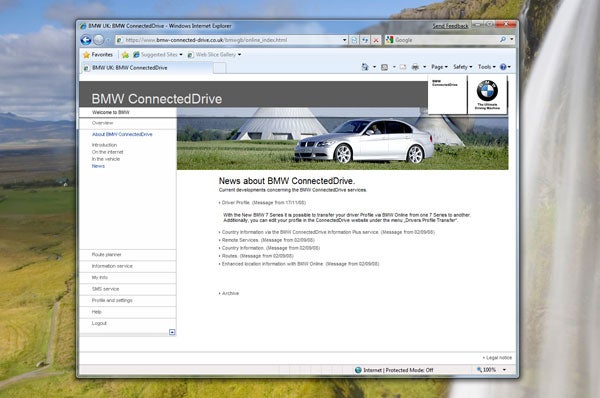
Arguably the most intriguing feature in ConnectedDrive is MyInfo. It’s part of a user profile that not only resides in the car itself but also in the form of a web-accessible interface. In the long run BMW intends for these profiles to be fully portable between cars. Already, on the latest 7 Series it’s possible to download profiles including parameters such as seat positions onto a USB key. You can then plop yourself into another Seven and sit back as it configures the car for your physical and environmental edification. Very clever stuff indeed.
The system on the 3 Series isn’t quite so sophisticated, but it still has some seriously funky features. Our favourite is known as SendtoCar. Superficially, it’s a simple concept: sending messages to the car via the cellular connection. In practice, it’s an incredibly powerful feature. The idea is that you use either BMW’s dedicated ConnectedDrive web portal or Google Maps to send location data to the car from a PC or other web-enabled device.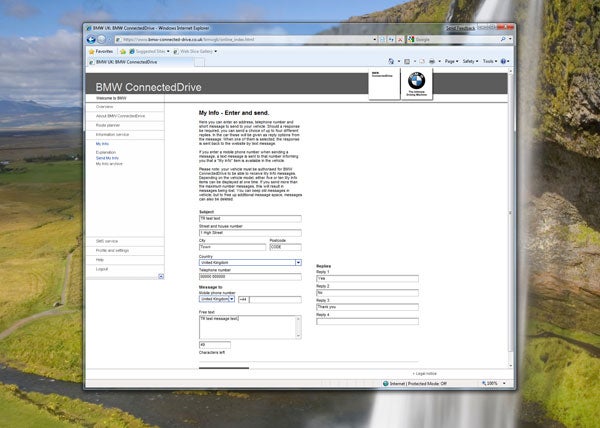
To take Google Maps as our example, simply fire up Google Maps on a PC and find the required location or destination in the usual manner. Then, in the white dialogue box that pops up over the target location, select “Send” and then “Car”. Next choose BMW from the list of supported manufacturers (which you won’t be surprised to hear currently only includes BMW), following which you input your BMW ConnectedDrive login details. Along with the location, you can add further information including phone numbers and general text notes. Finally, hit send and marvel as the data magically finds its way to your BMW parked outside.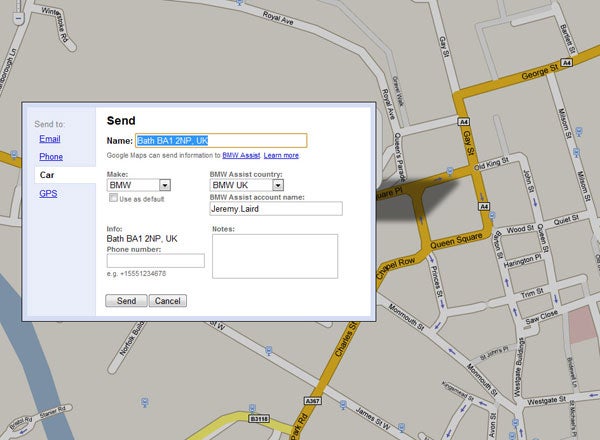
Once inside the car, the info appears as a message both in the BMW Online Services menu and in the telephony subsection. You can review the details and then transfer the location information to the navigation system with a click of a button. In other words, instead of the usual tedium of in-car sat-nav programming that punctuates the beginning of so many journeys, simply set everything up from the ease and comfort of your home or office computer before hopping into the car and rolling out immediately.
It’s particularly useful for days when you have multiple appointments. We speak from experience when we say a day spent house hunting with ConnectedDrive is an absolute breeze. Simply send out a message for each appointment including the time, location and the contact involved and away you go. The system also supports journeys with multiple waypoints.
Of course, Google isn’t sending this data direct to the car. It merely sends the data to BMW’s ConnectedDrive server, which then forwards it to the car. But you get the idea. BMW has its own online mapping application on the ConnectedDrive web portal which does much the same job.
”’
BMW Online
”’ The next major part of ConnectedDrive is BMW Online. This is the most obviously “webby” part of the platform. Think of it as a mini BMW-branded web portal with limited functionality and you’ll get the idea. It opens with a four-day local weather forecast based on location data from the GPS system. Below that there’s a menu of web services, including News, Google Search and Weather.
The next major part of ConnectedDrive is BMW Online. This is the most obviously “webby” part of the platform. Think of it as a mini BMW-branded web portal with limited functionality and you’ll get the idea. It opens with a four-day local weather forecast based on location data from the GPS system. Below that there’s a menu of web services, including News, Google Search and Weather. 
News is a lot like a WAP portal on a cheap mobile phone. Sections include Top News, UK News, Sports, Business and Entertainment. Every section has a selection of ten news stories, each with a single, small image above a column of text. It’s functional enough, but hardly comprehensive. If you were stuck in the car with no other means of communication, it would be better than nothing.
The Weather section pretty much speaks for itself other than the fact that it can also tell you the weather at the target destination programmed into the navigation system, which is moderately useful.
”’
Google Search
”’ The most interesting part of BMW Online, therefore, is Google Search. It’s not a full search function, more of a customised local search incorporating mapping. You start by typing in key words associated with a point of interest (this must be done via the iDrive wheel, voice input is not supported here). The system then spits out a list of geographically relevant results based on either your current position or your chosen destination. A Google-served map is also generated with pointers for each location just like the standard web interface. Having chosen one, you push the location data into the navigation system and off you go. Oh, and the results also attach small thumbnail images of the location if available.
The most interesting part of BMW Online, therefore, is Google Search. It’s not a full search function, more of a customised local search incorporating mapping. You start by typing in key words associated with a point of interest (this must be done via the iDrive wheel, voice input is not supported here). The system then spits out a list of geographically relevant results based on either your current position or your chosen destination. A Google-served map is also generated with pointers for each location just like the standard web interface. Having chosen one, you push the location data into the navigation system and off you go. Oh, and the results also attach small thumbnail images of the location if available.
Essentially, it’s a glorified, Google-branded online points-of-interest database. Except that it kind of sucks. For starters, it’s bloody slow. Frankly, the sluggishness of the Edge network connection makes using any of the online services pretty painful – even moving about the menus seems to take aeons. But Google Search is particularly tedious. Making matters worse, the results list is usually pretty baffling. The problem is the lack of detail. Search, say, for a Waitrose supermarket and you will be treated with a long list of apparently identical one or two word entries. You have to click through to the entry page to get more information, which is the last thing you want to do given how long it takes anything to load.
Even then, the full information pages are often patchy and incomplete while the Google Maps interface looks like an extremely rushed afterthought. It’s the only part of the iDrive interface that lacks polish. What’s more, we found the data to be unreliable, sometimes navigating us to locations that were either out of date or flat wrong.
Ultimately, Google Search is nowhere near reliable enough to be regularly useful. Surprising to say, but BMW’s alternative iDrive POI database, though more limited, is more reliable, easier to use and generally a better bet. At best Google Search is an interesting first-gen system, but only because it hints at the possible capabilities of future implementations.
Finally, it’s worth noting that all the online services including Google Search are only accessible when the car is stationary. While we appreciate the safety issues involved, we think some kind of override that allows passengers to use the system on the move will eventually be essential.
”’
BMW Assist
”’Next up on the ConnectedDrive list is BMW Assist, a service that you’ll hope you never need to use. Not because it doesn’t work but rather because it’s only relevant when something has gone horribly wrong. Essentially, it’s an SOS service with a direct link to the emergency services that is automatically triggered in the event of an accident. The system immediately puts a call through to the emergency services using the car’s handsfree telephony capability.
If the car’s occupants are able to speak, they can communicate details of the accident as usual and request help. If not, the worst is assumed and the emergency services are automatically scrambled. But here’s the really clever bit. Details of the car’s location, including the direction of travel (that’s particularly important for identifying location in the case of a motorway incident) are automatically relayed. In the UK, that’s as far as the system goes. In Europe, it’s even more sophisticated and includes data describing the severity of the accident and the likelihood of injuries. Nevertheless, it’s no doubt a feature that will save lives.
”’
BMW Mobile Care
”’Closely associated to BMW Assist is the Mobile Care function. Once selected in the menu, users are patched through to a BMW centre dedicated to break down and recovery services. Like the rest of ConnectedDrive, it’s a complementary service for three years.
”’
Information Plus
”’Here, things take a turn into the realms of the slightly surreal. BMW has a dedicated call centre just for ConnectedDrive customers. Once you have selected Information Plus in the iDrive menu, you are connected by voice to the call centre. During the service’s core 7am-7pm operating hours, you may then put in pretty much any reasonable request for information. Operatives have full Internet access and will do their best to locate and forward information directly to the car via the MyInfo SendtoCar function.
Outside of these hours, the service piggybacks on the Mobile Care call centre and users may find the service limited to basic Google Local Search, depending on staffing and work loads. How much use Information Plus would be is hard to gauge without prolonged use. But as a free feature it can hardly be a bad thing.
”’
Remote Services
”’Locking the keys in your can seriously spoil your day. At best you’re looking at a long wait that ends with the arrival of a grumpy friend or family member with the spare key. But not with a ConnectedDrive-enabled BMW. Simply call the service centre, allow them to identify you and the car can be remotely unlocked. It’s not a feature you’d ever want to use, but boy will you be grateful for it if you do. While we’re on the subject of keys, for the record the E90 does not offer keyless go – the remote control key fob must be inserted into the dash.
For the 3 Series, remote unlocking is as far as the system goes. However, it’s safe to assume that further features offered by more upmarket BMWs, such as remote operation of climate control in the latest 7 Series, will filter down over time.
As you would expect, a major part of the iDrive interface is consumed by BMW’s navigation system. For the most part, it’s a pretty conventional solution for a built-in system. Both 2D top down and pseudo 3D map views are available, while traffic data is provided by the RDS-TMC system and is therefore several steps behind the likes of TomTom’s HD traffic.
Conventional address input can be done with both the iDrive wheel and voice command. The latter does not require training and in our experience is extremely accurate. However, it’s worth noting that like so many built-in navigation systems, post code input is limited to five digits, following which users must identify the relevant street from a list and add a house number. That’s absolutely normal for this kind of system, but falls short of the full post code support of even cheapo aftermarket navigation devices.
As we mentioned before, the system supports split screen, allowing navigation cues to be retained throughout the iDrive interface. In terms of routing, three main options are offered: Fast, Efficient and Short, with each displayed on the map with mileages. Users can further tweak routes in the usual manner by choosing to avoid motorways, toll roads, ferries and all that jazz. 
All of which is pretty predictable. What, then, marks out BMW’s navigation system from the competition? We’ll start with the good stuff. Arguably the best bit is the ability to send navigation data to the car remotely (see MyInfo in the Connected Drive section above). The system also deserves a thumbs up for overall quality of presentation as well as accuracy and reliability in terms of locating and tracking the car. For the most part, it’s a great system to use – clear, precise and intuitive.
Predictably, it includes a points-of-interest database, too. As already noted, it’s actually more reliable than the Google Search function in the ConnectedDrive system. But let’s not get too carried away, it’s very similar to systems offered by competing car manufacturers.
Despite all these strengths, the navigation system is not, however, perfect. For starters, the audible guidance notes are poorly paced. The first warning of a turn or exit is often given too soon and the final command sometimes a little too late. The net result of which is that you may forget about the first warning only to fall into something of panic when the final cue arrives abruptly. In our time with the car, the system also occasionally gave moderately inaccurate or misleading directional commands. In this regard both Lexus’ in-car system and the likes of TomTom, to give just two examples, are clearly superior.
We’re also a little underwhelmed by the 3D option in the navigation interface. Superifically, it’s one of the best looking currently available. It appears to show proper terrain relief and even includes full 3D renderings of certain key points of interest (Salisbury cathedral being the best example during our tour of duty), which is fun even if the models are very low fidelity.
However, with use you realise that the relief shown on the map is cleverly faked – the system doesn’t actually know the lay of the land, so to speak. More to the point, in 3D mode the system feels sluggish. Given the high resolution of the screen, this probably reflects hardware limitations. However, we’ve so far been unable to identify the hardware driving the interface. It’s been announced that future BMWs will pack Intel Atom processors. But that won’t happen until at least 2010.
A slick and easy to use Bluetooth interface is an essential tool for any road warrior and here the 330d scores highly. The synching process with our commodity-spec Motorola test handset was utterly fautless. The system quickly keyed into the contact database on the handset. Once synched, it’s possible to select contacts using the voice command system. Just like the address input in the navigation system, we found voice command for contacts to be surprisingly accurate. Again, no training of the system is required for this feature, it just works.

The same goes for dialling telephone numbers via voice command. In fact, the system is quite capable of recognising full numbers spoken fluently using normal conversational diction. The sound quality of hands free calls through the system is also excellent from both ends – those we spoke to while on the move said background noise at their end was well suppressed. Another nice little feature is the network signal strength indicator that remains visible through most of the iDrive interface.
Along with all the heavy duty iDrive and ConnectedDrive technology, this car also has a very nice line in entertainment. Key components include the high resolution 8.8in LCD panel, 12GB of storage space for music files, support for MP3 and WMA formats, RDS radio tuner, USB connectivity, full iPod support and a single-disc in dash optical drive that not only plays DVDs and CDs but can also rip the latter to hard disk.
Music playback and management is arguably the most important aspect of any in-car entertainment system and here the 330d really delivers. Two USB sockets enable compatibility with MP3 and WMA music files located on a USB memory device. One is located in the glove box, the other in the centre armrest storage bin. Slightly oddly, the first only supports transfer of files to and from the system, while the other is restricted to direct playback of files from the storage device itself and iPod support.
If you choose to transfer files to the internal hard drive, you simply select the folder in question on your USB device and let rip. Any secondary folder hierarchy is maintained and each transfer creates a new entry in the on-board music library. It’s a similar scenario for CD ripping, with each album appearing as an item in the library. CD ripping is pretty slow, but on the plus side the system is smart enough to recognise a partially ripped CD and resume the process should you accidentally eject mid-rip.
If you are wondering how the ripping works, CD data is provided by a built-in copy of the Gracenote database, enabling automated track labeling. Along with the static Gracenote database, the system can also poll the online version should you attempt to rip a CD that is newer than the built-in database. It’s just a shame that this doesn’t happen automatically. It requires that you drill down a few levels in the menu. Likewise, upon insertion of a USB key, the iDrive interface does not throw up any alerts or prompts. In our view, that’s a bit of a basic oversight as well as being trivial to fix.
Nevertheless, in terms of overall music management, BMW has done a pretty good job. Not only can you delete ripped CDs and USB uploads, you can also transfer music back onto a USB device. As for playlist support, correctly formatted M3U files are supported, but there’s no facility for creating playlists in the car itself. Given how simple that would be to implement, it’s a pretty baffling limitation.
Still, viewing the remaining space available for music storage is very simple even if we do rather wish BMW had provided more than 12GB. For sure, that will be enough for many users. But this is the year 2009 and the 330d is a £30,000 motor car. Surely, that’s enough to buy 100GB or so and therefore guarantee that 99.999 per cent of users never run out of space?
Of course, if you’re a big iPod fan, on board storage will not be an issue. BMW was among the first car manufacturers to jump on the iPod bandwagon and its latest iPod control interface is one of the best. Effectively, all the music and data on your iPod can be played back or presented in the iDrive interface. That includes contacts, calendar entries and notes. The only exception is video files.
Indeed, the iDrive iPod menu offers essentially the same headings and hierarchy as the iPod itself, listing your music library by album, artist, track and so on. Likewise, playlists stored on iPods are also accessible. It’s all presented extremely clearly and the iDrive wheel control interface will feel very familiar to any iPod user, which is a big win in our book. 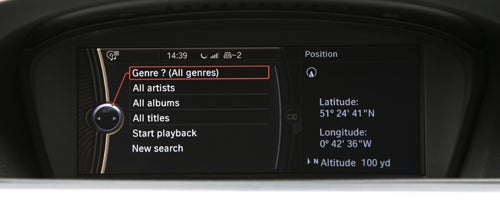
At least, that’s the theory. The system refused to pick up the playlists on our first-gen nano test iPod. We queried BMW’s Ian Munday regarding this slight glitch and he told us that the early nanos are supported but that the software level of the device can sometimes cause problems. Unfortunately, we had to return the car before we had a chance to update our nano with the latest firmware and retest. However, such is the overall slickness and polish with which the iPod interface works, we’re willing to give BMW the benefit of the doubt. Inability to create playlists on the go aside, using your iPod in the 330d is a thoroughly painless experience.
You might expect top notch music playback and iPod support to be a given for the latest revision of iDrive. But what about DVD movies? It’s certainly easy to dismiss this as a gimmick – there are no screens for rear seat occupants, for example. But whatever you think about the idea of watching movies in a stationary car (motion video is only displayed when the car is parked) on an 8.8in screen mounted in the dash, there’s no doubting BMW has absolutely made the most of the feature.
For starters, the screen boasts excellent interpolation thanks to its very tight pixel pitch. It is a little awkwardly proportioned, admittedly. The ultra-wide aspect means that standard 16:9 video content does not fill the screen horizontally. However, thanks to a zoom function, anamorphic DVD movies with aspect ratios of 2:1 and more can be set to fill the screen very nicely indeed, at which point you begin to appreciate the excellent viewing angles and subtle colour balance.
BMW has included a basic set of colour, brightness and contrast controls, while the large binnacle above the screen does a great job of reducing unwanted glare. Then factor in the superb surround sound imaging from the audio system and you have a remarkably pleasant movie viewing experience. It’s so good, you just might find yourself 30 minutes into a test movie when you’d only intended to evaluate it for five minutes, if you catch our drift.
Standard AM and FM RDS radio is your lot, there’s no digital radio. But BMW has still done a great job of integrating an antediluvian analogue technology into the iDrive interface. The airways are constantly scanned for RDS enabled radio stations. The results are listed in alphabetical order, allowing you to scroll from station to station with gay abandon. It’s hardly a unique system, but it still deserves credit for ease of use.
The sound quality of the BMW Professional Multimedia Package presents something of a conundrum. On the upside, it’s extremely precise, the imaging of the sound stage is very well controlled and there’s significant dynamic range and clarity.
However, the system is just a little clinical and lacking in warmth. The wow factor that enables the very best in-car stereos to pummel your kidneys while setting your hair on end is also missing. What it probably needs is a bit more bass extension. In the end, it comes down to expectations. For most owners, the audio package will deliver all they will ever need and more. The most discerning users will inevitably be left wanting more. It was ever thus.
The 330d may not be the most powerful model in the revised 3 Series range, but it still packs a serious punch. The 3.0l turbo-diesel engine’s 383lb/ft of torque is certainly major twisting action by any sensible measure. With that in mind, the Dynamic Stability Control system is extremely welcome.
In default mode, the traction control part of the system is a little intrusive, quelling torque to the rear wheels even during routine driving. That probably reflects the fact BMW no longer fits limited slip differentials to its mainstream models. Given the torque on offer, it’s therefore terribly easy to break traction with a single wheel. However, BMW has catered for driving enthusiasts by making the system fully switchable. Should you wish to light up the rears, you can turn off the traction control.
Further features within the stability control system include brake drying, which occasionally primes the rotors to reduce moisture and improve initial responsiveness in wet conditions, brake fade compensation which basically does what is says on the tin, and brake pretensioning.
The new E90 also sports BMW’s latest Servotronic electric steering rack. It certainly makes maneuvering the car at parking speeds a cinch but it does rather undermine mechanical feedback. Genuine steering feel is sadly not part of the modern BMW experience. Complementing the stability and traction control systems, the E90 packs six airbags, anti-whiplash head restraints and LED brake lights.
With the overhauled E90, BMW is sticking to its guns regarding run-flat tyres. You can read about our thoughts on the ride quality. Suffice to say that in safety terms there are clear benefits. Sudden loss of pressure is much less dangerous with run-flat technology. Of course, the super-stiff sidewalls can serve to mask the symptoms of pressure loss, so BMW includes a system that cleverly detects any fall off in pressure by comparing the rolling radius of the tyres when the car is on the move.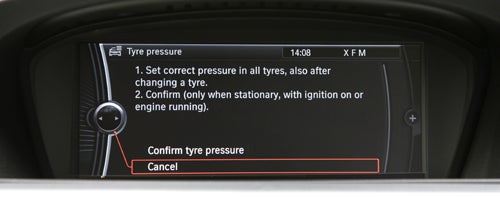
Of course, many of these features operate invisibly to the driver. Only when they stop operating will you really notice what an important difference they make. More central to the 330d’s immediate driving characteristics is the six-speed automatic gearbox. It’s a multi-mode box and includes a Standard automatic mode for daily driving and a Sport automatic mode that’s a little more keen to kick down under acceleration and hold onto gears higher up the rev range. Finally, the box supports manual gear changes courtesy of both the gear selector in the centre console and a pair of paddles on the steering wheel.
You pull the paddles for upshifts and push for downshifts. They’re mounted on the steering wheel and so turn with it rather than being fixed. That’s fine most of the time but can be a little problematical in tight corners requiring extreme steering inputs. However, the 330d does benefit from a fairly quick steering rack, removing the need to take your hands off the steering wheel in all but the tightest hairpins. 
Overall, the box complements the drivetrain extremely well. The engine is enormously zingy and free revving for a diesel powerplant and the ability to zip up and down the ratios courtesy of the paddle shifters gives the car a very sporty and contemporary feel. The torque converter also locks up nice and early, too, which only adds to the athletic driving vibe. For sure, hardcore enthusiasts will perhaps find the system a little laggy and uninvolving. Even in M Sport trim, the 330d isn’t the sort of car you’d take for a thrash early on a Sunday morning. But for most drivers it’s both fun and efficient.
Speaking of efficiency, this car will return consumption numbers that utterly belie its sports scar humbling performance. When it comes to fuel efficiency, of course, every little helps and BMW more than any other manufacturer pays enormous attention to detail. The Efficient Dynamics package in the 330d includes Brake Energy Regeneration, an electric steering rack that reduces load on the engine by doing away with a pully-driven hydraulic pump and what BMW calls its Intelligent Alternator Control. 
Needless to say, however, it’s the 330d’s modern diesel engine that contributes most to the car’s impressive efficiency. BMW officially rates the 330d Auto at 45.6mpg combined and 54.3mpg on the extra urban cycle. Real world returns will vary depending on your driving style. In our hands, consumption was in the low 30s, but then we were – how shall we put it – enjoying the car’s full potential. Exercise just a little restraint and 50mpg on long motorway journeys is easily achievable. With a fuel capacity of over 60 litres, that puts the car’s operational range well beyond 700 miles. CO2 emissions, for the record, are just 152g/km, placing the 330d in band G for road tax rates. In 2009-10 that attracts a fee of £150, rising to £155 thereafter.
With the full iDrive system comes an upgraded parking assist feature. The car is plastered with sensors front and rear allowing a detailed picture of parking hazards to be rendered on the main iDrive display. It’s a graphical representation rather than a video-based system and uses colour coding to emphasise the proximity of obstacles.
If there’s one area we’d like to see improved for the next 3 Series, it’s interior ambience. That’s not to say the E90 feels cheap or shoddy inside. But it does lack the sheer density and sense of material well being of an Audi cabin, for instance. For that matter, wind back the clock to the 1980s and you’ll see what a really well-made BMW interior looks and feels like. The quality of leather alone from that period shames the artificial-feeling hide BMW currently uses.
Nevertheless, the 330d M Sport is an extremely low-stress driving tool. The revised 3.0l diesel engine smoothes out the few remaining rough edges from the previous car’s power delivery. On the move, it’s an enormously refined and pleasant engine to use, even if it falls well short of the sonorous petrol 330i in terms of soaring soundtrack.
The M Sport chassis settings are also an extremely well judged balance between comfort and body control. We remain sceptical about BMW’s continued use of run flat tyres. But there’s no arguing with the fact that the revised E90 is a clear step forward over the original model when it comes to suppressing the little fidgets and thumps that have characterised run flat ride quality. The downside to run-flats on the latest Three are very minimal indeed.
Racking up prizes and trouncing the competition may be routine for the 3 Series, but that makes it no less of an achievement. More to the point, thanks to the E90’s class leading driving dynamics, it’s easy to overlook the enormous work BMW has put into the car’s infotainment technology. It’s every bit as impressive as the chassis or engine.
Just for fun, therefore, here are some (very) limited highlights: Google Search, iPod control, DVD playback, CD ripping with Gracenote tagging, voice control, remote services including unlocking and GPS-aware messaging and much, much more. Overall, the combination of iDrive and ConnectedDrive is a fascinating take on in-car information, entertainment and connectivity. It’s certainly the most modern, capable and powerful system we’ve tested here on TR. What’s more, the SendtoCar messaging feature is one of the most useful single technologies we’ve seen.
The infotainment tech also gels extremely well with the broader driving experience. What with the excellent diesel drivetrain, flappy paddle gear shift and rear-drive dynamics, it all comes together to form a mighty fine package. The 330d really is a master of so many disciplines – no wonder the competition is always a step behind.
But despite the enormous feature set and immense polish there are areas where it feels underdeveloped and unfinished. The absence of proper web browsing or 3G connectivity are both big downers, for instance, the latter ensuring the online features run painfully slow. The lack of prompting when connecting devices and oversights such as in-car playlist editing also disappoint, as do the limitations of the navigation system compared to the best aftermarket devices.
Moreover, in the long run we’d love to see BMW open out the iDrive platform. Imagine something analogous to Apple’s App Store for the iPhone. Wouldn’t it be great to be able to choose from competing navigation interfaces and media playback platforms or add quirky new applications and functionality?
That, however, is a question for the future. For now, the revised 330d lifts what was already a pretty impregnable package well beyond the reach of the competition. It’s as good as or better than the rest by just about every important metric. In the context of mainstream, multi-purpose motoring, it might just be the best car currently on the market.

