BeBook Neo Review
BeBook Neo
This e-ink-powered e-book reader has Wacom digitising and an impressive web browser.

Verdict
Key Specifications
- Review Price: £279.99
But which e-book reader should you buy? Well, with its inbuilt Wi-Fi, a web browser, and Wacom-powered touchscreen technology, the BeBook Neo is certainly a premium example.
It’s also one of the most elegant e-book readers we’ve encountered. Sure, the Sony PRS-600 probably pips it to the post for outright style, thanks to its all metal chassis, but the Neo’s white plastic front and simple control cluster give it a clean simplicity that we rather like. On top of this, the sandblasted aluminium back gives it a solid feel unlike all-plastic models such as the iRiver Story and Bookeen CyBook. 
The back did, however, split opinion in the office when it came to comfort. Unlike the smooth aluminium finish of something like a MacBook Pro, the Neo has quite a rough finish – think 1000 grit sanding paper. To some of us, this gave it a reassuringly grippy surface whereas others found it distinctly uncomfortable, like it was slowly smoothing your fingertips away. It also appears to add some weight because at 312g (about the weight of a small hardback novel), it’s nearly twice as heavy as the all-plastic alternatives.
Below the 6in, 800 x 600 pixel e-ink display is the navigation cluster. This consists of two concentric rings and a central select button. The outer ring is used for opening the menu, going forward and back a page, and going back a level in the menu. As for the inner ring, it functions as a directional-pad when navigating menus and doubles for zooming in and out (increasing font size) when viewing a document. 
Most of the other features are confined to the bottom edge where you’ll find the volume control, a mini-USB port, the power button, a 3.5mm headphone socket and an SD card reader. The only exception is the touchscreen stylus, which is housed in a slot on the top edge – more about that later, though.
You don’t get much in the box besides the reader. There’s a white USB cable for attaching the Neo to a PC for charging and transferring files to and from it. You don’t, however, get a case of any description or a dedicated charger, so you’ll have to get hold of a generic mains-to-USB converter for charging when away from a computer.
BeBook understandably makes a big fuss of the fact this device has Wacom touch-sensing and it’s certainly quite impressive. You can scribble notes and doodle over documents in compatible file formats (pdfs and images) and use it to navigate the rest of the menu, which generally consists of large icons arranged in a grid. You can also use it to scroll around a page. 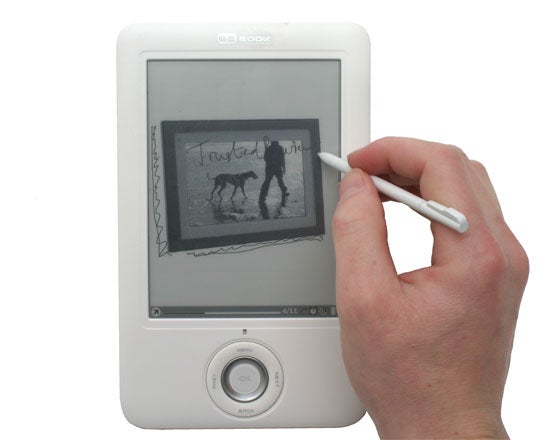
When drawing, it’s easily accurate enough to copy a signature and doodle a pretty good pen-and-ink style drawing. It can also keep up well with fast movements, though there’s still a slight delay while the screen updates. There isn’t, however, any pressure sensitivity for varying the ‘hardness’ of your scribblings. Furthermore, accuracy for the last 5mm or so of the edges drops off dramatically.
More problematic is that if you’re presented with a touch interface, you naturally want to interact with it just with a finger. In particular, when navigating the menu it feels like a real bind to have to move from one icon to the next with the silver navigation circle or take out the stylus. Moreover, there’s no spare stylus in the box so god forbid you loose the original. 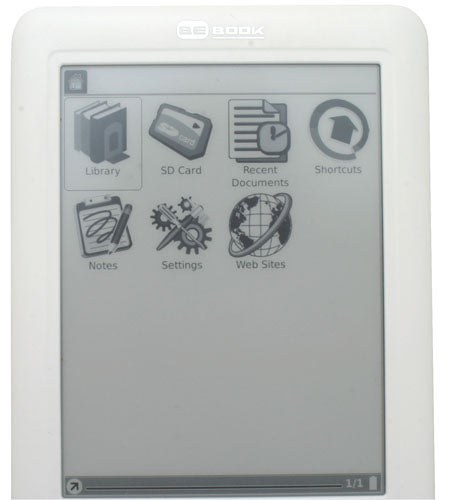
Another key feature for this e-book reader is its Wi-Fi connectivity. This enables you to browse the web as well as download e-books. Browsing the web is surprisingly good with complicated page layouts handled properly and even animated gifs work – so you won’t miss out on our wonderful adverts. Of course, it isn’t quite up to showing video but you can certainly get by for most everyday browsing. As for downloading e-books, there isn’t quite the streamlined experience of the Amazon Kindle that lets you download the latest newspapers and purchase books from anywhere thanks to its 3G data connection. Indeed, all you can do is simply browse to a website (Amazon, Borders, etc) while on Wi-Fi and download a book through that means.
The all important display is as nice to read as any other e-book reader we’ve seen. Thanks to its e-ink technology, it suffers no ill effects from being viewed at an angle and it remains visible – indeed it becomes easier to read, the brighter your surroundings. Thanks to its non-backlit nature, it’s also easy on the eyes, making it comfortable to read from for hours on end. 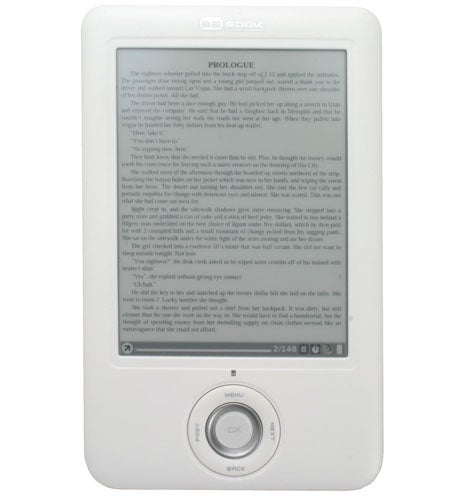
As we’ve so far found with these e-book readers, the screen is a bit small – it’s total area is only about half that of a typical novel page. However, page turning speed is better than on some first generation devices so “flicking” through pages isn’t quite so much of a hassle.
Format support is decent if unexceptional. The key EPUB open format is upported and you can also read plain text and rich text formats along with pdfs. However, mobi, and the proprietary formats used by the Kindle and Apple’s ibooks aren’t supported. PDFs are handled reasonably well with most formatting looking correct, though larger, graphically intensive documents can cause it to crash or take forever to load. 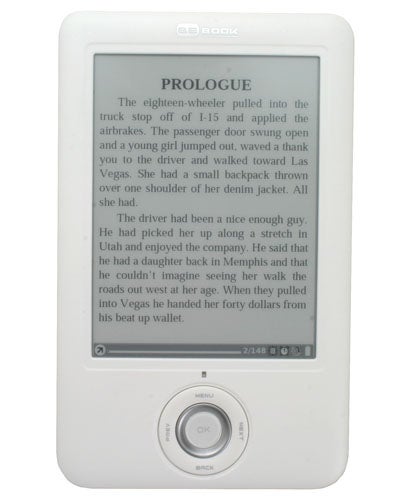
Overall, the BeBook Neo is up there with the best e-book readers. However, what the iPad and indeed some smartphones have hammered home for us, is that an e-book reader should ”just” be a replacement for an actual book – it wants to be small, long-life, easy-to-read, and cheap. It doesn’t need the multifunction, multimedia-oriented features of those other devices, especially when the e-ink display technology simply doesn’t lend itself well to such interaction.
So, if extra features are required on an ebook reader, they should just enhance the portable reading experience, which is precisely what Amazon has done with the Kindle. In contrast, the Neo’s extras don’t actually add that much to the reading experience. So, while the Wacom touch-sensing and web browsing may seem to justify this reader’s high £280 price, we feel it’s somewhat wasted effort.
”’Verdict”’
The BeBook Neo e-book reader has some impressive features, namely its Wacom-powered digitiser and web browser. Its e-ink display is also a pleasure to read from for hours on end. However, at £280, it’s expensive and we feel its extra features don’t actually add a great deal to its day-to-day use.
Trusted Score
Score in detail
-
Value 5
-
Features 7
-
Design 9

