Axis Communications 207W Network Camera Review
Axis Communications 207W Network Camera
Axis has added support for 54g wireless and improved set-up on its latest network camera.

Verdict
Key Specifications
- Review Price: £222.08
The wireless IP camera makes so much sense and yet it’s quite surprising how few vendors have taken wire-free surveillance seriously. Axis is one of very few and started on this road a couple of years ago with its 206W which took a standard 206 and added an 802.11b wireless card. A great idea but ultimately flawed as a single 206W running at its maximum frame rate could soak up as much as a third of available bandwidth.
It’s taken an inordinate amount of time but the latest 207W adds support for higher-speed 802.11g wireless networks. Apart from the side mounted aerial it’s the same size as the 207 and is designed for indoor use only. The 207W has all the same features as its wired compatriot.
You get a 1/4in. progressive scan RGB CMOS sensor and it can handle low light levels right down to only 1 lux. When the light has decreased sufficiently the camera automatically switches from a colour to a mono image. Seven different resolutions are supported and the camera can support a top speed of 30fps even up to the top resolution of 640 x 480. Motion detection is on the menu and there’s also an internal microphone enabling you to hear what’s going on in the area under view. No audio output sockets are present so this is a one-way trip only. More trigger options are provided by a small 4-pin terminal connector at the rear which can be used to connect input devices such as a push button on a door and link it to an output device such as a relay for triggering an alarm or a door lock.
Installation for the 206W was a tedious affair as it had to be initially connected to a PC via a USB cable and a setup routine run from its flash memory to configure its SSID, DHCP and encryption settings. Furthermore, it only supported the inherently insecure WEP and if this was changed on the access point first you had a use a USB link to the camera to modify its settings to regain wireless access.
No such problems with the 207W as the USB port has been replaced with a Fast Ethernet port which means you can connect the camera to the LAN and run the Axis IP Utility which will search it out on the network and present it ready for configuration. From a power perspective it’s a pity the camera doesn’t support PoE (Power over Ethernet) as this would have reduced its dependence on a nearby power socket. However, the transformer does have almost two metres of cable and you also get an extension cable which adds a further 180cms
The home page opens with a live view and you can swap between Motion-JPEG and MPEG-4 formats whilst three buttons underneath are for stopping playback, taking a quick snapshot and swapping to full screen viewing. As always Axis wins out over the competition with image quality with the 207W delivering a sharp clean picture with good colour balance. There’s plenty to play with for motion detection as up to ten custom areas can be specified within the image where motion is to be detected or ignored. When it is triggered the camera can download images at specific frame rates to an HTTP or FTP server and mail them to multiple clients as well.
MPEG-4 brings a number of extra controls over network bandwidth usage but bear in mind that the package only includes one license so you’ll need to buy one for each extra user. In this mode the bit-rate can be restricted to conserve bandwidth and the variable bit rate setting causes the camera to drop the rate if nothing is happening in the viewing area
Network utilisation is always an issue with these types of devices and to test this we used a laptop running AirMagnet’s Laptop Analyzer v6.1 software. We wirelessly linked the 207W to a Netgear DG834N wireless ADSL router with WPA encryption enabled. With Motion-JPEG selected we saw it consuming slightly less than ten per cent of an 802.11g channel with resolution at the maximum 640 x 480 pixels and compression set to medium. Selecting the lowest resolution and highest compression ratio did reduce this to less than three per cent utilisation but the picture quality was so poor as to be completely unusable.
Swapping over to MPEG4 compression saw some interesting differences. With the MPEG4 variable bit-rate setting in action and no movement in the viewing area we saw the 207W drawing around four per cent of available bandwidth and with continuous motion this rose to seven to eight per cent, showing clearly that this feature was working. The bottom line is with 802.11g in the mix you can put multiple cameras on the same access point without completely swamping the wireless channel.
”’Verdict”’
The 207W finally brings in support for 802.11g wireless networks and combines this with top image quality and good motion detection. Installation is much easier that for its predecessor and its looks comparatively good value as well.
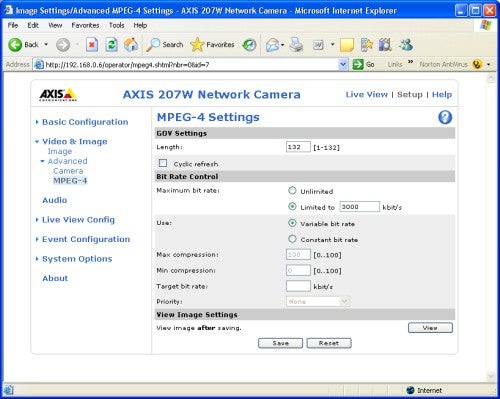
The home page provides the live view with controls for changing from Motion-JPEG to MPEG-4.
—-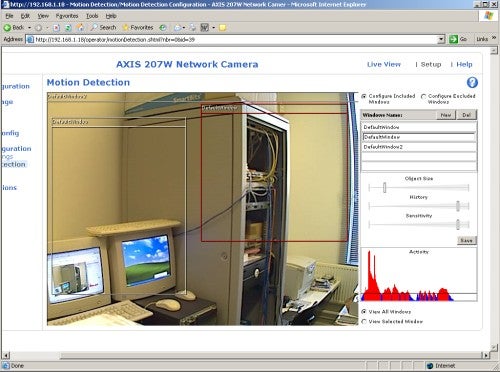
Motion detection options are particularly good for a camera in this price bracket.
—-
To the left you have Panasonic’s BL-C10 and on the right the vastly superior quality of the 207W.
—-
With MPEG-4 selected the top graph shows wireless utilisation with no movement and the lower shows what happens when movement is detected.
—-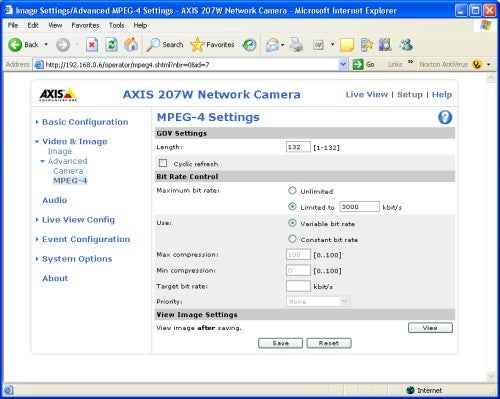
MPEG-4 mode offers more control over bandwidth usage with the variable bit-rate useful in areas where motion is minimal.
—-

