Asus RT-N11 EZ Wireless N Router Review
Asus RT-N11 EZ Wireless N Router
For its price, the Asus RT-N11 EZ Wireless N Router is flexible, but what about its performance?

Verdict
Key Specifications
- Review Price: £48.54
Along with a low price tag, Asus’ little wireless N router aims to stand out by offering support for more wireless networks that anyone else. Belkin’s N+ offers two SSIDs with one for normal use and the second for guest Internet access. The RT-N11 can handle up to four SSIDs allowing you to dish out a range of access permissions to wireless clients and apply WAN bandwidth restrictions to each one as well.
Other than that, this little slab of white plastic is unremarkable as it offers a standard set of four switched Fast Ethernet ports along with a separate RJ-45 WAN port so you’ll need to factor in the cost of a suitable cable or ADSL modem. A basic set of indicators is provided at the front with LEDs for power, wireless, WAN and all four LAN ports. The package includes a couple of removable aerials, an Ethernet cable and a plastic stand allowing the router to be positioned vertically on the desk.
Router installation gets off to a good start as the bundled EZSetup wizard runs through setting up your Internet connection type and that all important wireless security. Usefully, encryption is all done for you as the utility defaults to WPA and generates a key as well.
You can also use the quick start wizard in the web interface that takes you through setting the time zone, choosing your Internet connection device type, IP addressing method and setting up wireless security. More security options are available from the main web interface where you can also opt for WPA2 Enterprise, which requires an external RADIUS authentication server. 
WPS (Wi-Fi Protected Setup) using push button or PIN methods is available but this must be manually configured and Asus offers little help for setting this up. MAC address filtering is provided for WLAN users where you can allow or deny access to those in the list, and client MAC addresses can be found in the router’s DHCP server list.
The extra wireless networks are configured using the Multi-SSID and VIP zone features where the former supports up to four different wireless networks – each with their own encryption scheme. The VIP zone feature allows you to decide which LAN ports each SSID is allowed to access so it’s possible to provide a mixture of guest Internet access whilst allowing other wireless users that have the appropriate credentials to access selected systems on the LAN. Even better is the fact that each SSID can have individual restrictions applied that determine how much WAN bandwidth they can use.
We didn’t find Multi-SSIDs and VIP zones too tricky to set up but were surprised that the documentation is completely devoid of any enlightenment on these topics. For each LAN port you can allow access from all SSIDs or a specific one only. To create a guest wireless zone with Internet access only you need to assign an SSID to a LAN port with no wired clients attached. For bandwidth controls, you define the total amount available and then split it up between each SSID using percentages.
To test wireless performance we used a Fujitsu Siemens 2.26GHz Core 2 Duo system with 2GB of memory, running Vista SP1 and equipped with a Netgear RangeMax wireless N USB adapter. Copying a 690MB video clip over a close range WPA2 encrypted link returned uninspiring average speeds of 58Mbps and moving the system to the floor below the router with a few brick walls in the way saw speeds drop by around 40 per cent – pretty much on a par with similarly priced wireless N routers.
Standard features include a NAT/SPI firewall which can be disabled if required and augmented with your own sets of filter rules. Once again, you’re on your own as the manual doesn’t even mention these. Virtual servers are used to route inbound traffic to specific servers based on port ranges, and multiple entries are supported.
A single DMZ (demilitarised zone) entry allows one LAN system to leave the protection of the firewall and you can apply lists of URLs and keyword blocks, as well as use schedules to define when they are active. A separate section is provided for domain filtering but these all have serious limitations if you want to create decent access policies.
If you want a more sophisticated URL filtering solution than check out D-Link’s similarly priced DIR-615, which uses black and white lists allowing you to decide precisely what websites your users can and can’t access.
Bandwidth management can also be applied to LAN systems where you choose from a list of predefined protocols such as HTTP, POP3 and SMTP, assign local and remote IP addresses to them and choose from three traffic priorities. As with wireless clients you can also apply a MAC address filter list to LAN users for either blocking or allowing listed systems.
”’Verdict”’
Support for multiple SSIDs makes the RT-N11 more flexible than most wireless routers at this price point and it also provides some useful bandwidth management tools. However, wireless N performance isn’t anything to write home about and Asus’ documentation is woefully inadequate.
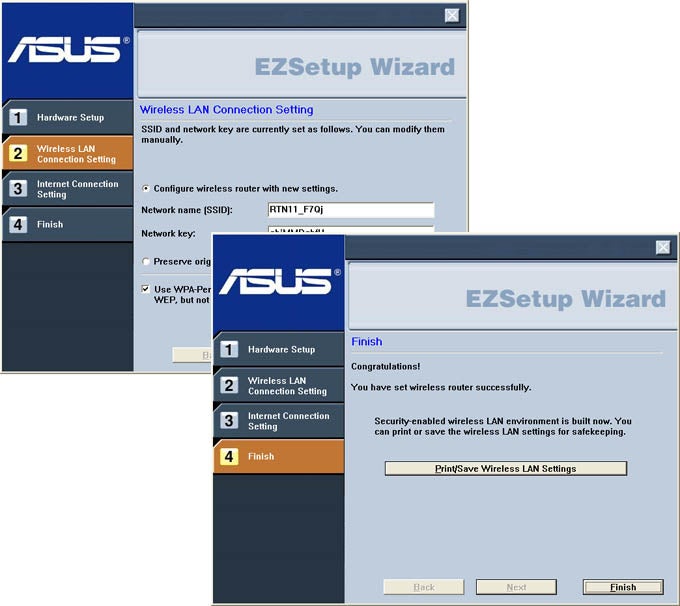
(centre)”’The Asus EZSetup Wizard helps with initial installation and setting up wireless security”’(/centre)
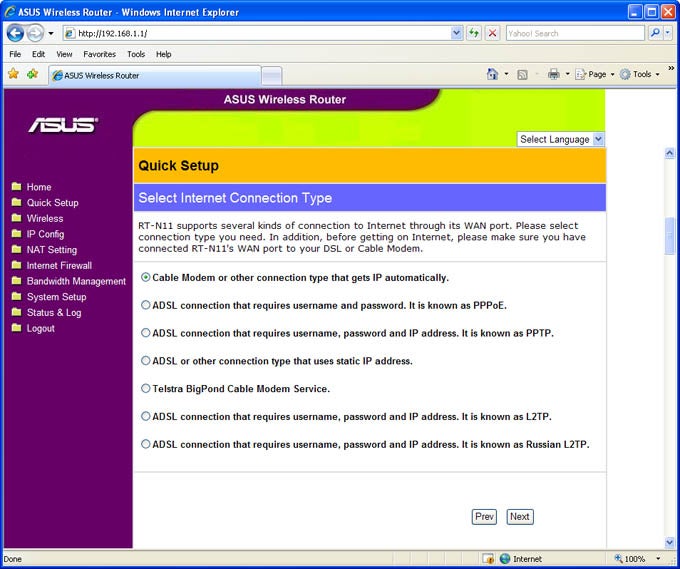
(centre)”’The tidy web interface also provides plenty of help for setting up your Internet connection”’(/centre)
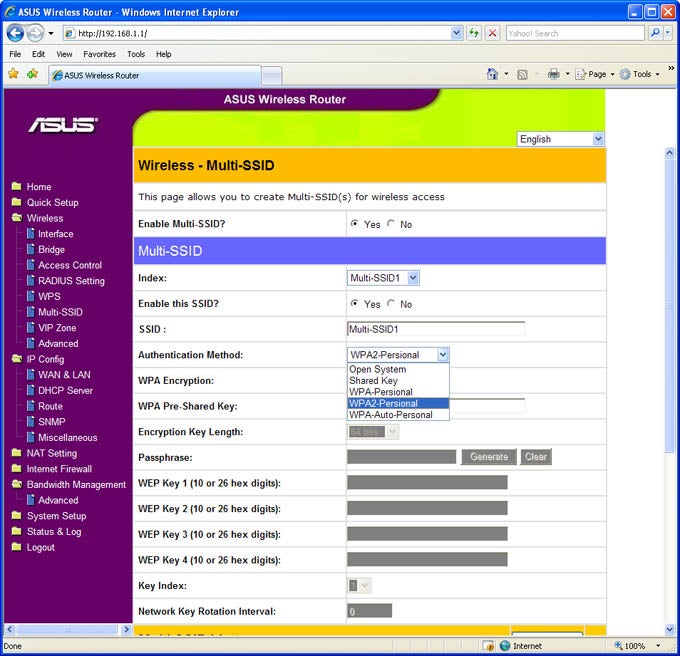
(centre)”’All four wireless SSIDs can have their own security schemes applied”’(/centre)
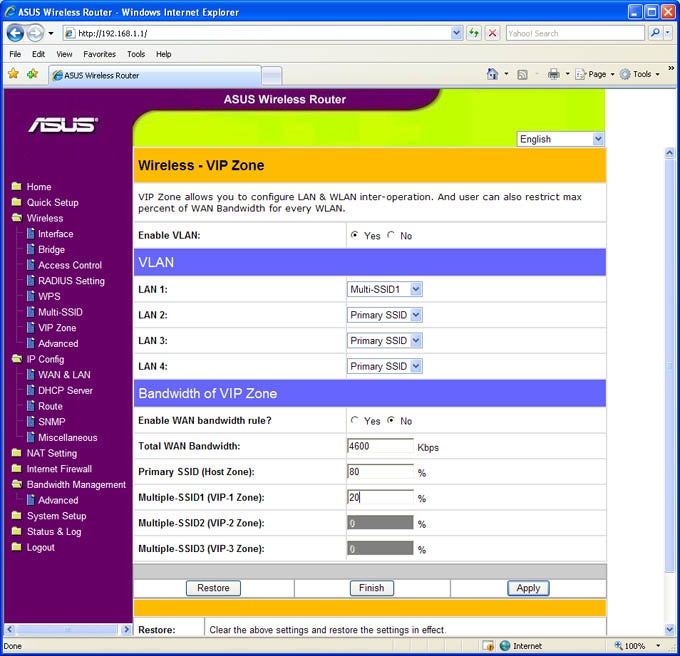
(centre)”’VIP zones are used to assign SSIDs to specific LAN ports and apply WAN bandwidth controls”’(/centre)
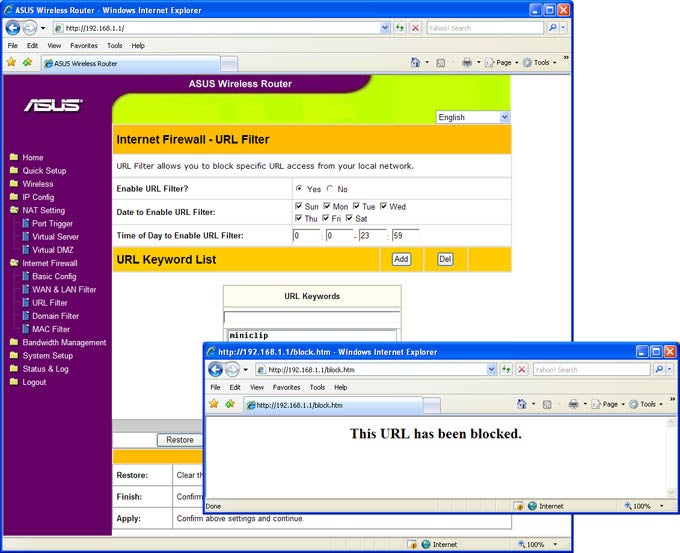
(centre)”’Although very basic, the router can enforce website access restrictions”’(/centre)
Trusted Score
Score in detail
-
Value 7
-
Features 7

