Amazon Kindle Kids Edition Review
A great bundle of hardware and services to help kids read
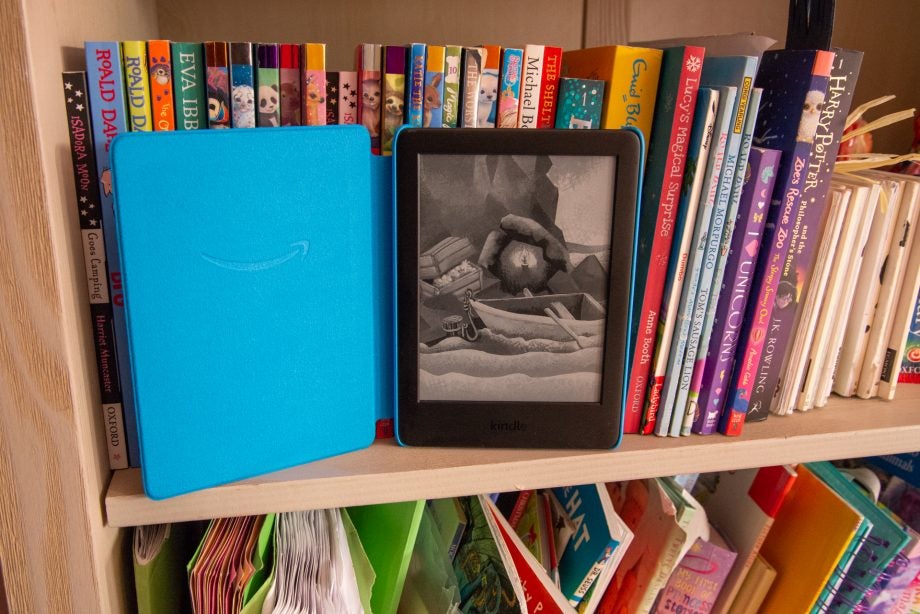

Verdict
Just as Amazon has special versions of its Fire tablets for children, the Amazon Kindle Kids Edition is the reading tablet aimed at specifically at children. On the face of it, paying £30 extra for this edition compared to the regular Kindle doesn’t seem like particularly good value, particularly as any old Kindle can be locked down with parental controls.
Dig a bit deeper and the Kindle Kids Edition is better value than you think, particularly if you don’t have an old Kindle to hand. With a year’s subscription to Fire for Kids Unlimited and a two-year worry-free guarantee, the Kindle Kids Edition is a more suitable product for children, particularly those more prone to dropping things.
Giving children access to thousands of books and preventing them from accessing the content they shouldn’t, the Kindle Kids Edition makes a compelling argument for why it’s technology that you should willingly put into your kids’ hands.
Amazon Kindle Kids Edition Design – A regular Kindle but you get a free case and better accidental damage protection
Hardware-wise, the Kindle Kids Edition is a standard Amazon Kindle. It has a 6-inch E Ink display, making it no bigger than a standard paperback book; in fact, the Kindle is far thinner than most books at a svelte 8.7mm.
This model has the front light, which makes it easy to read in practically any condition without needing to turn the light on. As we stated in our full Amazon Kindle review, the screen might not have the full detail and light quality as the high-end Oasis, but you’re unlikely to notice: the text is sharp enough to use and the Front Light copes well everywhere.
So, why, might you ask, are you paying up to £30 more for this model? Well, first, the Kindle is only £30 cheaper if you buy the edition that puts ads on the lockscreen; if you buy the ‘Without Special Offers’ version, the standard Kindle is only £20 cheaper.
The regular Kindle doesn’t come with a cover, but here you get a cover bundled in, available in the generic, and a bit sexist, blue and pink options. Buyers in the US get a choice of two patterned covers, too, which we really miss out here. My two daughters definitely would have preferred more choice when it comes to the cover.
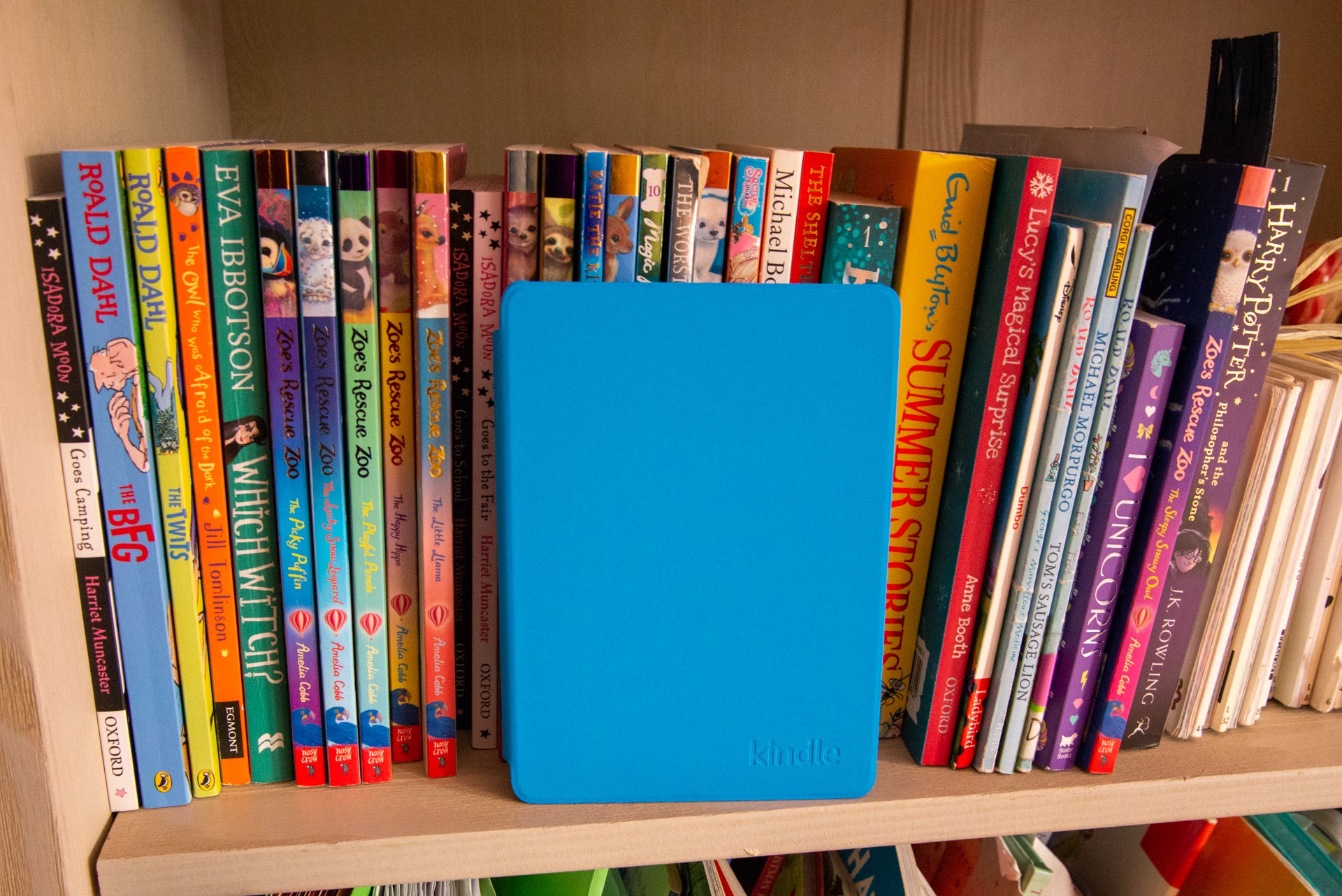
The cover helps protect the kindle but where’s the choice?
And, even then, the allure of a flashy bit of tech isn’t quite the same, to them, of walking through a book store and choosing a new book, particularly for my seven-year-old.
Still, that said, the cover does provide that extra bit of protection against children, particularly those who aren’t particularly generous. It’s worth pointing out that this Kindle is not waterproof, so you still need to take some care with handling.
However, if you do have clumsy children, the Kindle Kids Edition comes with a two-year worry-free guarantee, which protects you against accidental damage. If you get a fault at any point, you can just get a new model sent.
And, you get a year’s subscription to Fire for Kids Unlimited. This is normally £3.99 a month (£1.99 for Prime members) for one child or £7.99 a month (£4.99 a month for Prime members) for the entire family. As you get the full family cover here, that’s a saving of up to £95.88 if you don’t have Prime. And, the subscription covers the same children across multiple devices, so you get a selection of free eBooks on the Kindle, but free apps on a Kindle tablet.
Amazon Kindle Kids Edition Features – Thousands of books to read and neat parental controls
While any Kindle can access Amazon Fire for Kids, this Kindle is configured to go straight away. With Fire for Kids, you can set up profiles for each child in your home, giving kids access to age-appropriate titles, while preventing them from buying books using your Amazon account or accessing things such as the web browser.
It’s a nicely locked-down system that ensures that you can give your children free roam to pick books that they want, without having to worry about what they’re reading.
Amazon states that there are more than 1,000 titles to choose from, which is a lot. However, it’s hard to say if the selection is right, as not everything is available depending on taste. For example, you can get all of the Harry Potter books, but search for David Walliams and there are no books by the Roald Dahl-lite author (you need a Kindle Unlimited subscription for that). Strangely, that search did let me download an autobiography of Bill Clinton, the 42nd US President – a thrilling read for children of all ages.
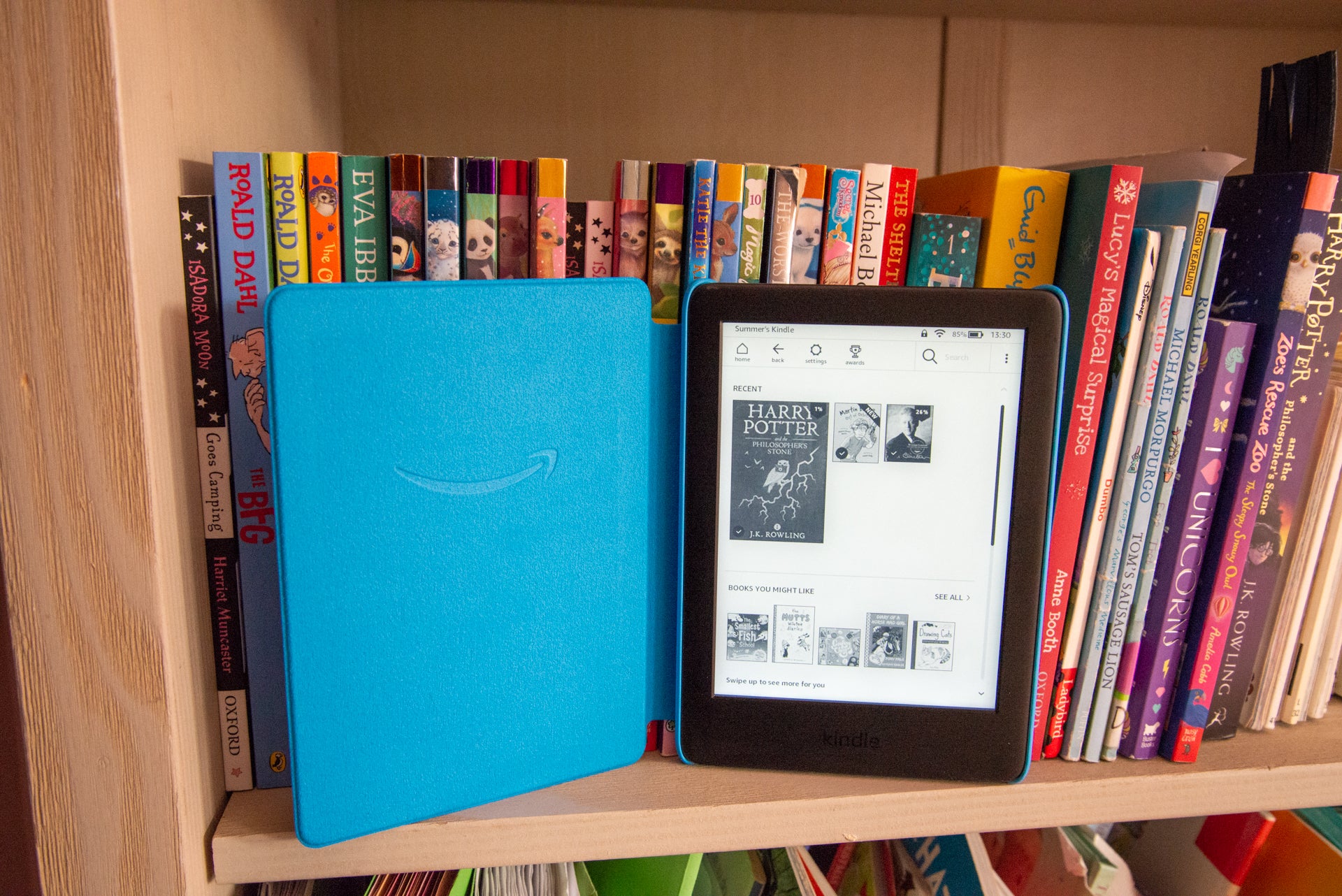
There’s a lot to read but Harry Potter is the stand-out
Typically, the bigger books aren’t available here, although there’s still a decent selection of titles and new authors for children to discover. And, there’s a decent source of classics, from A Christmas Carol to Black Beauty, which could prove useful for children studying specific titles at school.
You’re not limited to just books available through the Amazon Fire for Kids subscription, as parental controls let you add titles that you’ve’ bought to a child’s profile, too. You can also set daily reading goals and keep an eye on a child’s reading progress. There are no limitations that you can set, such as maximum screen time, but that feels right, as who wants to limit how much a child can read?
By default, the Kindle sets itself to landscape mode, but a child can change this option to portrait mode if they prefer. And, they can change the font and text size, too.
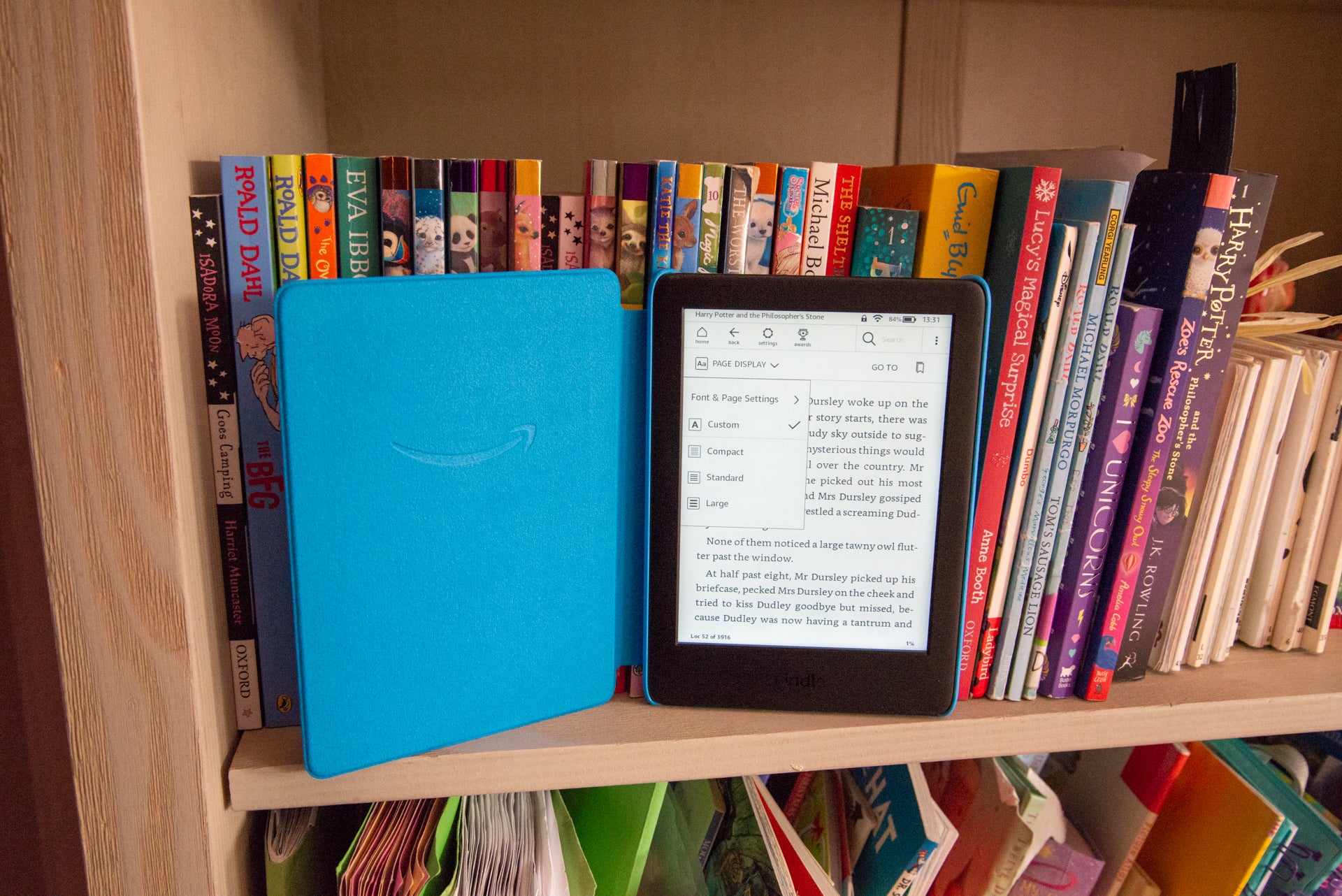
Kids can choose how the screen is set up
One of the nice things about reading in a digital format is that a child can press on a word that they don’t understand to get a dictionary definition of it. This can help them learn as they go along, rather than just reading the word to themselves and skipping on without understanding.
Words selected are added to the vocabulary builder, so kids can check out what they’ve learned, or a parent can give them a test to see if the information has gone in.
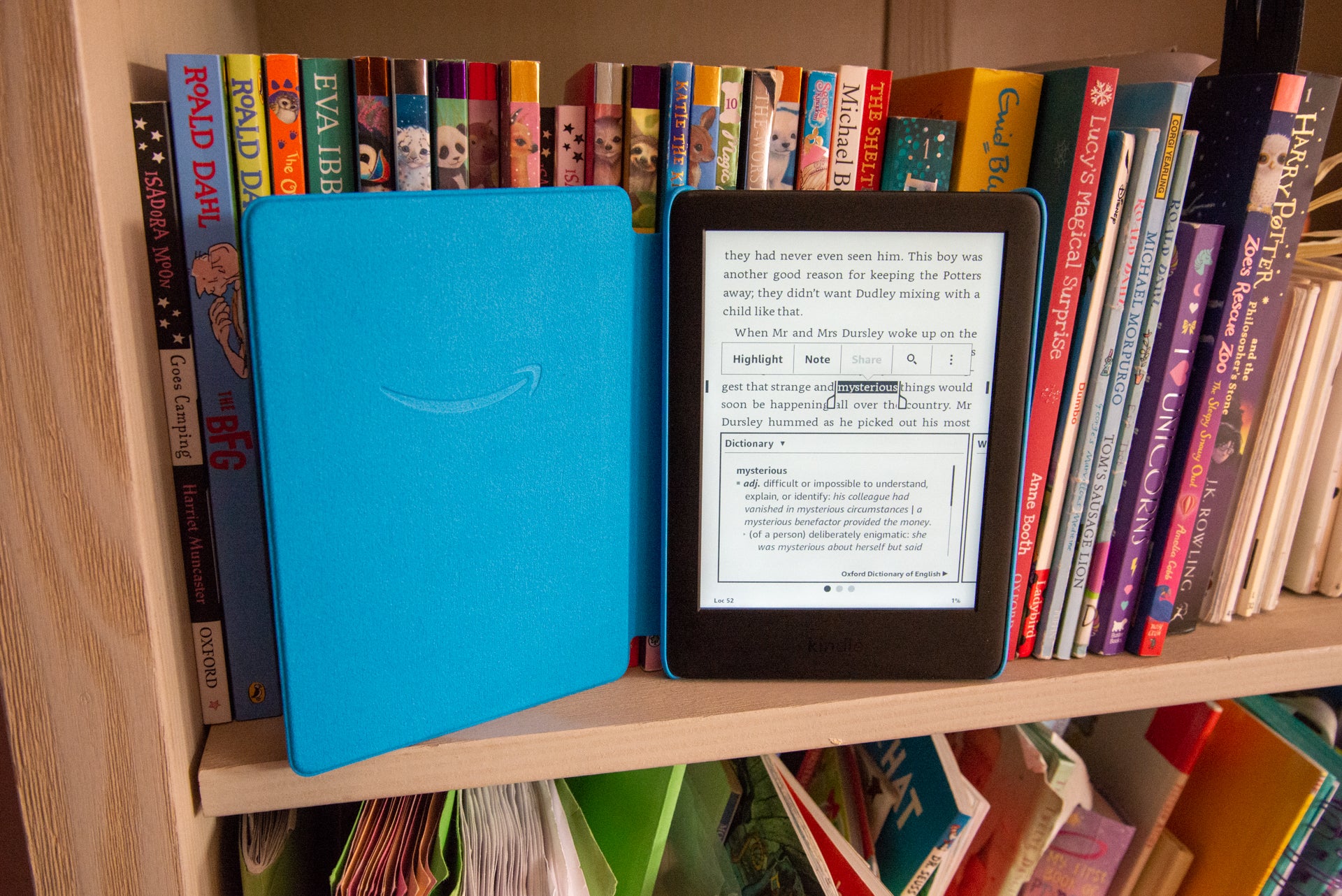
Tricky words can be looked up to help kids learn as they read
Should you want to, you can break out of the Fire for Kids mode and use the Kindle as a regular reading device for yourself.
Should you buy the Amazon Kindle Kids Edition?
If you’ve already got an older Kindle tablet, you can lock it down using parental controls and sign up for an Amazon Fire for Kids subscription to get all the same reading features. Financially, this makes more sense.
However, if you don’t have a Kindle already and want to expand what your children can read, the Kindle Kids Edition is great value, particularly as you get the Fire for Kids subscription and two-year guarantee thrown in.
The Kindle works brilliantly and means that your children can access a lot more books, all age-appropriate, albeit with the restriction that the bigger titles still have to be bought separately. While there’s still room for real paper books in a child’s life, the Amazon Kindle Kids Edition does something different, including giving children a quick way to look up a difficult word’s definition.


