Acer AL1921ms – 19in TFT monitor Review
Acer AL1921ms – 19in TFT monitor
The AL1921ms is just one of the many LCDs that Acer offers from its extensive range, but can this 19in monitor satisfy all potential users?
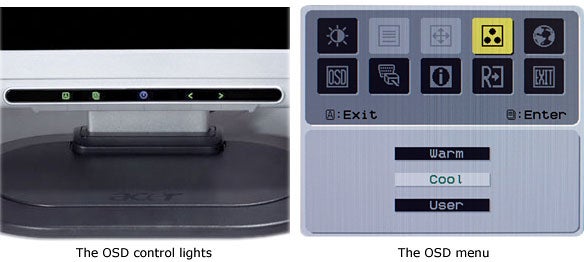
Verdict
Key Specifications
- Review Price: £308.00
If the design of the AL1921ms looks familiar to you, it’s probably because Acer has used the same styled chassis in a number of its other models. In fact, a quick glance through the company’s website reveals that all of its current “LCD Office” line-up use this design, albeit in various screen sizes and with differing features. Furthermore, if you cast your minds back several months you’ll remember that we took a closer look at the AL2021ms in our large TFT grouptest which looks almost identical to the AL1921ms I have here now.
Naturally, there are some differences and as its name would suggest, the AL1921ms is a 19in monitor that displays a picture at the typical native resolution of 1,280 x 1024. Now, I have mentioned this before but I am still not convinced of the true virtues of 19in TFT monitors, bearing in mind that they share the same native resolution with 17in ones and usually cost less. That said, a 19in LCD’s larger pixels do give rise to a larger picture and, ignoring any extra features, that’s pretty much the only reason why you’d purchase one.
Anyway, let’s leave that point to one side and take a closer look at the operation and design of the AL1921ms. Like the 2021ms mentioned earlier, Acer has stuck with an uncluttered fascia and has vertically mounted five buttons on the underside of the bezel, thereby keeping them in line with their respective illuminated icons. The buttons cover power, a single press auto-adjust function, access to the OSD, plus the means to navigate and adjust the settings/volume. There are no direct shortcuts for brightness and contrast though. 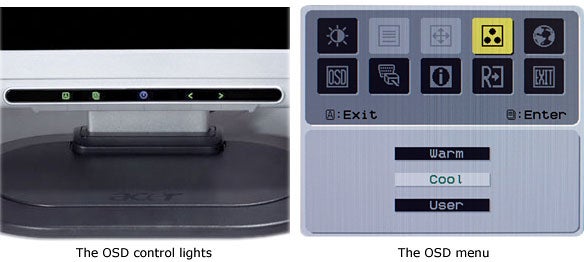
In use, the vertically mounted buttons make the OSD a little tricky to use, but menu navigation isn’t too taxing thanks to the clear OSD layout. That said, it takes four clicks to reach the brightness setting and then another to start adjusting it. In my opinion, that’s sluggish.
As for the rest of the design, the subtly curved corners and narrow 20mm bezel frame the panel well, but if you’re looking to make a fashion statement you’ll probably find the AL1921ms too conventional. Indeed Acer markets it as an office product and in this respect, the unit’s conservative appearance will probably blend well in to many office environments. The build quality is also solid and the oval-shaped base confers stability too.
The AL1921ms’ conventional looks are somewhat improved by the small curved neck which I rather like, especially with its integrated hooks for gathering up the cables. However, there’s no height adjustment or a pivoting mechanism, and the base also doesn’t include a turntable to aid swivelling it from side to side.
In other words, this is a tilt-only LCD, so if you’re after more flexibility you should look elsewhere. On the other hand, if this doesn’t bother you, then you’ll be pleased to see that the price reflects the basic stand. At £307.76 at the time of writing, the AL1921ms is cheaper than many currently available 19in models, and for the same kind of money, only a handful will offer a DVI-D and D-SUB port, plus a pair of speakers. In the AL1921ms’ case, the latter are typically weak and distinctly lack any form of bass – the unacceptable norm for many LCDs these days.
So in retrospect you could argue that the AL1921ms’ price makes up for the lack of certain desirable features but as I’ve said many times before, the proof of the pudding is in the eating and if the AL1921ms can’t cut it in the picture quality stakes then price becomes a moot point.
Accordingly, I ran though DisplayMate’s set of test screens and overall colour balance when using either an analogue signal or a digital one was commendable. A great test to back this up is to assess a series of images that you’re very familiar with. I use several high-resolution images of friends and familiar locations and I have to say the AL1921ms got the balance right. However, you’ll notice that I am careful to say balance, and not richness, saturation or contrast for that matter, and there’s a reason for this. The AL1921ms seems to suffer from an overall pasty look, and that’s with the contrast set to a high level. Colours are more pastel than vibrant, and contrast does not seem to be as high as the 600:1 contrast ratio would suggest.
Now I could be wrong here, but I’ve seen this before in other monitors that also use a 19in MVA (Multi-domain Vertical Alignment) panel, and so I’m going to propose that this pastel (and slightly mottled) look to the overall picture is a result of the way the liquid crystals are arranged in more than one angle in this type of display. That of course is not an opinion to slam this technology, and to be honest MVA panels are renowned for their wide viewing angles and in terms of illumination, this is certainly true of the AL1921ms. Indeed, the illumination was maintained through a viewing arc of about 85 degrees from centre, although I should add that a colour shift was also noticeable when viewing the screen from the sides.
Moving on to greyscales these were smoothly stepped and showed no signs of any changes in hue. Greys were grey and whites were white, and the 256 greyscale was very smooth with no signs of compression at high and low intensities. Some banding however was slightly visible but I’ve seen far worse in more expensive units.
As for the colour scales, again this 8-bit panel coped well with portraying clean and constant colours right through the ramps although as I’ve said earlier, they’re not as vibrant or as well saturated as I had hoped. This was further reinforced in my images and our test DVD movie where the overall look was one that lacked real punch. That’s not to say the AL1921ms could not handle movies. In actual fact, movie playback was silky and suffered from much less noise than the 17in LG Flatron L1730P I reviewed before – and that’s comparing a TFT monitor with a 25ms response time with one that has a 12ms one.
All in all, I would say that the AL1921ms is a well-priced 19in monitor that is fine for working with text documents in say a business environment. But if you spend much of your day editing images like I do, you’ll find that the AL1921ms will always leave you wondering if you’ve set the contrast and colour saturation levels correctly.
”’Verdict”’
The Acer AL1921ms LCD won’t break the bank if you’re specifically after a DVI-D and D-SUB enabled 19in monitor that makes standard sized Windows fonts that bit easier to read than 17in LCD, but if image manipulation and a high degree of panel adjustability are the things you desire, then the AL1921ms is difficult to recommend.
(table:acerspeccies)
Trusted Score
Score in detail
-
Image Quality 6
-
Value 8

