Abode Smart Security Review
Abode Smart Security Review
A powerful and flexible DIY security system

Verdict
With its large array of sensors and highly-configurable automation, the Abode Smart Security is a great DIY alarm system that can be customised to fit your home. There's a monthly charge to use each system, but with a low starting point that gets you 4G backup, it's a price worth paying for most people, and pay more and you get professional monitoring, too. Apple HomeKit is nice to see, giving further automation options. There are some minor quirks in the system, but this is otherwise a powerful and extendable way of protecting your home.
Pros
- HomeKit enabled
- Wide choice of sensors
- Cheap 4G backup
Cons
- No subscription-free version
Key Specifications
- Review Price: £299.99
- Keyfob, Keypad and app control
- Sensors available: Door/Window, Motion, Wide Angle Motion Camera, Slim Strip Sensor, Glass Break
- Battery backup
- Ethernet
- Amazon Alexa, Apple HomeKit, Google Assistant and IFTTT support
Finally, the UK is getting serious about smart security with a slew of new products bringing some choice. The latest to make its way over from the US is Abode Smart Security.
Offering professional monitoring (temporary or permanent), Apple HomeKit integration and deep smart home control, this product offers something a little different to the competition.
Some inconsistencies between the app and web interfaces get in the way of this product slightly, and you have to have a subscription to use Abode, so this smart alarm won’t quite suit everyone.
Design and Installation – Quick DIY setup that anyone can manage
Abode Smart Security can be bought in kits, getting you the starter bits that you need for home security. The Starter Kit that I have on review here costs £299.99 (around the same price as the main competition, Ring Alarm and SimpliSafe), and gets you the Gateway, one keyfob (normally £23.99), one motion sensor (normally £35.99) and two Mini Door/Window sensors (normally £23.99 each).

If you opt for the Security Kit Plus (£419.99), you get an Abode Cam as well. Please note that to use the camera you need a more expensive subscription (see the Features section below).
The benefit of buying the kit is that you save a bit of cash and everything comes pre-paired in the box, so you merely need to follow the simple instructions to plug the Gateway into your home network via Ethernet, and then pull out the tabs on the sensors and stick them in position. I think you could go from zero to protected in under 30 minutes.
The Gateway doubles as an internal siren. It’s a shame that it can’t be wall-mounted, and the plasticky box has to be stood on a shelf.

Motion sensors aren’t listed as pet safe, although the advice from Abode is that you can stick them upside down, which restricts their field of view to objects as tall as a human; just be careful, as a cat jumping on a counter would be spotted as motion even with an upside-down sensor.

Additional sensors can be bought (prices above) so that you can protect all of your home. I recommend a Door/Window sensor on every accessible window and door, and motion sensors for larger rooms and, at least, a downstairs hallway.
In addition to the basic sensors above, you can get a few neat extras. The Wide Angle Motion Camera (£95.99) is a motion sensor with an integrated low-resolution camera. It won’t win prizes for image quality but the images will let you know what triggered the sensor, so you know if it’s friend or foe. I’ve got a similar set up with the Evohome Security, and its low-resolution cameras have shown me that the alarm was triggered by one of my cats sticking his head out between the spindles on the stairs.
The Slim Strip Sensor (£35.99) is another door/window sensor, although it’s designed to be hidden in the gap between the door and frame, giving you a neater finish. The Glass Break Sensor (£29.99) is handy if you’ve got any large windows.
For managing the alarm, you can buy extra keyfobs, but you can add a Keypad (£53.99), which lets you arm and disarm with the PINs you set in the app. It’s handy if you have other people coming in and out and don’t want to have to buy additional keyfobs.
The Outdoor Siren (£65.99) is a nice addition, as it makes the alarm easier to hear for neighbours and advertises that you have an alarm system installed. Finally, you can add a Panic Button that triggers Abode when pressed (£26.39).
Abode also has some environmental sensors that can warn you when other things go wrong in your home: there’s a Water Leak Sensor (£59.99), and a Multi Sensor (£47.99) that monitors for motion, temperature and light levels).
All sensors are battery powered, and should last a few years before you have to replace them, and the app warns you when it’s time. The Gateway is mains powered, although it has 10-hour battery backup in case there’s a power cut.
Features – Powerful control if you know where to look and great integrations with other systems
At its most basic, Abode Smart Security works and operates much like any regular alarm. Using the keyfob, app or keypad, you can arm and disarm your system, putting it into one of three modes. The default configurations are Home, which can be thought of as a night mode where all perimeter sensors and environmental sensors are active, but motion sensors are turned off; Away, where all sensors are on; and Standby, where only environmental sensors are active. The keyfob could do with slightly less cryptic symbols on it, and I spent a couple of days referring to the manual to work out which buttons to press.

You can override which sensors are active in each mode, say choosing to have one motion sensor available for Home mode. You can also choose how quickly a sensor triggers the alarm, picking either immediately or after the set entry time (the default is one minute but you can reduce this). If you use the web app, the settings are easier to find; on a smartphone, you have to swipe right on the sensor and Edit. I completely missed the app option, and a simple tap on a device to bring up options would be clearer.

Abode Smart Security mode control
If any sensors are open, the app pops up a warning to tell you that the system can’t be armed and tells you which sensor is open. That’s handy, as it makes it harder to go out without shutting your windows and doors. If you continue to arming, any open sensor that is later closed will still trigger the alarm. Note that using the keyfob just sets the alarm and ignores the sensor state.
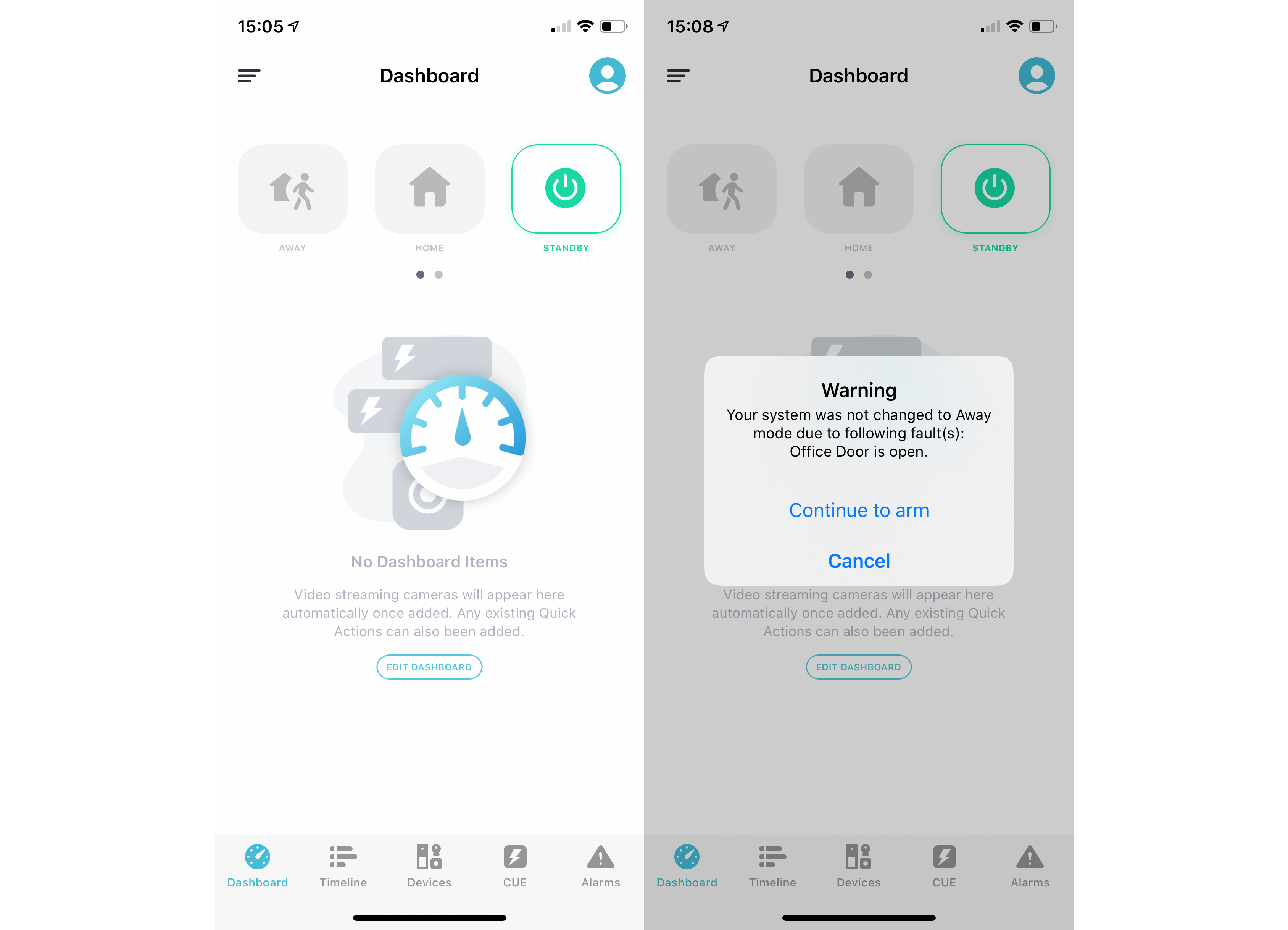
This is how alarms should work, as you can, for example, open the front door, then set the alarm and shut the door last. With the Ring Alarm, doing this would mean that the front door’s sensor would be ignored.
Once armed, any sensor triggered runs the countdown timer. If the alarm is not turned off within the set time, the loud Gateway alarm goes off and you get a notification sent to your smartphone.
To work, Abode requires you to pay for a monthly subscription to a Plan. Basic costs just £3.59 a month but nets you 4G SIM backup, so you can still get notifications even if your internet goes down. You get two smartphone users, too.
Up to the Intermediate level (£7.99 a month) and you’re allowed to add one camera to your system with seven-day storage, plus you get unlimited users, geofencing for setting/disabling the alarm, and you get the Home Automation plans that let you create rules.
Add Monitored Intermediate (£13.99 a month) and you get a monitored alarm, with Abode able to dispatch police if the video feed shows an intruder, and you’ll be contacted to let you (and every keyholder listed) know that the alarm has gone off. At the top is Monitored Advance, which gets you the option to pair up to five cameras with 30-day storage.
Pricing is very competitive, as SIM-backup with the Ring Alarm costs £9.99 (although that does also get you 30-day video history for all of your cameras, and assisted monitoring); SimpliSafe charges £19.99 a month for monitoring your alarm.
Neatly, Abode also lets you add professional monitoring on for a short period (three or seven days for £4 and £6 respectively), which is perfect if you’re going on holiday or leaving your home unattended for another reason. Note, that if you’re just paying for the basic version without cameras, the monitoring team will be unable to call the police for you, but they will call you and every keyholder listed on the system.
While the entry-level version is brilliantly priced, upping the price is a bit harder if you don’t need professional monitoring or don’t have cameras. The main reason to upgrade is for the CUE Automations that you get. These let you automate your system and smart home with simple IFTTT-style rules.
For example, you can say that if a door sensor is left open for longer than three hours, then send an alert. Or, you can have your system arm automatically when you go out, using geolocation.

Abode doesn’t just support its own sensors, as the Gateway is a full Zigbee and Z-Wave hub, so you can add compatible devices directly to it, such as a garage door opener. You can add Philips Hue bulbs directly, although without the Hue Bridge you lose the full level of control that the system gets. And, you can add some devices, such as Sonos speakers, directly, too.
This gives you a more flexible and powerful system, where you can create rules yourself, such as turning off a Sonos speaker when you go out, or having the alarm disarm when a compatible smart lock is unlocked. It’s neat and powerful, but you don’t necessarily have to pay for the privilege.
Strangely, I could create Cues using the web interface and my Sonos devices, but my Sonos devices didn’t appear in the iOS app. And, as I have two Sonos systems (one on the old S1 OS and one on the new S2), Adobe didn’t give me the option of which one to control and connected to the old one.
Thanks to the Apple HomeKit compatibility, you can create your own rules there for free, doing everything you could possibly want in a slightly-easier-to-use system. As you can set the alarm state from the Home App, you can give access to as many users as you want to share your home with, bypassing yet another restriction.

Abode Smart Security HomeKit
Likewise, the sensors are all available if you install the Abode Amazon Alexa Skill, so you can trigger an Alexa Routine when motion is detected or a sensor opened. And, you can trigger a Routine based on the status of the Alarm, too.
Given how many devices Alexa supports, there’s a far greater degree of automation here, and you don’t have to pay extra for it. Alexa also lets you trigger and disarm the alarm, although you have to set a four-digit PIN to do so. Google Assistant support gives you access to similar voice control as Alexa, although Routines are more limited purely because of the platform.
Finally, there’s an IFTTT channel, which lets you connect Abode to even more devices, say arming your Arlo cameras when your alarm is turned on. The result is that you don’t necessarily need Abode’s automation system when there are plenty of better alternatives that don’t come with a monthly charge. The main argument for using Abode is for when you want to add a Zigbee or Z-Wave device into the mix.
Abode Smart Security performance – Works quickly and effectively
I have no complaints about performance. Once the alarm is armed, any sensor quickly starts the countdown to the alarm being triggered. During testing, I never had a single fault with any of the sensors, and the alarm worked regardless of whether there was power or a live network connection. The Gateway is also plenty loud enough when triggered to both draw attention to your home and warn off the intruders.
Notifications are sent quickly to your phone, although the issue is that it’s easy to miss the single beep or mistake it for something else. This is a common problem with smart alarm systems. If you’ve got a more expensive package, then a phone call acts as a good backup for you.
Should you buy Abode Smart Security?
The smart alarm market has become more competitive, but the choice of which system is best for you will really come down to the kit you’ve got and what you want to achieve. If you don’t need professional monitoring, then the Ring Alarm is probably the best product for most, particularly if you want to add more cameras. Thanks to Ring’s large range of products, you can fully kit out your home with indoor and outdoor cameras, a smart doorbell and alarm system. Ring’s cameras play nicely with the alarm, too, automatically arming and disarming in tune with the alarm’s mode.
If you don’t have Ring cameras and don’t want any, then the Abode system is the best smart alarm. Thanks to its low entry price for 4G backup, you can have a secure, personally monitored alarm system that integrates with IFTTT, Alexa and HomeKit for automation. These systems largely do away with the need for Abode’s own automation systems.
Spend a bit more per month, and you can get security camera coverage, which you’ll need if you want professional monitoring, either permanently or layered on for a temporary period. There are a few minor frustrations with configuration, with some options only available in the web app. But these aside, Abode is a hugely flexible and powerful smart alarm system that you can tune to work the way that you want.


