Word 365 gets the transcription feature of dreams, but it’s not perfect yet
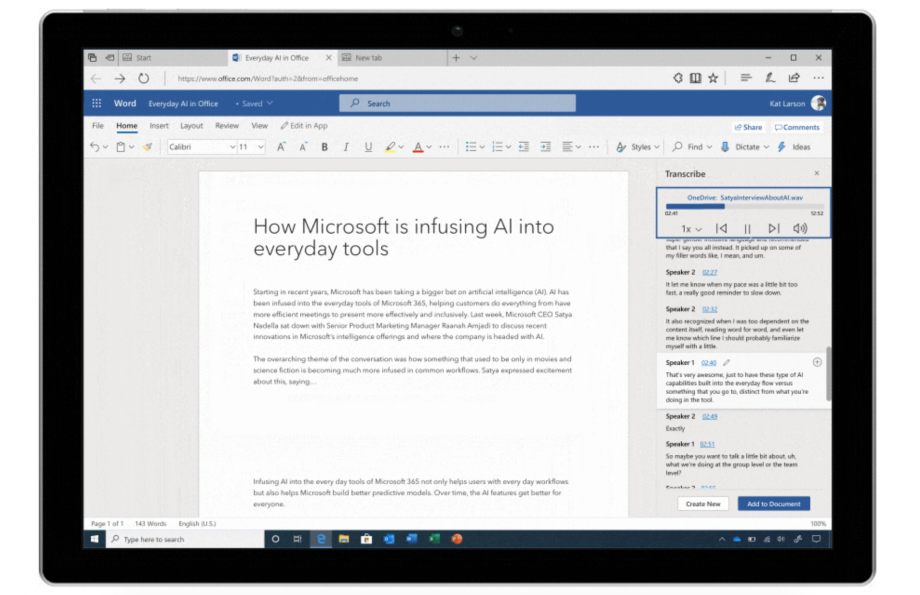
Microsoft has announced a revamped transcription and dictation toolbar for Word 365 app, which promises to make life easier for those looking to create a written record of their conversations.
The new feature Word appears as a sidebar within your document and enables users to record conversations directly into Word, with the productivity app identifying different speakers. The transcript will be timestamped, enabling you to jump in to different sections, confirm the accuracy and edit if necessary.
Related: The best laptop in 2020
If you’ve already recorded the conversation, interview or lecture, you can upload the recording, begin playback and Word will do the rest. If you need to add a quote to your essay or story, clicking the plus icon will insert it. Alternately, you can select ‘add all to document’.

“Transcribe in Word enables you to stay focused on your conversation in the moment, saves you valuable time and energy by transcribing it for you, and is integrated into Word so you can focus on the message of your document and not fuss around with different windows or applications,” Microsoft says in today’s announcement.
However, there are some limitations here too. Right now the feature is only available in Word 365 on the web within the Chrome and Edge browsers, although it will be available in the mobile apps by the end of the year.
If you’re using the in-app record and translate tool, it’s unlimited, but uploaded files are limited to 5 hours a month with a limit of 200mb per recording. At the moment, there’s only support for US English with Microsoft saying it is working on other languages.
So, it’s not perfect right off the bat for Microsoft Office 365 subscribers, but it’s bound to get better over time. Especially for those, like us, who spend hours on end transcribing interviews by typing out the entire conversation.


