UPDATE: Twitter adds photo galleries and two-step security for iOS and Android apps
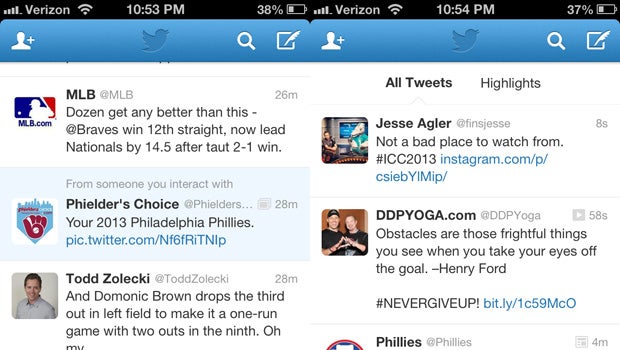
UPDATE: Upon further inspection of the official iOS Twitter app, there appears to be a some newsworthy new features arriving as part of today’s v5.9 update that weren’t part of the announcements.
On our version of the app, we’re now seeing two columns within the timeline, one for All Tweets, the other for Highlights, which is the first time we’ve seen split feeds on any official Twitter app.
Also, tweets ‘From someone you interact with’ are highlighted in a shade of blue. There’s also a new Plus button in the top left corner of the app, which enables users to find new people to follow. These new features were not widely reported on Tuesday, although other Twitter users have taken to the site to question their appearance.
We’ve reached out for clarification from the social network and will update this story when any information is forthcoming. In the meantime, you can see the new UI in the image above.
Original story continues below…
Twitter’s has improved the photo-viewing experience on its iOS and Android apps, and has also beefed up security as part of a new update rolled out on Tuesday.
Now, when members use the search functionality within the mobile apps they’ll have the opportunity to view an attractive gallery page for all applicable snaps by hitting the ‘view more photos’ command.
Additionally, and specifically, for iOS users, the new feature also appears within the profile pages of everyone you follow on the social network.
Previously in both of these instances, users would have only been able to view these photos by swiping through them in full-screen mode, but today’s improvements make it easier to view a scrollable snapshot of a topic or profile.
However, those weren’t the only new features Twitter rolled out on Tuesday. The company is now offering two-step login verification on mobile devices through push notifications. This means, if users opt in, any logins attempted using the browser site will need to be confirmed by the user through the mobile app.
The mobile verification feature will sit alongside the current SMS-based tool, making it easier for those roaming internationally to keep track on login attempts when not connected to their regular mobile network.
The aim is to cut down the instances of hacking and phishing that have been known to affect Twitter users in the past.
When the app receives a long-in notification it will serve up the location the request was made in, allowing users to detect untoward goings on.
To switch on the new login verification tool for iOS and Android users need to enter the Settings > Security within the Me tab. Users can also write down a back-up code if they lose their phone.
Source: Twitter


