You can turn off Gmail’s creepy Smart Replies on desktop too – just not yet

How do you feel about Gmail’s new Smart Reply tool? We’re hearing mixed reports. On one hand it’s super handy to be able to tap/click that “Thank you so much!” button when you’re in a rush.
However, users are reporting the suggestions aren’t always on the money. People are seeing “Sent from my iPhone” as a suggested reply, while others have spied “I love you” in the ‘smart’ replies field. Man, that could be an awkward way for your office crush to find out about it, huh?
Also, and perhaps more pertinently, the fact Google knows what a suitable response could include is creepy as hell. It’s an effective punch in the face from Google that says “we’re reading your emails”. We all know it happens, but come on…
Related: Best smartphone 2018
The inaccuracies and the stalker-ish elements have enough folks wanting out.
On mobile this is possible by accessing Settings and switching off the “Smart Reply” toggle switch. However, on desktop, where the Smart Reply feature is arguably less necessary, the option is notably absent.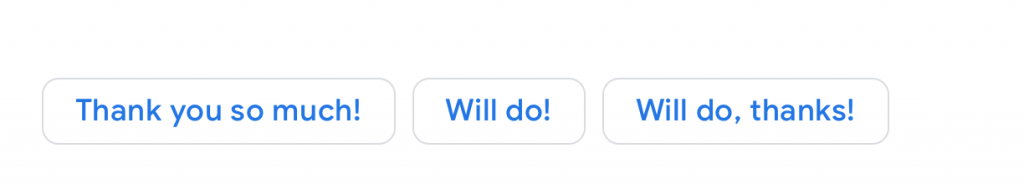
Thankfully, for creeped-out Gmail users, the switch-off switch will be here in the coming weeks (per Wall Street Journal). There’s no specific date for the rollout, but we’ll keep you posted.
The introduction of Smart Reply came along with Google’s much larger redesign of Google, which was rolled out to its user base of 1.4 billion earlier this summer.
That also included the addition of Smart Compose tool, which aims to predict what you’re going to write. If you agree with a suggestion from Google, hitting the tab button auto-fills the text.
This is another example of Google’s machine learning tools in action and of the user base happy to put convenience over the potential privacy costs of enabling Google to read our personal correspondences.
Are you happy with Google’s Smart Reply feature? Let us know @TrustedReviews on Twitter. I love you.


