Sonos Arc: tips and tricks – Get the most out of the Atmos soundbar
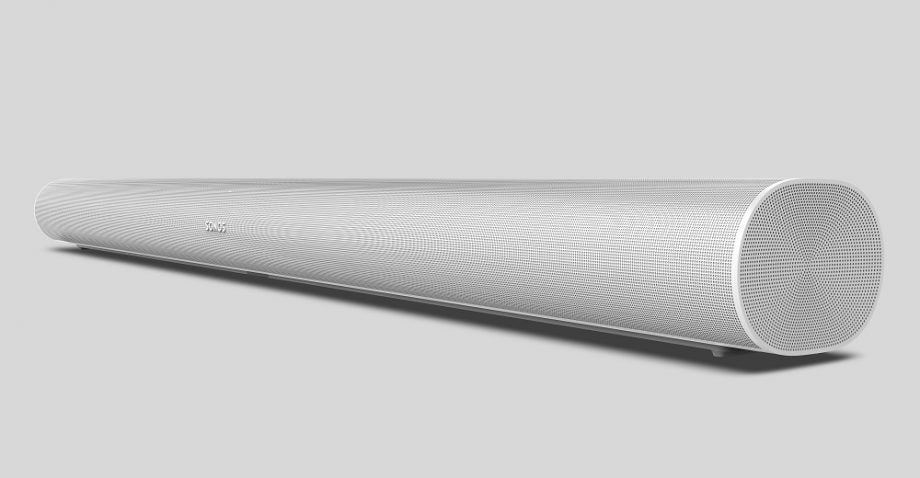
The Sonos Arc soundbar is the first from the brand to support Dolby Atmos, replacing the still well-regarded but long in the tooth Sonos Playbar.
Sonos prides itself on having products that are easy to set-up and use, but whether you already have an Arc or are looking to purchase one, there are little tips and tricks to help you get the best performance from the soundbar that you may not be aware of.
We’ve curated this list of seven tips and tricks to help you do just that, and make using the Sonos Arc bar a more pleasurable experience.
[videoai]Related: Sonos Arc review
Buy now from Ebay – Sonos Arc (£799)
Re-run TruePlay if you move your seats around
This one seems obvious but can be easy to forget. TruePlay is Sonos’ calibration technology for optimising its speakers’ sound. Sonos understands that placement of speakers isn’t always ideal, with objects either getting in the way or reflecting sounds on the way to your ear.
TruePlay (iOS only) works by walking around the room and waving a mobile device while the speaker emits frequency tones to gauge the space it’s in. Once done, the Arc will store that profile and use it to fine tune the sound it delivers.
However, if you move the soundbar or move your seating position, you’ll need to recalibrate again to get that optimised performance. Simple, but easy to forget.
Turn the microphone off when you’re watching TV
One annoying thing about smart devices is that every now and then the microphone thinks you ushered a command and ‘wakes up’ when it’s just mistaken a phrase from the audio coming from the TV.
Tap the mic icon (the button should be at the top right-end) and that’ll disable the microphone. To re-enable, simply tap it again.
Don’t connect via the optical adapter if you want to use the voice commands
Control over a TV is through the HDMI port, which sends the signal from the soundbar to the TV (or vice versa). If you’ve enabled voice control on the Arc, it’ll send commands to the TV via a protocol called HDMI CEC.
However, HDMI CEC won’t work if the Arc is connected via the optical adapter as an optical connection doesn’t support it. As such, voice assistants won’t be sent to the TV.
Related: Best Dolby Atmos soundbars
Adjust lip-sync settings
If you find that audio is slightly behind the video, you can adjust the audio delay (or lip-sync settings) through the Sonos app.
As the Sonos Arc only works with the S2 app, you’ll need that to set the speaker up in the first place. Head for the Settings tab, tap System and the select the room that the Arc is located in. Then, under Home Theatre, tap TV Dialogue Sync to make changes.
Purchase a TV with an eARC connection
Since the Arc went on sale, it’s been a bit of a bugbear for those who want to purchase it as the Arc only features a single eARC port. Sonos is known for keeping its connections very simple, but a single eARC is rather miserly.
That means in order to pass-through high-quality Atmos sound through to the Arc, your TV will also need to have an eARC connection. If you don’t have a TV that’s eARC compatible, you won’t be able to enjoy the Arc to its full potential.
Related: How to use the Sonos Arc on a TV without eARC (and get Dolby Atmos)
Use it as a speaker for music
The Sonos Arc is primarily a Dolby Atmos soundbar, but like all Sonos speakers it can be used to play music too.
You don’t have to do anything other than link whatever music apps you have on your phone (Spotify, Tidal etc) with the Sonos S2 app or connect a device to the Arc through AirPlay 2. From there you can use the Arc to play your favourite music playlists. The Sonos Arc doesn’t support Bluetooth so you can’t ping your tracks to it via that method.
Buy now from Ebay – Sonos Arc (£799)


