iOS 14.4 Features: What’s new in latest iPhone and iPad update?

Apple has released iOS 14.4 and iPadOS 14.4 for iPhone and iPad, which introduces a number of small, but interesting, features along with some important bug fixes.
The update includes a new Bluetooth feature, that enables users to classify the kind of connected device. After installing, users will see a new ‘Device Type’ option when tapping the third-party Bluetooth accessory in the Settings page.
From there, it’ll be possible to select car stereo, headphones, hearing aid, speaker or other. This will make it possible to offer more accurate volume notifications (see below).
Related: Best iPhone
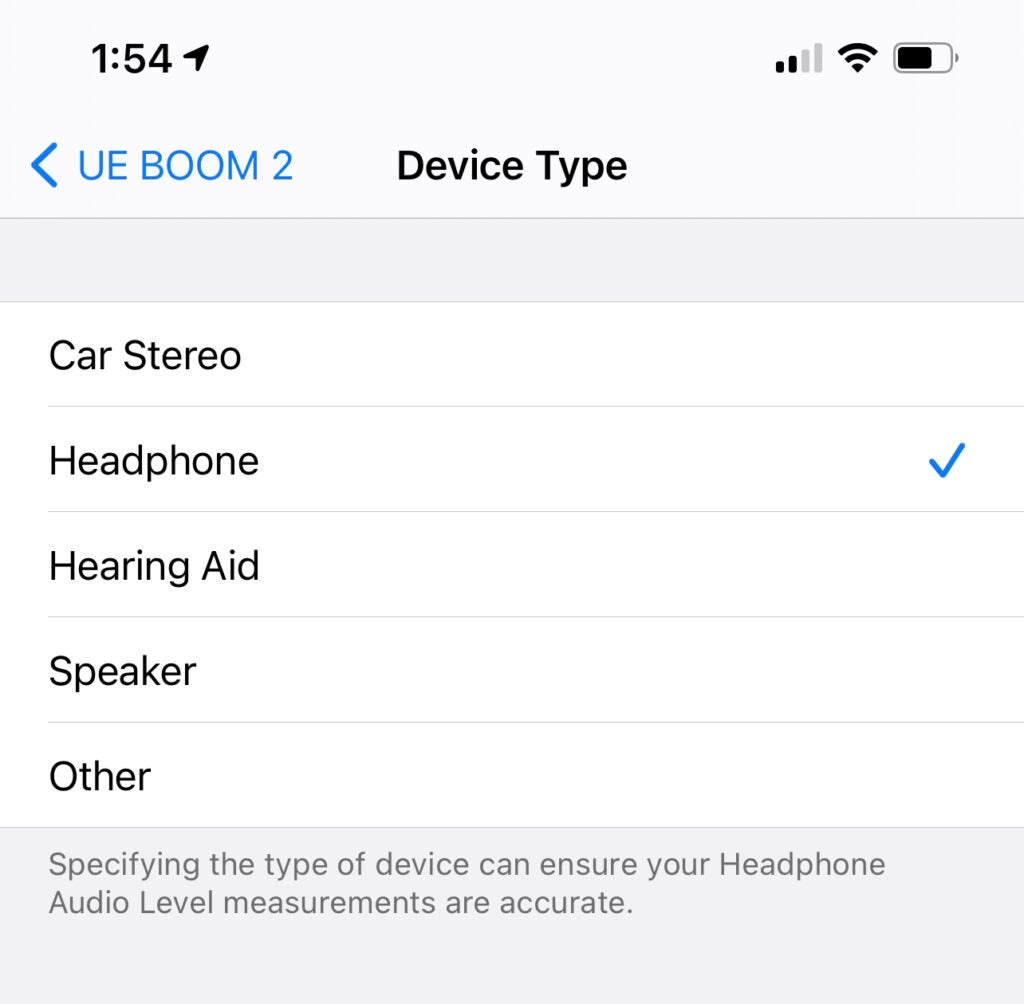
The iPhone Camera app can now capture smaller QR codes, which should streamline the process somewhat. There’s also a new notification for the iPhone 12 range that’ll warn users if their device cannot verify the camera is new and genuine. This would only really be relevant for those having their device’s repaired by third-parties.
The update also promises some bug fixes for a few troublesome issues, including a keyboard issue that prevented the correct language appearing in the Messaging app. There’s also a fix for a delayed typing issue and the Fitness widget failing to show activity data.
Here are the full iOS 14.4 release notes:
iOS 14.4 includes the following improvements for your iPhone:
– Smaller QR codes can be recognized by Camera
– Option to classify Bluetooth device type in Settings for correct identification of headphones for audio notifications
– Notifications for when the camera on your iPhone is unable to be verified as a new, genuine Apple camera in iPhone 12, iPhone 12 mini, iPhone 12 Pro and iPhone 12 Pro Max
This release also fixes the following issues:
– Image artifacts could appear in HDR photos taken with iPhone 12 Pro
– Fitness widget may not display updated Activity data
– Typing may be delayed and word suggestions may not appear in the keyboard
– The keyboard may not come up in the correct language in Messages
– Audio stories from the News app in CarPlay may not resume after being paused for spoken directions or Siri
– Enabling Switch Control in Accessibility may prevent phone calls from being answered from the Lock Screen.
As always, the update can be downloaded over the air by accessing Settings > General > Software update. For my iPhone 12 Pro Max, the update size was around 350MB.


