Google gives Hangouts iOS Material Design revamp
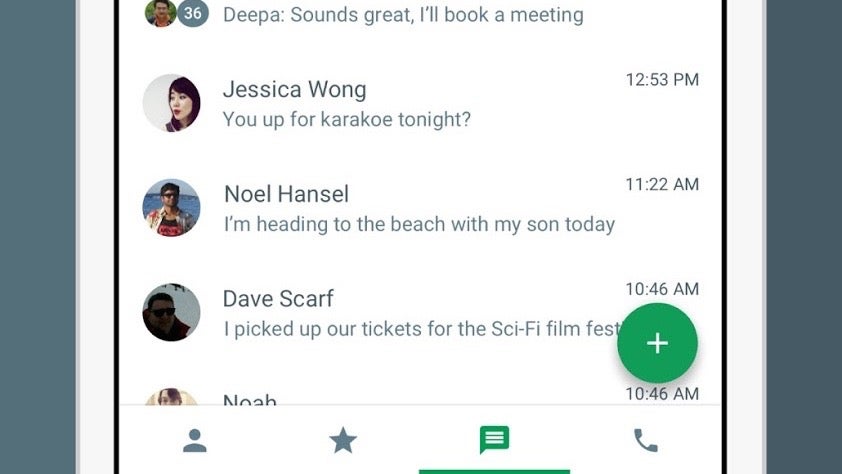
Google has updated and improved Hangouts for iOS with a crisp new Material Design look and a couple of handy new features.
The new version of Hangouts, which is available as an update through the App Store now, sports Google’s Material Design. That’s the same design language that’s on display in Android 5.0 Lollipop, and which has made its way into most of Google’s apps by now.
While it looks a fair bit crisper now, the Hangouts redesign has had a couple of practical effects. It’s now faster to start a conversation in Google’s chat app, and it also proves quicker to drop in photos, stickers, and emoji thanks to a permanently available shortcut menu along the bottom of the chat screen.
When you do select photos, you get instant access to a scrolling list of image thumbnails from your Photos gallery. You can also select and send multiple photos at once. It’s all very slick.
Gmail for Android users will recognise the new floating quick compose command that sits at the bottom right of the main Hangouts message menu. This lets you quickly jump into a conversation with your main contacts.
There’s even a new and improved dialler UI.
Read More: Android 5.0 Lollipop review
Bug fixes and performance improvements should correct some of the sluggishness of the Hangouts app prior to this update.
It seems as if the next Hangouts update for Android will be along soon.
Check out Material Design in its purest form in our Nexus 6 review video below.


