Google is experimenting with a new play button for Chrome

Google is experimenting with a new play button embedded into the address bar, allowing users to pause a video or music that’s playing in a tab from the address bar on any tab. Which means Chrome users could soon get access to the feature.
This was spotted by ZDNet, who found the feature as it is currently available on Chrome’s actively developed Canary browser. You’ll have to toggle some flags — more on how to do that below — to enable the feature, but once there it nestles in next to the address bar and it’s a nice bit of software, perfect for muting or pausing a video that’s popped up in one of your tabs.
Here’s how the feature, dubbed global media controls, looks when enabled, just there in the top right.
Related: Best VPN
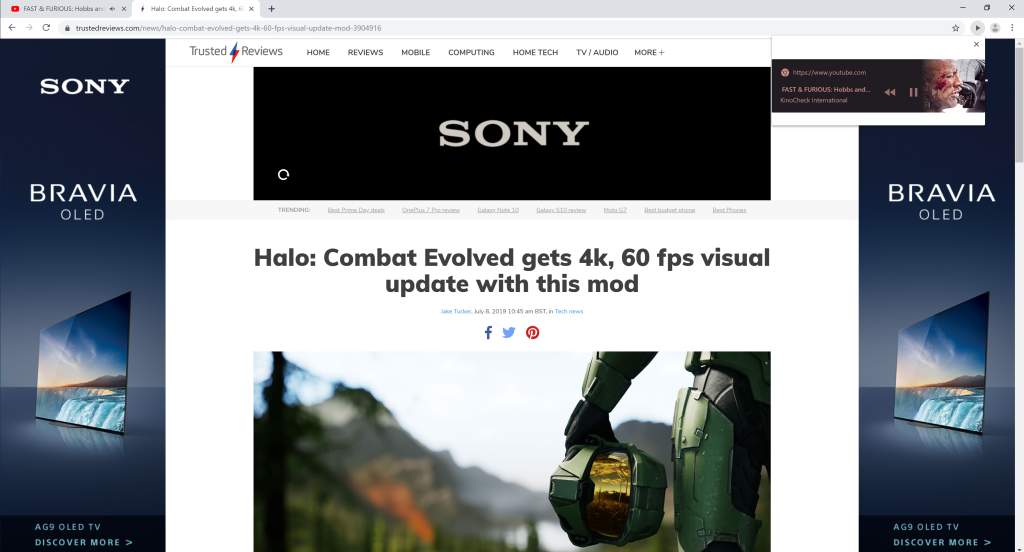
If you fancy giving it a shot for yourself, you’ll need the Canary browser. Go to your address bar, type (or copy paste, we won’t judge) chrome://flags and hit enter. This’ll open up every single experimental feature to you, but some of these aren’t a great starting point for a new user. We’d recommend hitting CTRL+F on your keyboard and typing in “global media controls.”
This will get you to a toggle switch for global media controls, which you should toggle on before restarting the browser. Hey presto, you’ve got it.
Be warned though, it is still a little buggy. I found that opening the play controls and then clicking away from the browser for any reason led to this particular Canary immediately expiring. But, I did enjoy the extra control over sites like Vimeo, Spotify and YouTube. I’m sure there are other sites where it works that I haven’t yet encountered, too.
Here’s hoping it makes its way into Google’s main Chrome browser soon, as it really does add a lot of functionality if you’re prone to listening to music via your browser instead of an app.


