Google Chrome is taking the fight to phishy lookalike URLs

Registering a URL with a misspelling of a popular website is one of the oldest tricks in the book for online scam artists, and Google is seemingly fed up of it.
It appears the popular Chrome browser is about to start warning users when they type in a lookalike URL. So, for example, if you type in Goo0gle.com, the URL bar will ask “do you mean Google.com?”
As Ghacks reports, the feature is being tested on the experimental Canary and developer builds of the Chrome browser and is hiding behind a settings flag named “Navigation suggestions for lookalike URLs”.
Related: Best VPN 2019
The flag appears to be accessible from the latest version of Chrome for consumers, but doesn’t appear to be functional at present, according to the report. It appears Google may still be working on the determination algorithm because the report says some misspelled URLs are warning users, but others are not.
Here how to enable it:
- Load chrome://flags/#enable-lookalike-url-navigation-suggestions in the URL bar.
- Enable the flag
- Restart Chrome
This is different from the company’s existing phishing protection, which guards web users against sites that have been already been reported by the community.
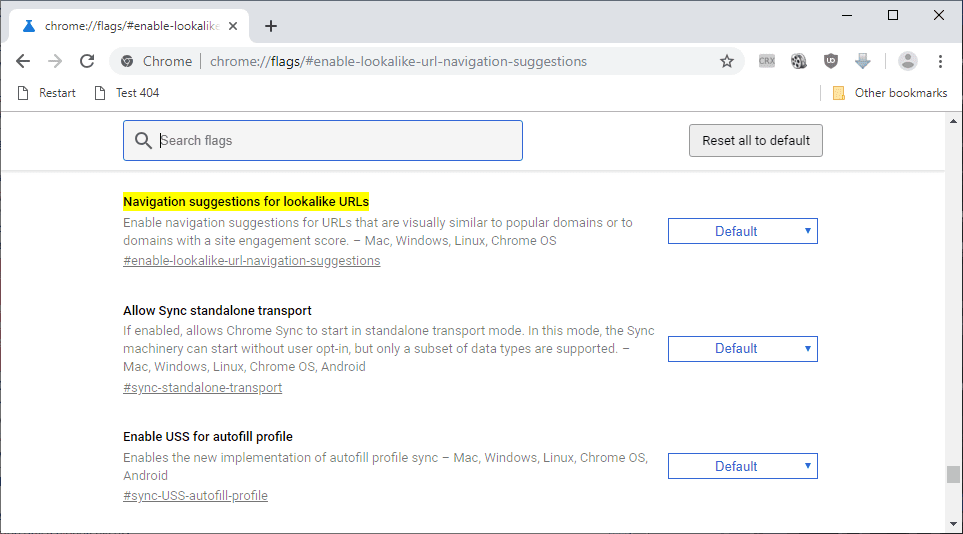
Image credit: Ghacks
Whether Google intends to roll out the feature as a default tool within the consumer version of Chrome remains to be seen. However, any weapon in the fight against phishing will be welcomed by web users around the world.
Google is stepping up its effort to guard against phishing attacks across its various platforms. Last month it posted a quiz designed for Gmail users, posing a series of scenarios and asking participants to determine whether the correspondence was genuine or not.
The quiz presents emails posing as share links for Google Docs documents, received fax communications, emails from Dropbox, as well as those tell-tale “Hey, do you remember THIS PHOTO” emails along with the requisite hyperlink.
Whether you’re correct or incorrect, Google will offer a “show me” button that’ll explain how you can tell whether the email is legitimate or phishing.


