Google Chrome to name and shame slow-loading websites

Google Chrome is ‘moving towards a faster web’ and that means warning users when they’re browsing a slow-loading website.
In a post on the Chromium Blog on Monday, Google said it is considering naming and shaming a site that ‘usually loads slow’ while the user is waiting for the page to render.
Google says it is still in the early days of figuring out how this will work, and is looking at different options for ‘badging’ the offending pages. The company says it will roll out solutions that offer the most value to users.
“Badging is intended to identify when sites are authored in a way that makes them slow generally, looking at historical load latencies,” members of the Chrome team wrote. “Further along, we may expand this to include identifying when a page is likely to be slow for a user based on their device and network conditions.”
Related: Best VPN 2019
The company says the feature could manifest itself in different ways, including identifying the slow-loading pages with a dedicated screen while the page is rendering, or a coloured progress indicator in the status bar that would vary depending on whether the speed is acceptable.
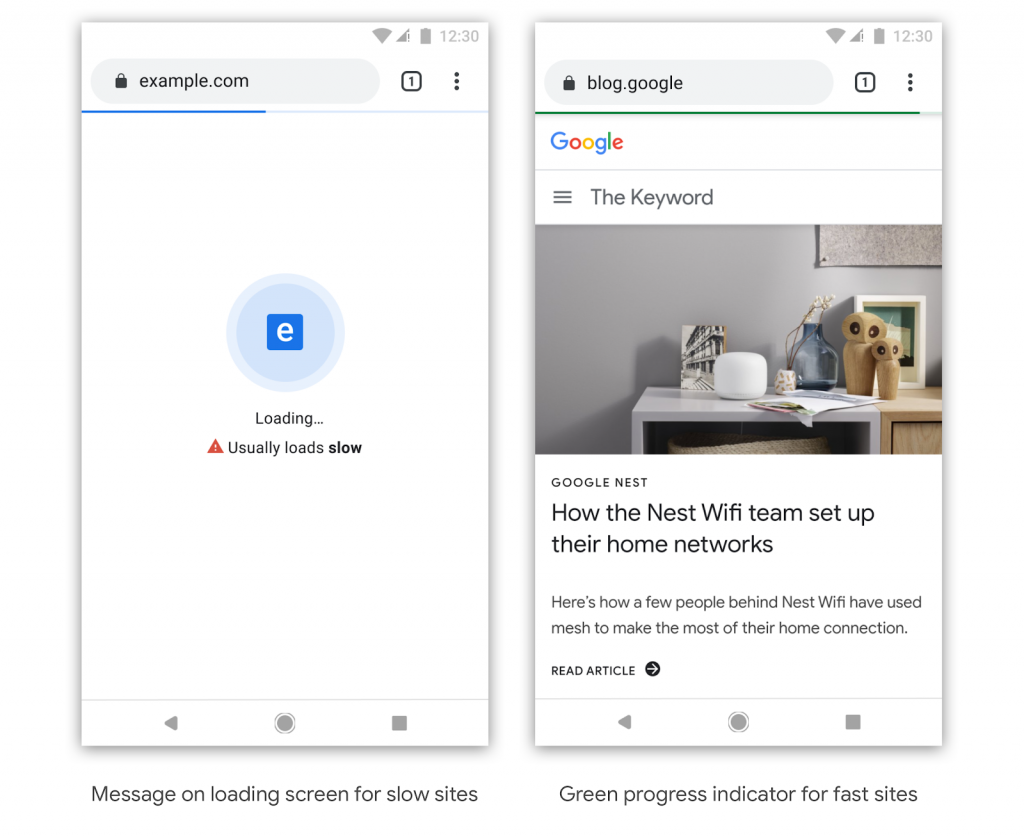
Image credit: Google
“We are building out speed badging in close collaboration with other teams exploring labelling the quality of experiences at Google,” the company writes. “We are being very mindful with our approach to setting the bar for what is considered a good user experience and hope to land on something that is practically achievable by all developers.”
The news comes as Google hosts the Chrome Dev Summit in San Francisco, where the company also revealed plans to make web apps as fast as their desktop counterparts. In a secondary blog, the company unveiled a three-point plan to bring super fast web-apps to Chrome.
The firm says: “Content consumption is at the heart of the web, however there are many tasks that people need to turn to native applications to accomplish. Our vision is that everyone should be able to do all that they need to do on their device by just using the web in a browser.”


