Gmail finally gives iPhone and iPad users the power of the swipe
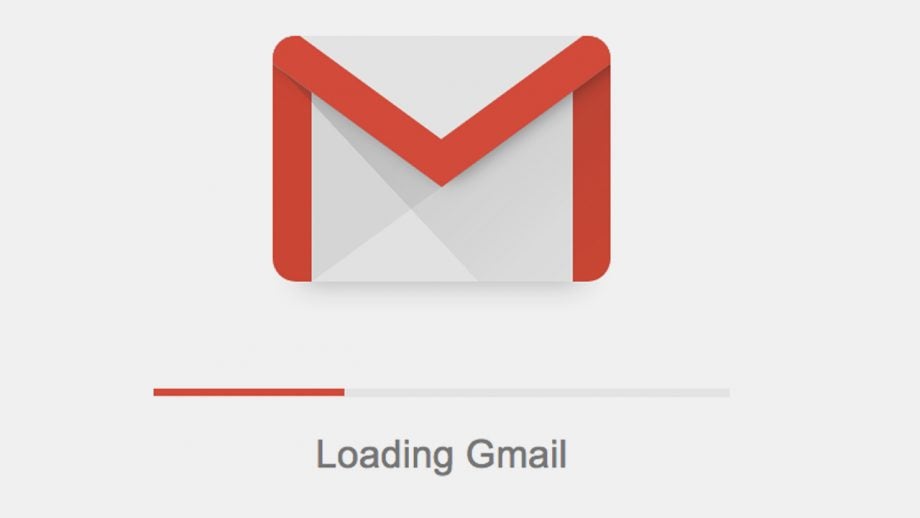
Google has released a minor new version of its Gmail app for iOS and, in the process, dealt with a major annoyance. The new version of the app finally brings the ability to customise swipe actions within the inbox.
Until now, users have only been able to swipe left or right on a message preview in order to archive it. If you actually wanted to delete a message, rather than have it sop-up space in your Google Drive storage, it had to be done from within the email itself.
Thankfully, with a simple swipe, the new update will enable users to send items to the Trash, Mark as read/unread, Snooze or Move to another inbox.
Related: Best smartphone 2019
Users will be able customise which of the actions is attached to a left or a right swipe. The options will also be colour-coded just to ensure you know what you’re doing.
- Archive – Green
- Delete – Red
- Mark read/unread – Blue
- Move to – Blue
- Snooze – Orange
Android users have been able to do this since June 2018, but an update to the iOS app in February didn’t bring the swipe options to iOS users. Instead they got a new Material design revamp, as well as easy account switching. Google says the app update is rolling out to all iOS users from today.
Swoop these new swiping actions in Gmail on iOS:
1) Archive
2) Delete
3) Mark as read/unread
4) Move to
5) Snoozehttps://t.co/bvn766Ae7i pic.twitter.com/mVyVlLjx4s— Gmail (@gmail) March 28, 2019
In a G Suite blog post, Google wrote: “You can now set up swipe actions in Gmail on iOS to do any of the following actions: Archive, Trash, Mark as read/unread, Snooze, and Move to.
“We recently announced a brand new mobile redesign for Gmail with many new productivity improvements.To help you get things done even more quickly, you can now customize the actions you can take when swiping on an email in Gmail on your iOS device.
“You can access the swipe configuration settings by going into the Gmail iOS app and navigating to Settings > Swipe actions, and choosing the swipe options that work best for you.”
Does this resolve the main annoyance of using Gmail on iOS? Let us know @TrustedReviews on Twitter.


