Firefox 66 smites the web’s biggest annoyance

Mozilla has announced Firefox 66 and the headline feature will see autoplaying media automatically blocked across the web.
The update, which is available to download today, will prevent those annoying video or audio clips playing automatically within the browser window.
Clips will still begin playing if the audio has already been muted by the hosting site, but the days of inappropriate content blaring out for all and sundry to hear are over for Firefox users.
Twitter and Facebook are examples of sites that currently autoplay video quietly and Firefox 66 will continue to respect that. Mozilla says the block autoplay feature does offer users come caveats, such as the ability to give certain sites permissions to override the feature.
Related: Best laptop 2019
In a blog post, Mozilla says: “To enable autoplay on your favorite websites, add them to your permissions list by visiting the control center — which can be found by clicking the lowercase “i” with a circle in the address bar. From there go to Permissions and select “allow” in the drop down to automatically play media with sound.”
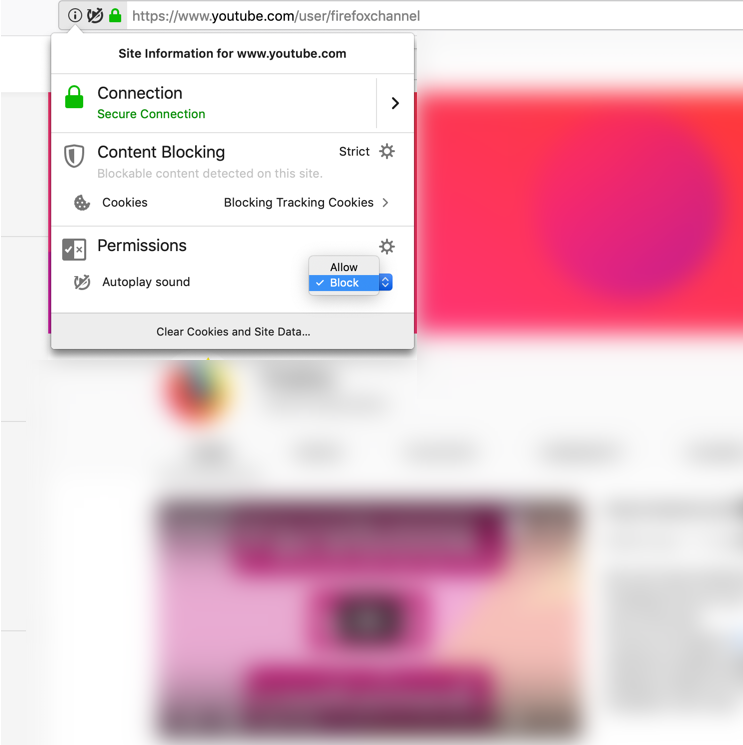
This might be a sound strategy if you plan to spend the weekend binge-watching shows on Netflix, Mozilla adds. Unless web users add the exceptions, those Netflix shows won’t just bleed over into each other as they normally would.
Mozilla writes: “If your weekend plans involve catching up on your favorite TV series, you’ll want to make it interruption-free. To play the videos continuously, hit play and all subsequent videos will play automatically, just as the site intended. This will apply to all streaming sites including Netflix, Hulu and YouTube. To continue to autoplay from the first video, you should add those sites to your permissions list.”
This isn’t the only improvement Firefox 66 brings to the table. Mozilla is adding smoother scrolling to web pages to prevent those awkward bounces back to the top of a page, as images load.
The foundation is also adding a new search bar to the private browser, while users will also be able to search within multiple open tabs. There’s also web authentication support for Windows Hello.
Have you downloaded Firefox 66 yet? Share your first impressions @TrustedReviews on Twitter.


