How to recover deleted Windows 10 files with this new free app
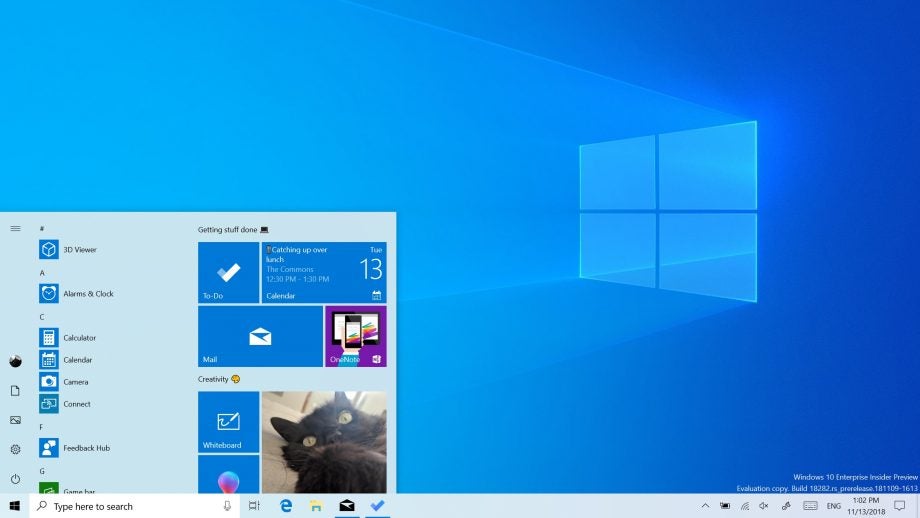
Accidentally deleting an important file or discovering a corrupted document can be mildly frustrating, or soul destroying, depending on the loss in question. However, a new Windows 10 app from Microsoft could provide redemption.
The newly-launched Windows File Recovery app is a command line application that can track down that lost file and safely bring it back to its rightful place on your hard drive.
The app, which is available now from the Microsoft Store for Windows 10 (version 2004 and up) works with a wide range of file types (JPEG, PDF, PNG, MPEG, Office files, MP3 & MP4, ZIP files), while recovering files from deleted hard-drives and even external drives like USB sticks and memory cards.
Related: Best laptop 2020
Microsoft says the idea is to recover files that have been removed from the local storage but cannot be retrieved successfully from the Windows 10 Recycle Bin. Users will be able to target keywords, file extensions and specific file names while searching for errant files.
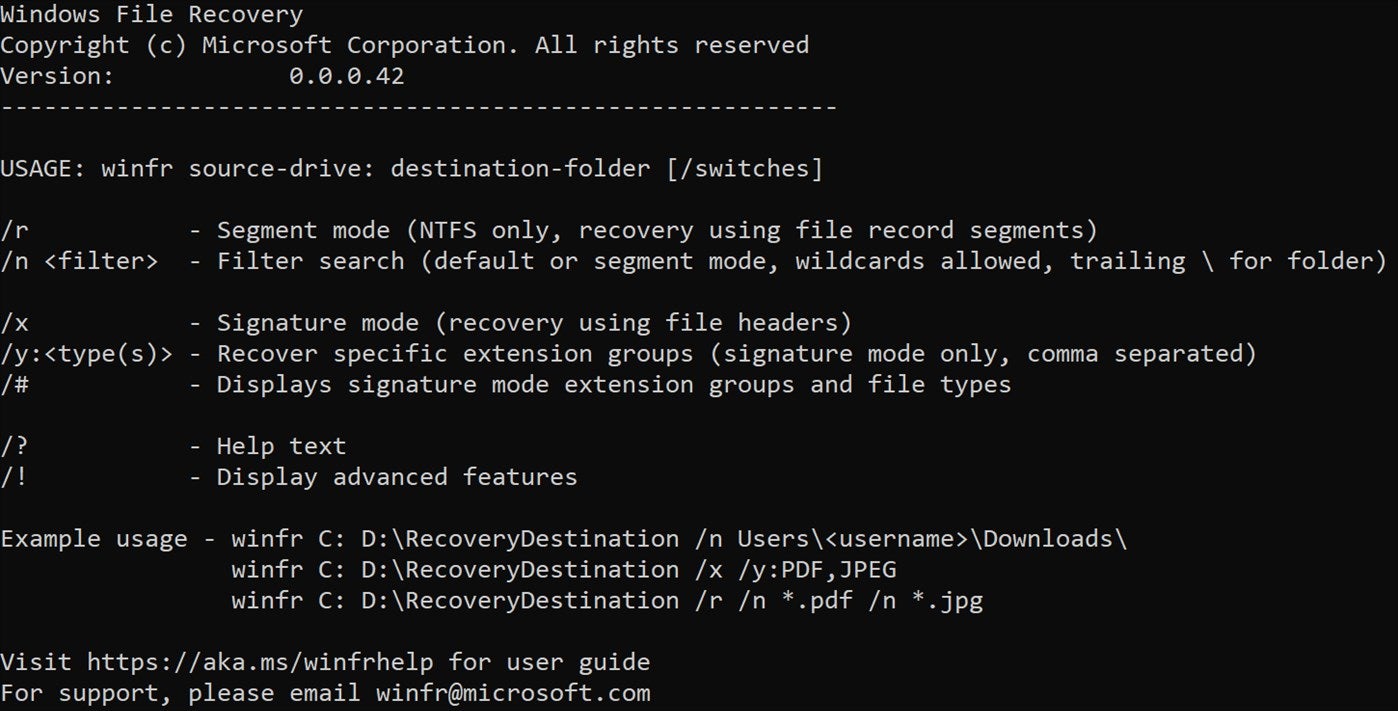
The store description reads: “Accidentally deleted an important file? Wiped clean your hard drive? Unsure of what to do with corrupted data? Windows File Recovery can help recover your personal data. “For photos, documents, videos and more, Windows File Recovery supports many file types to help ensure that your data is not permanently lost. Recovering from a camera or SD card? Try Signature mode, which expands beyond NTFS recovery and caters to your storage device needs. Let this app be your first choice for helping to find what you need from your hard drive, SSD (*limited by TRIM), USB drive, or memory cards.”
For recovering files from external storage devices you’ll need to deploy the app, first spotted by Walking Cat on Twitter (via Thurrott), for use in ‘Signature Mode’. The Default Mode and Segment Mode are the other tools available at the disposal of the user depending on the information they have about the lost or corrupted file.


