How to use vinyl with Sonos

While Sonos may be the best multiroom music system available, it has a large focus on the digital, both streamed from the internet via the likes of Spotify and from your personal collection. Depending on the speakers you have, you can also go analogue and I’ll show you how to use vinyl with Sonos here.
1. Check your speakers
First, you need to have a Sonos speaker that has a line-in. For the new range of speakers, these include the Sonos Five, Sonos Amp and Sonos Port. If you’ve got older speakers, then you can use line-in on the Sonos Connect, Sonos Connect:Amp or the Play:5. If you don’t have one of these speakers, then you’re out of luck for now.
Deal: Sonos Five Speaker for just £479.99 (was £499.99)
2. Connect your turntable
Assuming that you’ve got the right type of player, you can now hook up your turntable. Note that no Sonos player has a pre-amp built-in, so you’ll need either a turntable that has one of these (usually activated by a switch at the back), or you’ll need to buy an external pre-amp.
The Five and Play:5 have a 3.5mm audio input, whereas the other devices have stereo RCA inputs. So, for the Five or Play:5, you’ll need an RCA-to-3.5mm adaptor, connecting your turntable (or pre-amp) to the Sonos speaker. For the other speakers, you just need stereo RCA inputs.
Related: Best smart speaker

3. Start playing
Although I’m using the Sonos S2 app, the options and interface are the same for the Sonos S1 app. To select your turntable, just tap the music icon and you’ll see a Line-In option. You can tap this to view all line inputs on every Sonos device you have. Helpfully, Sonos only shows those that have an external device connected.
Once you’ve selected your input, you can hit play/pause. This won’t stop your record deck, but acts as a mute button. You can also do all of the things that you’ve come to love from Sonos, including grouping rooms together, so you can listen to your record collection everywhere.
Note that there’s a slight delay on all line-inputs, as the Sonos system has to first encode the audio digitally before it can play it.
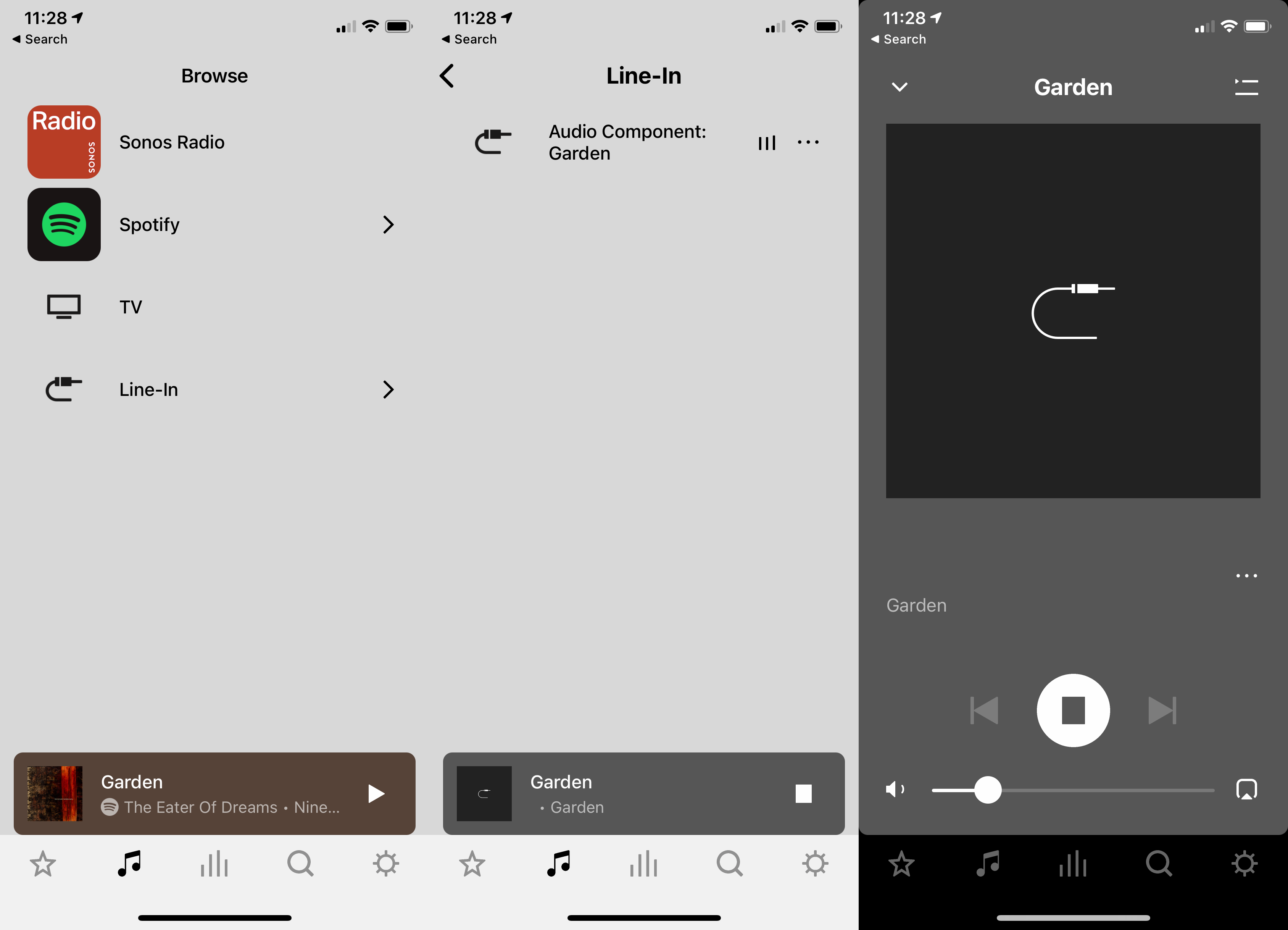
4. Setup Auto-play
Having to select the line-in is a bit of hassle, so why not use autoplay? With this feature, as soon as you start playing a record, Sonos will pump the audio out. To do this, go to Settings, and select the Sonos speaker that you want to control.
Select Autoplay under Line-in. Here, you can select which room you want to play the music on, and you can select the Include Grouped Rooms option: if this is off, Sonos will ungroup your selected rooms when you use line-in, only playing on that one device; with it on, your line-in audio will come out everywhere.
Deal: Sonos Five Speaker for just £479.99 (was £499.99)
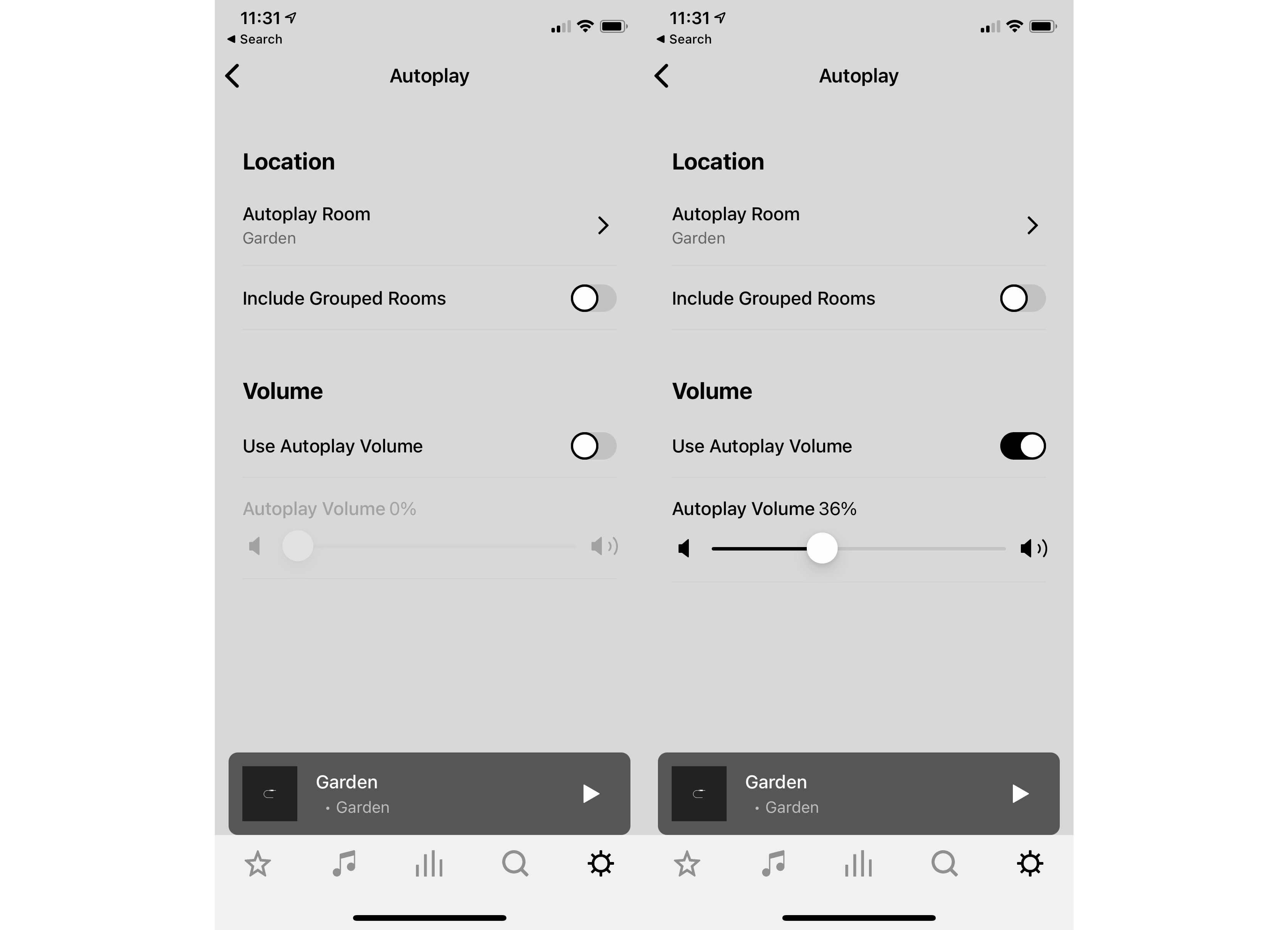
Line-in can be loud, so you set the Use Autoplay Volume option to select the default volume to use. That’s it: next time you play a record, Sonos will automatically pump out the audio to the room you’ve selected at the volume you want.


