What is Apple Private Relay? The Safari privacy tool explained

Apple has found itself under fire from mobile networks recently over Private Relay, but what is it? We’ve put together this guide to break down Safari’s new privacy tool.
Read on to discover everything you need to know about Private Relay, including what it is, what it does, why mobile networks don’t like it and how you can activate it on your iCloud account right now.
What is Apple Private Relay?
Private Relay is a privacy feature that allows you to hide personal information, including your DNS records and IP address, from websites when browsing Safari.
This doesn’t mean that nobody will see this information, but it does mean that no one party will be able to track both who you are and which websites you’re visiting. The feature prevents your network provider, the websites you visit and even Apple itself from building a comprehensive profile based on your browsing history.
Private Relay works by sending your web requests through two separate Internet relays. In the first relay, Apple and your network provider can view your IP address but the address of the website you’re visiting is hidden. In the second relay, a third-party provider will give you a temporary IP address, decrypt the web address you’re heading to and send you on to that site.
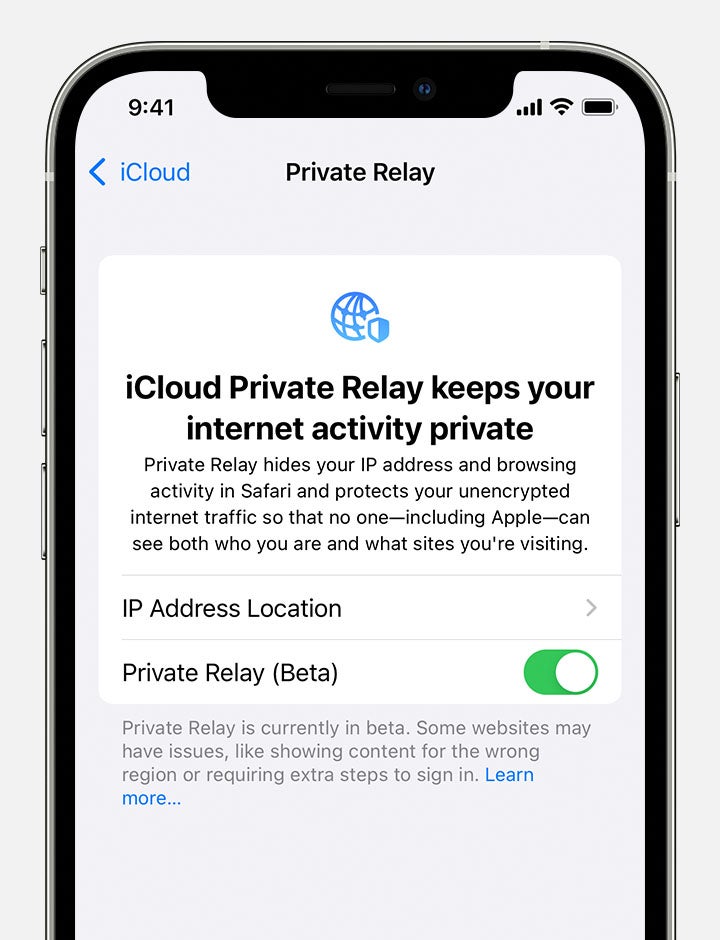
Why don’t mobile networks like it?
Mobile UK, a trade association that includes EE, Virgin Media O2, Three and Vodafone, recently banded together to write a letter to the UK’s Competition & Markets Authority (CMA), sharing their concerns about Private Relay.
The group warned that encrypting traffic could compromise the content filtering, malware, anti-scamming and phishing protection services that networks offer to customers.
It also cautioned that preventing network providers from seeing traffic information could make it harder for law enforcement to investigate cases such as terrorism, organised crime, child sexual abuse and exploitation.
Mobile UK is also concerned that by curating the way Safari users surf the Internet, “Private Relay will diminish the role of the ISP and undermine their ability to differentiate and to compete in the market on fair terms”, essentially taking over the job of an ISP.
Mobile UK is urging the CMA to tell Apple to make Private Relay an optional service, which it is in its current beta form, but the group is concerned Apple will make it a default Safari setting once it rolls out in full. This would force Private Relay to compete on the same turf as VPNs.
Where to turn it on?
Private Relay is a Safari feature unveiled in 2021 as part of Apple’s iCloud Plus package – a subscription service that gives you more cloud storage, access to tools like Hide My Email and the ability to connect your Homekit security camera to your account.
The feature is currently in its beta phase for iOS 15, iPadOS 15 and macOS Monterey devices, meaning you need to go into your settings to activate it.
You can find the option in Settings, under your iCloud options. All you need to do is tap Private Relay (Beta) to toggle it on and off.





