Samsung Galaxy Tab Review
Samsung Galaxy Tab
The most hotly awaited Android tablet sadly illustrates why Google wants companies to wait for Android 3.0...

Verdict
Pros
- Excellent build quality
- Small
- Supports Full HD 1080p playback
Cons
- Tricky to handle
- Expensive
- Narrow viewing angles
Key Specifications
- Review Price: £529.99
- 1GHz ARM Cortex A8 CPU
- PowerVR SGX540 graphics
- Android 2.2 OS
- 380g
- 7in screen
At times one of the toughest aspects to writing a review is working out which category it should be listed in. The Samsung Galaxy Tab presents a slightly different problem: what category do you file a product that is ”pretending” to be something else…
We’ll get into this later because it’s key to the scores you see above, but let’s get the big picture stuff out of the way first. As many of you will know, the Galaxy Tab is not just Samsung’s first Android tablet it is also the tablet widely hyped as being the one with the most potential to trouble Apple’s all conquering iPad.
The reason for all this attention is a simple one-two combination of hardware and software. On the hardware front the Galaxy Tab seems to have the full package: tablet essentials like multi-touch support, GPS, WiFi and Bluetooth alongside iPad omissions such as full phone functionality and front and rear cameras plus the horsepower to back it via a 1GHz ARM Cortex A8 CPU and PowerVR SGX540 graphics. The choice of a smaller 7in screen also makes the Tab much smaller and lighter (190.1 x 120.5 x 12mm, 380g) than Apple’s 9.7in iPad (242.8 x 189.7 x 13.4mm, 680g – WiFi only, 730 WiFi 3G). Topping it off on the software side is the seemingly unstoppable Google Android. Surely nothing could go wrong? 
Well it doesn’t, immediately. First impressions of the Tab are good. The elegant, minimal packaging could have come straight out of Cupertino and the device itself feels well made with no creaks or squeaks (as we’ve become accustomed to with some rubbish on the market). Sim and microSD card slots are well positioned and volume and power buttons continue the theme of excellent build quality. Even before we switch the Tab on, however, the cracks begin to emerge.
For a start the Tab is slippy in hand. Having removed the front and rear plastic covers I spent time looking for another mystery packing layer, it didn’t exist and for a device meant to be carried in one hand it can feel precarious at times. A Kindle 3G it most certainly isn’t. 
The second element to set alarm bells ringing is Samsung’s choice of a proprietary charger. The logic behind this is to create something sturdy for third party add-ons like keyboards and stands, though in truth it makes a mockery of the slow but steady steps taken by the industry towards a universal charger format.
Worse still, the real problems begin once you switch it on…
From the moment the Tab has booted it generates a sense of apathy that is far removed from the the impressive preview sample Ed saw at IFA. Samsung’s famed screen prowess is nowhere to be seen with the Tab’s 7in display sporting extremely narrow viewing angles, with washed out colours and poor handling of blacks – particularly when watching video. Why is something of a mystery since the Tab’s 1024 x 600 resolution makes for a much higher pixel density than the 10in iPad, yet side by side there is no comparison. 
This is compounded by the fact that screen response is inconsistent. Tap away on the virtual keyboard and all seems fine, but open a few applications and everything quickly slows down with a noticeable lag in registering commands, particularly multi-touch gestures. At times it can hark back to the bad old days of resistive touchscreens like the ones Samsung used in handsets such as the Omnia i900. The problem can be alleviated by closing open programmes, switching off Flash support and toning down animations, but it isn’t what we had hoped for after so much hype. 
This need to close programmes also means overall performance doesn’t inspire confidence. The web browser is slow to render pages (again in contrast to Ed’s preview sample) and it stutters horrendously when zooming in and out of more complex pages. Flash may be one of the Tab’s great differentiators to the iPad, but we’d advise you have it switched off most of the time. Happily third party apps fare better with Facebook, Twitter and IMDB more responsive, even if touchscreen lag is still noticeable.
On the plus side Samsung has attempted to customise Android 2.2 to make it more tablet friendly. Notably the homescreens can rotate into a landscape mode and Samsung has taken the time to make its own dedicated app store for tabletised apps. At present this is rather bare, but it has done a nice job of creating email, calendar and eBook apps which make good use of the extra real estate. The media player has been tweaked as well and the extra graphical flourish adds attractive album art and greatly improves on the infamously perfunctory player in Android – something Google really needs to update. 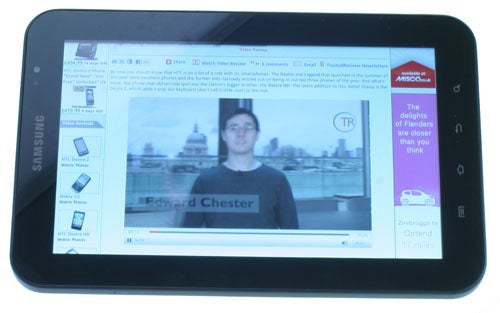
The trouble is, nice as these touches are, it does nothing to address the problem which was suggested at the start of this review: the Galaxy Tab has a fundamental identity crisis. The eagle-eyed among you will have noticed it has not been referred to it as a tablet at any point and that is because it isn’t one. Dear readers the Tab isn’t the first mass market Android tablet, it is the largest mass market Android smartphone…
Hardware quibbles aside, the biggest problem with the Galaxy Tab isn’t the Tab itself, it is good old Android. Try as Samsung might, it can’t hide the fact Android in its current guise is solely a smartphone operating system. Google hasn’t yet laid down the tablet blueprints for developers to follow and there are a paucity of apps. If the Tab is an underwhelming experience is it primarily Google’s fault. 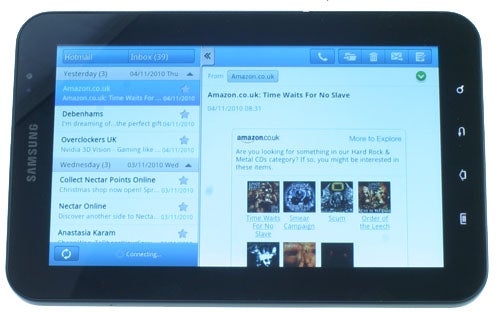
Where the blame flips back, however, is Google knows this. In fact this is the reason ”why” it has been publicly telling manufacturers to wait until ‘Gingerbread’ (Android 3.0) which will specifically evolve Android to address the tablet sector. Most major manufacturers have listened, but Samsung broke ranks determined to get itself an early piece of the tablet market. 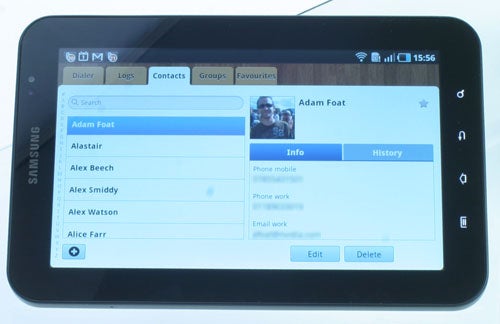
Consequently what we are left with is a case of what might have been. After all video playback is powerful with support for Full HD 1080p playback. There is a camera, unlike the iPad, and even if its 3MP shooter produces mediocre results at least the option is there. Likewise you can record video and while its 720 x 480 pixel results don’t compare to the latest smartphones again the option is there. We also had good experience with the battery which lasted two full days with moderate use. Just a big Android smartphone? For many this will be more than enough – especially at the right price. 
Unfortunately the price isn’t right. At a whopping £529.99 unsubsidised and with networks doing little to drop the price on bundled data plans you’ll be forking out a huge amount of money. In addition Android 3.0 is just around the corner and while the changes will Google bring could create a truly brilliant product you have to position this against a) hoping Samsung will update it, and b) knowing dedicated Android 3.0 tablets will be rushing onto shop shelves.
”’Verdict”’
The Galaxy Tab is a gamble, pure and simple. For Samsung it has taken a gamble to try and beat its rivals to market with an iPad competitor that is currently a big phone not a tablet. For users it is a gamble knowing real Android 3.0 tablets should arrive in the next few months.
On paper the Galaxy Tab represents a smaller, neater and more open alternative to iPad (itself a flawed device) and we wish it was. In reality it is an uncomfortable phone/tablet hybrid with a sky high price that will likely be eclipsed before Christmas. If you absolutely had your heart set on the Galaxy Tab by all means try one for yourself, but we’d suggest being patient and putting your money away.



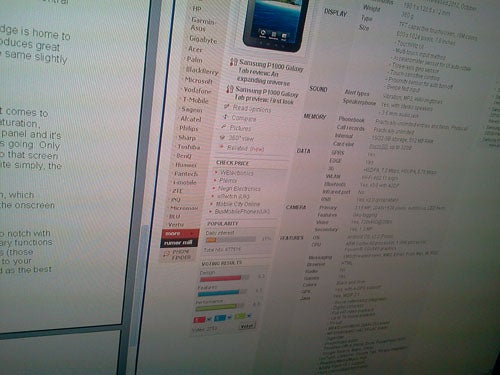

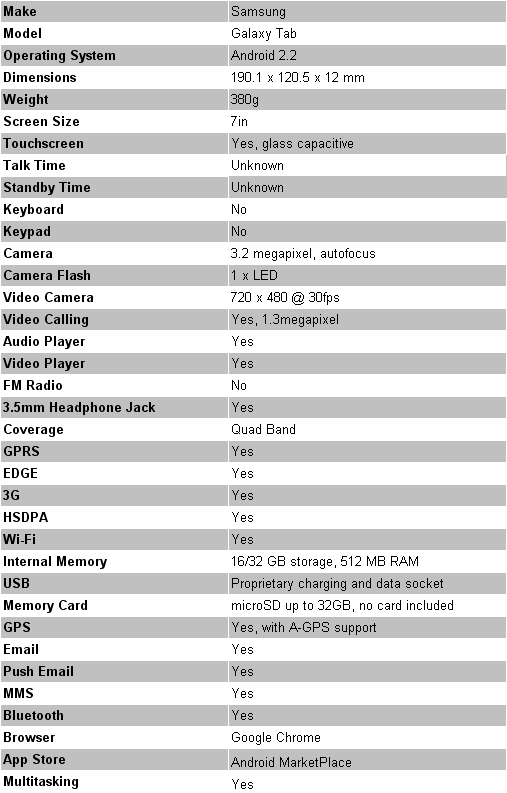


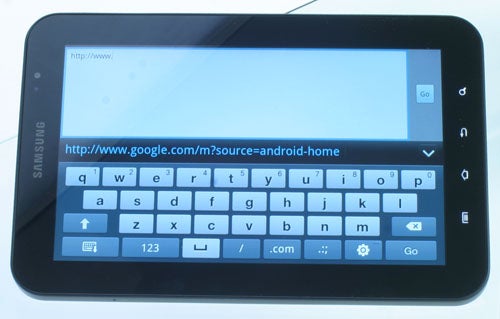

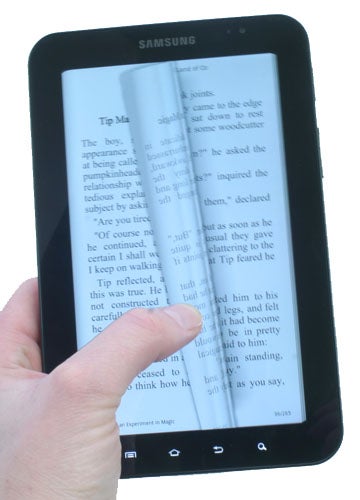
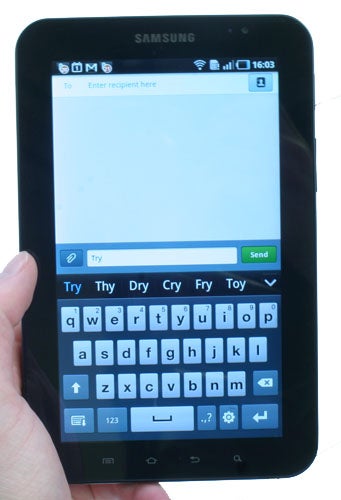
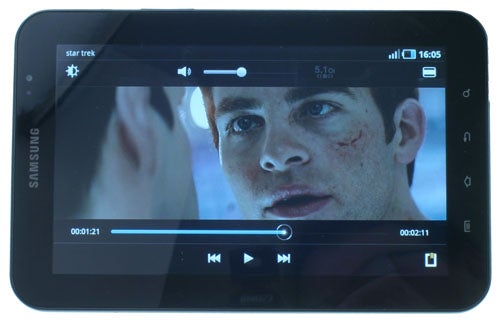
How we test tablets
We test every tablet we review thoroughly. We use industry standard tests to compare features properly and we use the tablet as our main device over the review period. We’ll always tell you what we find and we never, ever, accept money to review a product.
Trusted Score
Score in detail
-
Features 7
-
Value 4
-
Design 8

