Manhattan Plaza HD•S2 Review - Operation, Performance and Verdict Review
Operation, Performance and Verdict
Get Freesat for peanuts with Manhattan’s compact receiver

Sections
- Page 1 Manhattan Plaza HD•S2 Review
- Page 2 Operation, Performance and Verdict Review
Manhattan Plaza HD•S2 – Operation
Freesat solves a problem in areas with poor terrestrial digital coverage, but obviously you’ll need a satellite dish on your house. If that’s not the case, remember to factor in the cost of having one professionally installed. However, if you’re a Sky customer switching to Freesat you can use the same dish – simply plug the existing LNB cable into the back of the Plaza HD•S2.
Boot it up and an installation wizard runs through aspect ratio and HDMI resolution, followed by a signal check and postcode-based channel scan (it found all 197 TV and radio channels in seconds). That takes care of setup right away, leaving you to get on with the more important business of watching TV.
General operating speed is quick – we encountered no sluggishness or delays when calling up digital text, changing channels or navigating menus. There’s a slight delay when moving through the EPG grid but it’s no worse than any other digital TV box we’ve tested.
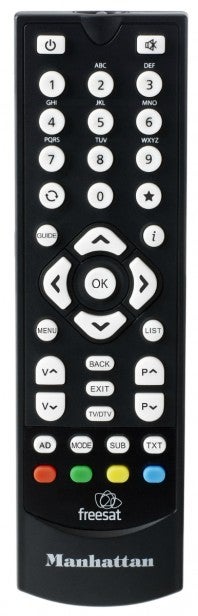
The remote is a proper budget affair with a plasticky build, fiddly rubber buttons and an awkward size. The layout is fine though, with a centrally placed direction pad making menu navigation feel intuitive, and the buttons are clearly labelled. The Back and Exit buttons should have been swapped with the Menu and List keys though.
Manhattan has done a sterling job with the setup menu, which is attractive and easy to follow. Categories line up along the top and options are listed in the space below, all set against a black background that makes text and graphics stand out.
Here you can add non-Freesat channels either by scanning all transponders automatically or manually entering the tuning details, but they don’t appear in the Freesat EPG.
Fire up the EPG and you’re greeted by a list of categories to filter your search. The guide itself is well laid out, with a wide eight-channel programme grid, plus helpful colour-coded shortcuts along the bottom and the synopsis at the top. There’s no live TV screen though.
Any SD programmes also available in hi-def have an HD logo next to them in the EPG. You can also set reminders through the EPG, which displays a message onscreen when the programme is about to start. Online content can be accessed in the On Demand section of the EPG or through the channels’ interactive services.
During playback you can call up the Browsing Bar, which gives detailed programme information. Pressing up and down moves through the channels, while left and right flips between what’s on now and next, but it’s a shame that you can’t look further ahead in the schedules as you can on some set-top boxes. Helpfully, this Browsing Bar is also available for non-Freesat channels.
There’s also a Channel List. Moving left and right on the keypad moves through different lists – Freesat TV channels, Freesat radio channels and non-FS channels. Hit OK and the channel previews in a small screen on the right; hit it again to go fullscreen.
Adding Favourites to a list is a convoluted process – in the Channel List, highlight a channel, hit the star key, choose a list to add it to then hit the star key again, followed by OK. That’s more long-winded than it needed to be, but it’s a useful feature nonetheless. You can also rename each list using an onscreen keyboard.
But here’s the brilliant part – you can create your own EPG based on your Favourites lists. When you see the EPG’s genre selection screen, hit the swap button and select the relevant Favourites list. That brings up a stripped down EPG containing only the channels in your list, rather than making you wade through loads of channels you don’t watch.
Manhattan Plaza HD•S2 – Performance
The HD•S2 produces sharp, solid high-definition pictures. With ITV HD’s Long Lost Family for example, shots of various outdoor locales are engagingly crisp and bright. Objects have hard edges and there’s no break up as the camera pans.
The obligatory close ups of tear-streaked faces are pleasingly textured too, right down to skin pockmarks and strands of hair. Colour reproduction is also good – bold colours look pure and vibrant, while gentler tones appear natural.
Standard-def channels obviously lack the same poise and clarity, but they certainly don’t let the side down. There’s a good level of detail and depth, and although there’s more block and mosquito noise than HD it’s not enough to spoil your enjoyment and has more to do with broadcast bitrates than any failing on Manhattan’s part.
We accessed BBC iPlayer and ITV Player through the unit, and while it lacks the slickness of other Freesat receivers like Humax’s HDR-1000S, it worked well and provided very watchable pictures. We experienced a couple of drop-outs but on the whole video streaming is robust.

Should I buy the Manhattan Plaza HD•S2?
We could moan about the Plaza HD•S2’s basic feature list and all the things it lacks – such as USB playback/recording and other catch-up TV services like its Free Time brethren – but that would be completely missing the point given its incredibly low price.
This is a simple receiver designed to bring you Freesat channels with a few unique tricks to make them easier to organise and watch and a compact design that makes it ideal for second room use. Yes there’s room for improvement in the remote and the limited Browsing Bar, but in all other respects it serves its purpose perfectly and for that reason it’s well worth £50 of anyone’s cash.
Manhattan Plaza HD•S2 – Verdict
With some unique features and solid pictures, Manhattan’s super-cheap Freesat receiver is a terrific choice for anyone who craves free TV without the frills.
Read more: Best TVs to buy
Trusted Score
Score in detail
-
Value 9
-
Features 8
-
Performance 9
-
Design 7

