Why I Love & Hate Windows 8
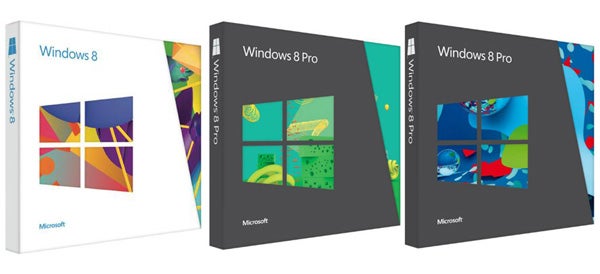
So the Windows 8 release date has been and gone, in our Windows 8 review it walked away with a Recommended Award and for those still confused about Microsoft’s most ambitious version of Windows to date you can read our launch guide FAQ. But as with so many purchases, it’s ultimately how Windows 8 makes you feel that’s most important and for me it’s a love and hate thing.
I’ve been running Windows 8 for some time now and I wouldn’t go back to Windows 7 because there are numerous aspects I wouldn’t want to live without. Then again, as the title suggests, there are also many things that are incredibly irritating too. So as I go through the main reasons for both perhaps it will help you decide whether Window’s latest upgrade is for you or not.

LOVE
It’s Windows 7 v2.0
For all the hype surrounding the Modern UI what has been forgotten is the place where PC and laptop owners will spend most time is the desktop and it is just like Windows 7, but better. Windows 8’s desktop environment operates faster on the same hardware and is more forgiving on battery life. Tacky performance hogging Aero effects have gone; text, geometry and image rendering have all been improved, file copying can finally be paused and the platform is rock solid. Should everything go wrong ‘PC Refresh’ will reinstall Windows but keep all your personal data and settings. Similarly upgrading from Windows 7 is utterly painless and even our open browser tabs remained in place once complete.
These improvements (and many others) are largely incremental, but the overall experience is better than Windows 7 and even if you hate the idea of the Modern UI and apps this should be at the forefront of your thoughts.

HATE
Jarring Environments
Windows 8 offers two user experiences, the desktop and Modern UI, but it refuses to let you remain in either for any length of time. The loss of the Start Bar to the former and the lack of core settings displayed in the latter mean you are continually jumping in and out of both environments. Their drastically different visuals and style of navigation make it akin to driving on different sides of the road every few miles.
This is a jarring mental jump that I’ve found actually changes your physical position – you sit further forward with the smaller desktop UI and lean back with the big, touch friendly Modern UI; Expect many amusing YouTube videos. Consequently while Microsoft may be keen to transition users to the Modern UI – where it clearly believes the long-term future of Windows lies – the solution it has found is far from seamless and occasionally infuriating.

