iOS 6 Features – The Most Wanted List

The iOS 6 Features We Really Want… But Probably Won’t Get
Retina app upscaling for iPad 2
At present, the 2x upscaling function, which lets you comfortably use iPhone apps on an iPad, only uses “non-Retina” visuals with the iPad and iPad 2. Consequently, even apps with higer-res textures optimised for the iPhone 4 and 4S look pretty ropey. Oddly enough, the new iPad does use the iPhone Retina graphics where available. To get the same effect with an iPad 2, you have to jailbreak. Surely, it can’t be a power thing? C’mon Apple…
2x mode on an iPad 2 is a bit like this….
Multi-pane multi-tasking
We’ve talked about multi-tasking in tablet and phone platforms for years now. We’ve discussed the benefits of each system’s approach ad inifinitum, but none has provided the “real” multi-window experience of a desktop system like Windows or Mac OS. Even a limited version of it – letting you use emails while watching a video, perhaps, would be very neat. But we wouldn’t count on it being in iOS 6.
Automatic app updates
Once you have a few dozen apps installed on your iPad or iPhone, it’s all-too easy to let updates pile up. Installing each one manually is a right pain in the behind, especially if you only use most of your apps intermittently. And yet, once you do come to use one, you don’t want to have to wait to an update to install, do you? A Wi-Fi-limited auto update mode would solve this problem. However, a more clever way of implementing updates is also needed – updating a fistful of 1GB-plus games will zap a broadband allowance in no time.
A more flexible camera app
The current iOS camera app makes it extremely easy to take photos in a second or two, but it barely gives you any control whatsoever. Third-party apps can help out, of course, but we often wish our iPhone 4S had basics like Panorama, and things like face detection – in order to make focusing more reliable. 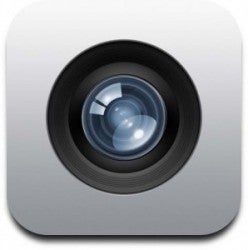
Clock widget
We end up flip-flopping between using Android phones and iPhones at Trusted Reviews. And, oddly enough, the one Android widget we really end up missing is the clock. Granted, the little Apple dock at the top of the iPhone home screen is dead clear – but it doesn’t have any of the personality of the HTC Sense clock, does it?
Big/Small icon modes
The great thing about a Retina Display screen is that it makes even small things clearly visible. No blockiness, no smudginess – just crystal-clear images. But the new iPad and iPhone 4S don’t exactly make the best use of the impressive technology. How about a “smaller icons” mode that squishes five app icons into a home screen row? Or a grandma/kiddie mode that has just four per page? It’s never going to happen, but being able to fit a few more apps on the main home screen would be handy.
We’ll back with all the real iOS 6 features on Monday 11 June.


