Microsoft’s Your Phone app is a direct link from smartphone to PC
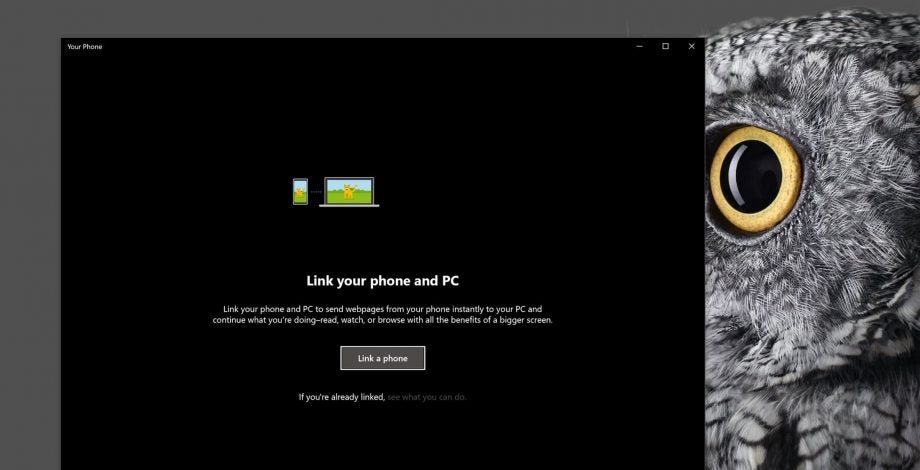
Microsoft has announced a new ‘Your Phone’ app, which directly links users’ smartphones to their Windows 10 laptop, desktop or tablet.
Announced at Build 2018, the app mirrors the screen of an iOS and Android handset, enabling users to access the functionality from their PC screens.
Photos, texts and notifications will be accessible from the PC, Microsoft says, with specific functionality varying between iOS and Android devices.
Effectively, it’s a little like Android Auto or Car Play in that it makes limited smartphone functionality available on a different screen.
However, this time it’s Microsoft doing the donkey work to bring the content to your PC display.
Related: How to download the Windows 10 April 2018 update
The Your Phone app is being released in preview to Windows Insiders this week with a consumer roll-out planned for this autumn’s Windows 10 Creators Update (via The Verge).
Behind enemy lines
Microsoft’s announcement is a continuation of its Continue on PC strategy, designed to make Windows 10 a bigger part of the smartphone experience.
Having dropped out of the market itself, Microsoft has released a number of apps that allow users to move seamlessly between phone and PC.
iOS and Android users on Windows 10 are able to access the Pick Up Where You Left Off feature, which makes it possible to easily switch activities from PCs and smartphones.
For example, users can transfer progress in documents or on websites to their PCs using the power of Cortana.
“Imagine logging off your PC and having the doc you were editing pop up on your phone,” Terry Myerson said when announcing the feature for the 2017 Fall Creators Update.
“Cortana asks if you want to pick up where you left in your app, doc or website. It’s like having your PC and your phone finish each other’s sentences.”
Microsoft has also announced its Timeline feature, which makes it easy for flick back through 30 days of activity, is coming to iPhone via the Edge browser.
Do you think Microsoft’s embracing of the mobile operating systems is the right call? Let us know @TrustedReviews on Twitter.


