Magellan eXplorist GC Review
Magellan eXplorist GC
Can Magellan’s eXplorist GC bring the once niche pastime of geocaching to a wider audience?
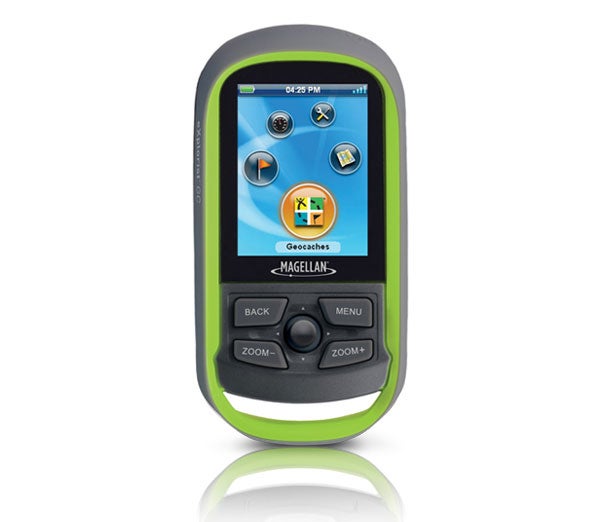
Verdict
Pros
- Cheaper than premium hiking sat-navs
- Excellent geocache interface
- Durable and waterproof
Cons
- Digital compass can lose signal
- Basic maps
- Basic sat-nav functionality
Key Specifications
- Review Price: £170.00
- 2.2in transflective display
- Joystick control
- Worldwide basemap
- 999 popular geocaches preloaded
- 700MB for 10,000 geocache downloads
Physically, the eXplorist GC is similar to Garmin’s https://www.trustedreviews.com/Garmin-Oregon-550t-Handheld-GPS-Navigator_Peripheral_review Oregon and https://www.trustedreviews.com/Garmin-Dakota-20-Handheld-GPS-Navigator_Peripheral_review Dakota hiking GPS devices. It’s rated to the IPX-7 standard, so is waterproof to a depth of 1m and toughened against drops and knocks. However, the rubber cover over the USB port does need to be carefully put in place to ensure it seals correctly, although this won’t be a problem if you’re just out in rain rather than wading across a river. The screen is also not touch-operated, with a joystick and quartet of buttons provided for navigating the interface. This works reasonably well, and allows relatively easy panning and zooming of the map screen.
Power comes from twin AA batteries, and a pair of lithium cells included in the box to get you started. Magellan claims these will last 18 hours of continuous operation, and we certainly saw little change in the battery indicator over many hours of usage. There’s a worldwide map on board, which we found included a decent level of detail in the UK, but user reports allege that coverage of Australia and New Zealand is a lot more sketchy. In-car navigation is not what the eXplorist GC is aimed at anyway. You’re primarily going to be using it on foot, where you will be operating the device as a digital direction finder for a large proportion of the time.
The main screen consists of an irregular pentagon of icons. These provide access to the map, the dashboard, settings, the waypoint system and the geocache database. The eXplorist GC comes with the 999 of what Magellan considers the “most popular” geocaches, including plenty in the UK, but mostly in city centres. They’re there really to get you started when travelling. Otherwise, the device also has 700MB free memory, enough for about 10,000 more geocaches, which should cater for anyone’s treasure-hunting needs.
Unless you happen to live near one of the preinstalled caches, your next step will therefore be to make use of some this memory and download a cache or two so the hunt can begin. There’s a 30-day premium membership of Geocaching.com included, although you can still download caches with a standard membership, should you not wish to pay the $30 a year this costs after the trial is over. Using a PC or Mac, you can use the Geocaching.com website to search your current location or anywhere else in the world, resulting in a list of caches arranged in order of distance from the search location. Hook up the eXplorist GC via its USB connection, and you can then download the caches straight to the device.
However, although the Geocaching.com website is packed with caches and detailed information about them, it can be a little frustrating to use. You can download a group of geocaches to the local computer, but you have to download them individually to the Magellan. This was made even more laborious during our testing by the Firefox plug-in crashing. You can restart it without rebooting the computer or even reloading the web page, but it wasn’t exactly a seamless experience, even if we ended up with a device packed with caches ready for action.
Once you’ve downloaded a selection of caches, the eXplorist GC starts to show its true strengths. Head for the Geocaches section for a list of all caches in the vicinity of your current location. You can then choose the one you want to look for, which calls up a nicely arranged listing of the key parameters. You can read the description and peruse the location on the map. The most recent log reports will also have been downloaded to the device along with the cache details. Even pictures will come across.
Pushing Magellan eXplorist GC’s joystick right starts tracking you towards the cache. You can use the map or the dashboard to guide your routing, although the lack of map detail means the latter will be the most useful in countryside locations. The dashboard shows a small compass and information about the journey, including distance to destination and expected time of arrival. However, the compass isn’t as responsive as the triple-axis one in the https://www.trustedreviews.com/Garmin-Oregon-550t-Handheld-GPS-Navigator_Peripheral_review Garmin Oregon 550t. Although Magellan doesn’t state the specification of the compass, that it doesn’t operate without a GPS lock implies this isn’t a magnetic version. This unfortunately makes it a little sketchy in heavy tree cover.
However, the screen is bright and easy to see in most conditions, probably aided by the lack of a touch-sensitive layer over the top. The GPS is also reasonably accurate, so you can get close to a cache before sharp eyesight and perseverance take over in tracking down its location. Once you find a cache, you can mark it as found on the device and type in a message to upload to the Geocaching.com website when you next hook up to a PC.
Geocaching isn’t the only thing the eXplorist GC can do. You can still enter destination coordinates directly, and store up to 500 waypoints, which can be sorted to create an appropriate route between them. So you can use the eXplorist GC as a regular hiking GPS when not hunting treasure.
Verdict
Every time we check our local area for geocaches, a few more appear. The arrival of Magellan’s eXplorist GC further cements the feeling that this is a hobby on the rise. The device itself is a little more limited than some hiking sat-navs we’ve tested, with the performance of the compass a particular drawback. But this is otherwise an easy device to use, which makes the geocache information very accessible whilst out and about, and the price is lower than most in the class, even Garmin’s entry-level https://www.trustedreviews.com/Garmin-Dakota-20-Handheld-GPS-Navigator_Peripheral_review Dakota 20. So if you do fancy a bit of high-tech treasure hunting, Magellan’s eXplorist GC is a great place to start.
Trusted Score
Score in detail
-
Value 10
-
Features 7
-
Performance 8
-
Design 8
Features
| Screen Size (inches) (Inch) | 2.2in |
| Display Type | Color |
| General Features | 700MB free memory |
Physical Specifications
| Battery life (Hour) | 18hr |
| Height (Millimeter) | 111mm |
| Width (Millimeter) | 56mm |
| Depth (Millimeter) | 36mm |
| Weight (Gram) | 0.147g |


