Zepp Golf 2 Review
Zepp Golf 2
The king of golfing wearables

Verdict
Pros
- Easy to use
- Record your own swing
- Great scoring system
- Training plans
- Excellent in-app interface
Cons
- Shots don't always get an accurate score
- Emphasis on speed and length of backswing isn't ideal for all golfers
Key Specifications
- Review Price: £130.00
- Automatic video recording and swing analysis
- Clips onto glove
- Colour-coded ratings
- Smart Coach training system
- Measures 7 key metrics
- Up to 8 hours of battery life
- Android and iOS app
What is the Zepp Golf 2?
For golfers wanting to improve their swing, the 3D swing analysis of the original Zepp Golf proved a fantastic training aid. Creating a follow-up to one of the best sporting wearables on the market wouldn’t have been an easy task, but Zepp returns with the Zepp Golf 2. Featuring a new design and the addition of a training program, this is more than a worthy successor.
Watch: Trusted Explains – Wearables and Fitness Trackers
Related: Best golf accessories
Zepp Golf 2 – Design and Setup
The most noticeable change to the previous model is the size and shape of the Zepp Golf 2. The bright yellow sensor is now circular in shape, giving it a more elegant look than its square-jawed predecessor. Key improvements on the inside include the addition of another high-speed gyroscope for more accurate data collection and the slimming down to a featherweight 6.25g.
Everything about the Zepp Golf 2’s design feels premium. The build is rock-solid and there are no moving parts. The sensor screws onto its mount, which then clips tightly onto your glove. I much prefer glove-based trackers compared to attaching to a club, like with the Garmin TruSwing. It saves on having to re-attach as you change clubs during a round.
There’s a single button on the front of the device to power it up, and a white LED flashes to let you know when it’s activated. When the battery is running low, the LED turns red to provide a warning.

There are no fiddly ports to contend with on the Zepp Golf 2, either. When it comes to charging, the magnetic attachment clips on to the top of the device and flashes yellow to let you know that it’s powering up.
Getting up and running is easy. There’s no need to connect to a PC or Mac. Everything is done through the Zepp app, which you can download from the Apple App Store or Google Play store. The Zepp Golf 2 works with smartphones, tablets and is also compatible with the Apple Watch.

The device connects to your chosen device via Bluetooth Low Energy. Simply push the power button on the sensor, hit the icon on the app and then wait for the sensor to pair. Since I’d previously used the original Zepp Golf, I was up and running in seconds. For new users, it won’t take any more than a few minutes to get started.
Zepp Golf 2 – Tracking and Software
The Zepp Golf 2 blows it rivals away when it comes to data collection and presentation.
Before you get started, it’s important to set your swing goals for tempo, backswing position, club speed, club and hand plane. There are presets available including amateur, professional and senior. In my experience, these presets demand a little too much of the average golfer. It’s much more realistic to manually tone down metrics such as the swing speed and length on backswing when you’re starting off, and gradually increase them as you become better.
Related: Best golf gadgets
Every swing you make on the Zepp is compared to your swing goals and given an overall score out of 100. A traffic light colour-coding system evaluates all the individual components of your swing. This makes it far easier to see how you’re performing in comparison to rivals such as the Garmin TruSwing. On the Zepp Golf 2, red is bad, yellow is average and green is good.

All swings are easy to access and you’ll receive daily reports within the app and a weekly round-up sent via email to keep you on top of your progress.
My only criticism of the swing analysis is that it can sometimes be inaccurate. For example, you can hit a slice and the app may award your swing a 91/100, even when the ball has clearly gone 50 yards right. Similarly, you could hit a great shot and only be given 83/100, maybe because you didn’t swing the club at a high speed. But these instances don’t occur too frequently – and you can always delete any anomalies.
If you’re a beginner then it’s definitely worth starting with the “10 swing instant evaluation” option. This will ask you to hit 10 balls and then recommend a plan for you to follow based on your score. This is ingenious, since many beginners won’t know what to focus on and may become disheartened by hitting ball after ball at the range without a plan.
When you activate a plan, you watch a short video clip of the drill on your device. You repeat this, after which you’re given the option of having a “test” to see whether you’ve improved. This is engaging, takes all the tedium out of training alone at the range, and means you won’t get bored of using the sensor.
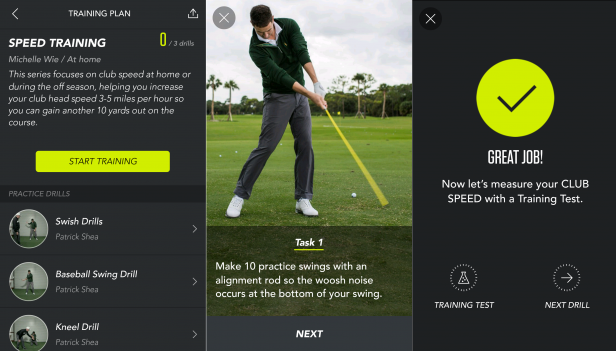
Another superb feature of the Zepp Golf 2 is the video analysis option. This uses the camera on your phone or tablet to record your swing in real-time from either the side-on or front position, so you can see exactly how you swing your clubs.
I had a friend hold my phone, and as soon as I started my swing, the app automatically recorded this and analysed it. It worked seamlessly and was the most impressive in-app feature I’ve seen to-date.
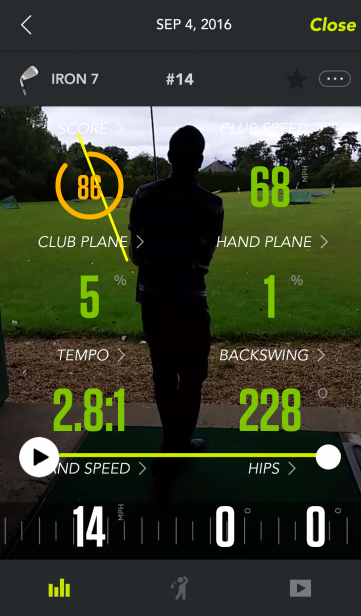
You can play the clip back frame-by-frame to view the path of your swing, and if you’re taking lessons then this is a great tool that your instructor can annotate to explain any faults.
Zepp Golf 2 – Battery Life
Zepp claims a battery life of up eight hours on a single charge. You’ll comfortably get at least a couple of range sessions out of the device when you’re hitting 100+ balls. If you’re using the Smart Coaching or video-recording features, you’ll have to keep an eye on the battery life of your secondary device as well.
Charging the Zepp from zero to 100% takes approximately 90 minutes.
Should I buy the Zepp Golf 2?
The Zepp 2 is a fantastic sporting wearable. It collects all the key metrics you’ll need, presents them in an easy to digest manner, and provides you with a structured plan on how to improve.
The sensor retails for £130, which is the same price as the Garmin TruSwing. However, the Zepp outclasses its rival in every department and is well worth the investment. If you do have the original Zepp Golf, it’s worth noting that many of the in-app features are available to you, so upgrading isn’t a necessity at this time although the Zepp Golf 2 does have that added gyroscope for accuracy.
Verdict
This is simply the best golf sensor on the market. It’s unmatched in terms of physical design, ease of use, and the software features are excellent. It’s a great tool for anyone from beginners to those with low handicaps.

