Y-Cam Evo Review
Y-Cam Evo
An easy-to-use Wi-Fi camera with free cloud storage

Verdict
Pros
- Small compact design
- Decent video and image quality
- Easy-to-use app
- Free cloud storage
Cons
- Slow connection speeds
- Can’t store files on third-party cloud services
Key Specifications
- Review Price: £130.00
- Standard and HD (1280 x 720) resolution
- Night vision up to 8 metres
- 7 days of free cloud storage
- iOS and Android apps
- Motion zones
- Magnetic stand
Update: This review and its score relate to the original proposition. Y-Cam has since discontinued its free cloud storage subscriptions claiming they are financially “unsustainable”.
What is the Y-Cam Evo?
The Evo is the latest home-monitoring camera from British company Y-Cam. It aims to offer security-conscious buyers a no-hassle monitoring solution that won’t break the bank.
It doesn’t add anything particularly revolutionary, such as the face-monitoring tech seen on the Netatmo Welcome, but there’s still plenty to like about the Evo. The small-form-factor camera does exactly what it says on the box and offers reliable motion detection and video recording as well as free cloud storage services.
Y-Cam Evo – Design and Setup
The Y-Cam Evo is one of the smallest and most discreet cameras I’ve reviewed. The main camera is a minuscule 2-inch white cube. The setup process requires next to no physical effort. All you have to do is screw the main camera unit onto a bundled stand and connect it to the mains using a Micro USB cable and transformer. It can then either be set freestanding on a bit of furniture, or attached to a wall using screws/rawl plugs, which are all included in the box. The Evo’s stand is also magnetic, which makes it easy to attach it to metal surfaces.
The setup process from here is the same as pretty much every other home-monitoring Wi-Fi camera. You have to download the iOS or Android Y-Cam app, sign in or register for an account, and follow a series of on-screen prompts to connect the camera to your router and the company’s cloud.
The process didn’t go smoothly for me. The pre-release software I initially tested had a weird bug that meant the camera wouldn’t complete the final stage of the setup process when connecting to the Y-Cam cloud. The bug has since been fixed via a software update, which means consumers won’t have to worry about it. The only reason I mention it is because it let me experience one of the best features of Y-Cam products – the company’s stellar customer service.
I found the Y-Cam customer service staff to be incredibly helpful and happy to talk through any potential issues.
Y-Cam Evo – Software and Recording
The Y-Cam app is one of the most intuitive I’ve used. The app’s central home screen features a grid user interface with dynamic icons to every Y-Cam camera connected to your network. A slide-out panel offers shortcuts to your account settings and recording library.
Clicking on the camera icon brings up a live feed and a shortcut to the individual camera’s settings. The granular controls mean those with multiple camera setups in their house can create specific rules for each individual camera, which is a boon – after all, you don’t want your outdoor camera having the same motion trigger as the one you have in your lounge.
The camera controls aren’t the most advanced available, but they’re still pretty decent. You can set a specific motion zone to monitor, decide if it will activate and push an alert when it detects a loud noise, and choose if it will capture footage in HD or standard definition.
Footage captured on the Evo in HD is sharp enough and I didn’t notice any of the compression issues TrustedReviews’ Editor Evan Kypreos experienced with the Y-Cam HomeMonitor HD while watching the footage live. People’s faces are universally recognisable on distances up to around 5m or more on captured footage and photos, however if you download the footage it isn’t as clear.
The night mode was a little more hit and miss. Faces caught with the camera in night-cam mode have a grainy quality and won’t be much help to police unless the thief was insanely close to the Evo – though being fair to Y-Cam, this is true of all the home-monitoring cameras I’ve tested.
The motion and audio controls also have sensitivity settings that let you instruct the Evo precisely how vigilant you’d like it to be. Cranked to max you’ll get alerts for everything from minor light fluctuations to birds flying past the window. I found the camera worked best set to around 50% sensitivity. Here it picked up major movements but ignored minor unimportant ones. At 50% I didn’t get any of the false positives I experienced on many competing devices, like the SwannOne Smart Home Control Kit.
I’m a little sad it doesn’t have the facial-recognition powers of the Netatmo Welcome, which lets the camera know to ignore registered, safe people, but its location recording powers partly make up for that deficiency. Location recording is an optional feature that lets you instruct the Y-Cam to start recording when you leave your flat and stop when you return, by using your phone’s GPS.
The feature is a nice addition that removed the need for me to remember to turn motion recording off and on each week. The only problem I had is that it doesn’t really work that well in shared housing. The feature worked a treat for me, but it didn’t let me add more than one smartphone to the account, so it would still kick into action when my brother got home from work. It’s easy enough to turn motion recording off manually after the first alert, but I’d still like the ability to register more than one smartphone.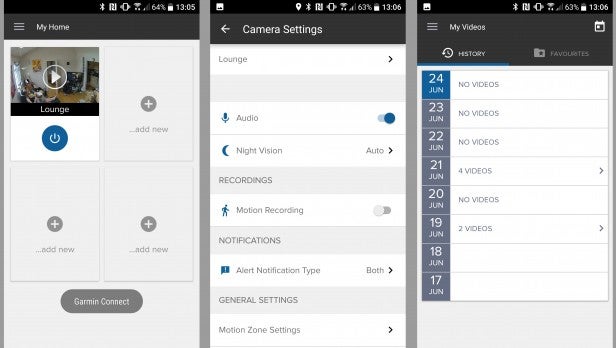
I did also suffer ongoing poor cloud connectivity throughout my three weeks testing the Evo. With the Y-Cam Evo I found the old adage “you get what you pay for” is definitely true when it comes to remote monitoring services.
The fact that you get seven days’ worth of free encrypted cloud storage for captured footage on the Evo is fantastic, and I wish more companies would follow Y-Cam’s example – all too often home-monitoring solutions, such as the SwannOne Smart Home Control Kit, place cloud storage behind expensive paywalls.
The issue is Y-Cam’s cloud is a little on the slow side. Too many times I’d get a motion alert, launch the app – tested on Android – and be forced to wait a good two or three minutes for the live feed to launch. The same issue cropped up when I tried to stream old recordings, which regularly took up to five minutes to start playing. The problem occurred when I connected the Y-Cam Evo to my home and work fibre networks and on a variety of different routers.
The slow connection speed isn’t a deal breaker, but I couldn’t help but wish Y-Cam would open the Evo up and let me choose my own cloud service or storage provider, as you can on the D-Link Smarthome Security Kit.

Should I buy the Y-Cam Evo?
If you want a hassle-free, pay-once home-monitoring camera, the Y-Cam Evo is a great choice. It’s a non-intrusive camera that offers solid motion and noise monitoring, plus free cloud storage.
Its overall appeal is slightly let down by connection speed issues, which make accessing the camera’s live feed and stored recordings a bit of a faff. I can’t help but wish Y-Cam would open the Evo up and let me tie it to my home NAS Drive, or a separate cloud storage provider.
If cloud storage isn’t a concern, the Netatmo Welcome offers sleek design and advanced face-recognition tech at roughly the same price.
Verdict
A great Wi-Fi camera ideal for small home security.


