Windows Defender vs third-party antivirus
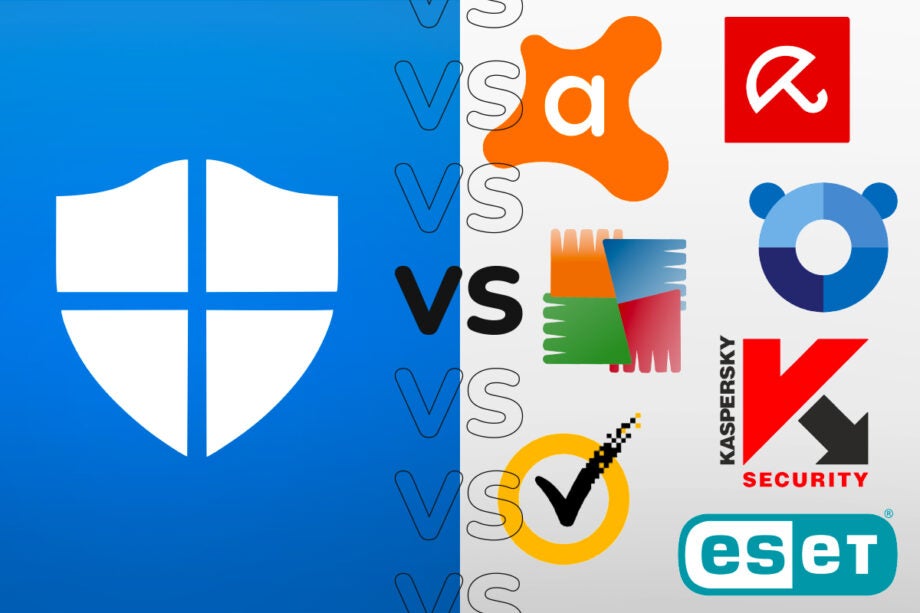
Microsoft Defender – formerly known as Windows Defender – now covers a broad range of home, enterprise and cloud security and antivirus solutions. Let’s take a look at the consumer version of Defender built into Windows 10 and Windows 11 and how its features compare and differ to most third part anti-virus solutions.
Results from anti-malware testing houses including the AV-TEST, AV Comparatives and SE Labs regularly show that Microsoft Defender Antivirus’s protection against both live “real world” security threats and flat scans of reference sets of recently collected malware is comparable to that of the best third party products.
What features does Defender have?
Defender doesn’t skimp on features either. Your Windows Security settings include:
- Real-time malware protection: the core of any modern antivirus is the ability to detect threats as you encounter them. Whether it’s malware on a USB stick or a drive-by download, Defender excels at this, aided by the vast amount of data about malicious software sent back for analysis by the world’s many Windows systems
- On-demand scans: Scan your entire PC or specific locations, whenever you need to
- Ransomware protection: Windows gets two different kinds of ransomware protection, in the form of both version-controlled backups of your most important data to OneDrive cloud storage and folder access controls to prevent changes being made to your most important directories without your knowledge and permission
- Microsoft Defender Firewall: Microsoft’s long-standing firewall isn’t quite as glossy as those you’ll get from Kaspersky or ESET, but provides capable protection against network threats
- Reputation-based web protection: Microsoft Edge users get Microsoft SmartScreen, which blocks known phishing and malware sites
- Parental controls: set screen time, Windows store purchase protection, opt-in location tracking and content restrictions for younger members of the household, synced across all of that user’s devices if they’re correctly registered to an online Microsoft account
- Find my device: Microsoft device location and remote locking – this only works for Windows desktops, laptops, Surface and Surface Pen products, however.

Save 81% on a VPN with SurfShark
Surfshark has dropped the price of its VPN to £1.94 a month. Head over to Surfshark now to pay a one time price of £46.44 for 24 months of Surfshark and save 81%.
- Surfshark
- 81% off
- £1.94 a month
What features is Defender missing?
There are some features Microsoft Defender lacks, or which could do with improvement. Scheduled scans have to be set up using the Windows Task Scheduler, via an old-school interface that doesn’t really match with Windows’ modern easy-to-use feel. Manual firewall rule creation feels similarly antiquated. And there’s no specific webcam protection module, which many people like as a peace-of-mind option.
But when it comes to the core function of protection your PC from malware threats from all sources, Microsoft Defender is both effective and – mostly – conspicuously easy to use.
If you’re running Windows 10 or Windows 11, Windows Defender provides as effective protection against malware as almost any of its free or paid-for rivals. You don’t need to install it or activate it, and its default configuration provides decent protection for most of the usual threats facing general consumers. It’s already there, working, as soon as your activate your OS. Remember to keep up with your Windows Security Updates and you’re golden.
However, if you’re still using older an Windows PC, whether through necessity or preference, you absolutely need dedicated third-party antivirus software to keep them safe from online threats, as well as the occasional instance of malware spread by other means. Avast is an excellent free choice and Kaspersky Internet Security will serve you well if you’re in the marked for paid-for antivirus.


