Surface Laptop Studio vs Surface Pro 8: Which should you go for?

The Surface Laptop Studio is the latest hybrid device from Microsoft, coming in as the replacement to the Microsoft Surface Book series.
Featuring a flexible hinge, the Laptop Studio can be used as a high-end tablet or a laptop, in a similar vein to another Microsoft release, the Surface Pro 8.
Since we’ve reviewed both devices, we thought that it was time to check out how these laptops stack up so you can figure out which 2-in-1 is right for you.
Pricing
We’ll start off with the Surface Laptop Studio, which comes in five configurations. All the configurations and its price are listed below:
- Intel Core i5, 12GB RAM, 256GB SSD, Intel Iris Xe: £1449
- Intel Core i5, 16GB RAM, 512GB SSD, Intel Iris Xe: £1649
- Intel Core i7, 16GB RAM, 512GB SSD, Nvidia GeFore RTX: £1899
- Intel Core i7, 32GB RAM, 1TB SSD, Nvidia GeForce RTX: £2479
- Intel Core i7, 32GB RAM, 2TB SSD, Nvidia GeForce RTX: £2879
The Surface Pro 8 comes in a few of configurations as well, with three more options than the Laptop Studio. Check out all the variations and the corresponding price below:
- Intel Core i5, 8GB RAM, 128GB SSD: £999
- Intel Core i5, 8GB RAM, 256GB SSD: £1099
- Intel Core i5, 16GB RAM, 256GB SSD: £1299
- Intel Core i5, 8GB RAM, 512GB SSD: £1299
- Intel Core i7, 16GB RAM, 256GB SSD: £1499
- Intel Core i7, 16GB RAM, 512GB SSD: £1779
- Intel Core i7, 16GB RAM, 1TB SSD: £2059
- Intel Core i7, 32GB RAM, 1TB SSD: £2459
Looking at the pricing for each laptop, it’s clear that the Surface Pro 8 starts out cheaper and doesn’t get as expensive as the Surface Laptop Studio.
Design
Moving onto the design of each device, the Surface Laptop Studio and Surface Pro 8 both feature 2-in-1 designs that allow it to be used either as a laptop or a tablet. However, they have very different approaches for these convertible form factors.
The Surface Pro 8 is essentially a tablet, which can be turned into a makeshift laptop when paired with a sold-separately keyboard attachment. Meanwhile, the Surface Laptop Studio is a laptop, but its flexible hinge allows you to fold the screen down on top of the keyboard so it resembles a tablet.
That said, the Laptop Studio weighs a whopping 1.7kg, with our review noting that it’s too heavy to be used as an on-the-go tablet. On the plus side, the heft makes it feel like a robust device, with the screen feeling sturdy as you flip it into different positions.
It comes with two USB-C ports (Thunderbolt 4), a Surface Connect port and a 3.5mm headphone jack, alongside an integrated 1080p webcam that our reviewer thought was surprisingly clear.

This hybrid laptop comes with a proper keyboard, with a good, solid deck underneath that’s comfortable and smooth to use.
The Surface Pro 8 does not come with a Signature Keyboard, meaning that you will need to splash out an extra £159.99 if you want to use this as a laptop. Thankfully, our review noted that it felt sturdy to use, more so than the previous Type Covers.
Neither models come bundled with the Surface Pen or Slim Pencil, so you will have to purchase those separately if you’re looking to doodle.

The Surface 8 Pro has the same port connections, with a Surface Type Cover connector as well. Unlike the Laptop Studio, this hybrid device weighs in at just 891g, making it highly portable and great for on-the-go work.
With that in mind, the two devices cater for very different needs. The Surface Pro 8 is a great productivity device for work on the move, while the Laptop Studio can only really be used at home or in an office due to its cumbersome design.
Display
The Laptop Studio comes with a 14.4-inch display with a resolution of 2400×1600, alongside an adaptive refresh rate of 120Hz.
The Surface Pro 8 is a little smaller, with a 13-inch display that has a resolution of 2880×1920, with the same 120Hz refresh rate.
Both come with 10-point multi-touch, with support for the Microsoft smart pen range, allowing users to create drawings and doodles with ease.

Neither laptop scored that well in our testing in terms of colour accuracy, with the Adobe RGB and DCI P3 gambits falling short, meaning that creatives looking for high levels of colour accuracy would be best looking elsewhere, with the MacBook Pro (2021) coming in as one of the best options.
However, you can still use these devices to watch media, with the Surface Laptop Studio posting results of 497-nit brightness and 1669:1 contrast ratio in our testing. These results are great, beating out the usual 300-nit mark for laptops, and will make watching media a breeze.
The Surface Pro 8 came in with a max brightness of 461 nits and a 1279:1 contrast. While this is less impressive than the Laptop Studio, it’s still reliable and is pretty impressive when you consider the lower price point.
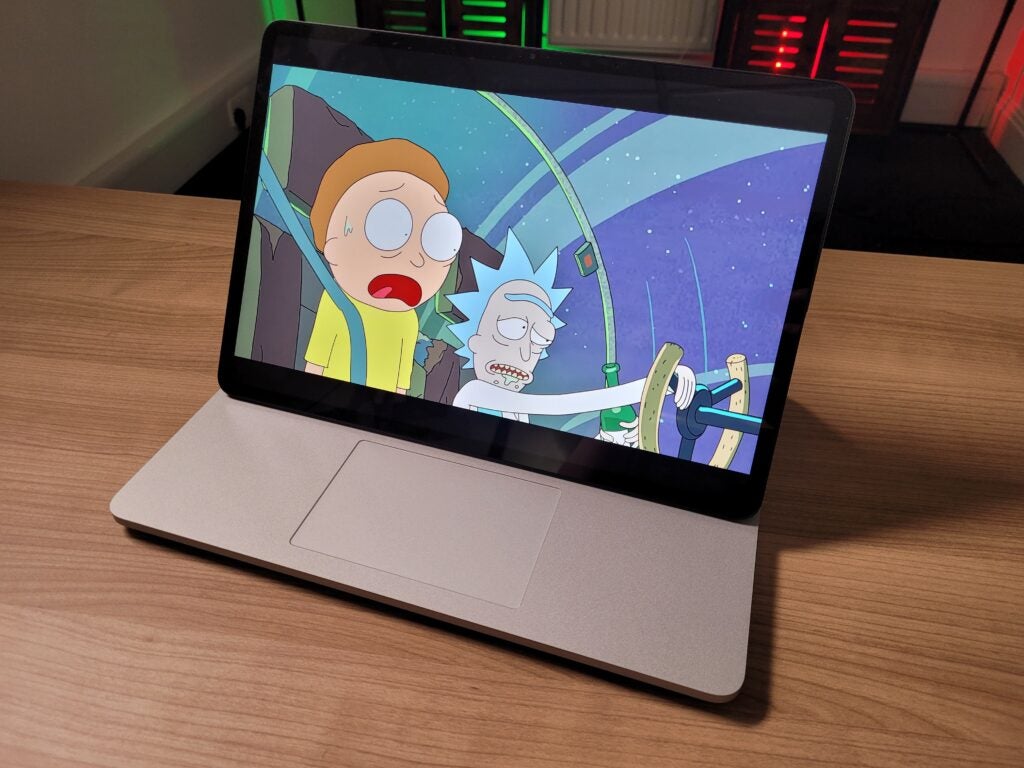
But the Surface Laptop Studio packs a better display that will show off more vibrant colours than the Surface Pro 8, even though both are perfectly serviceable for day-to-day activities and movie watching.
It’s a shame that two laptops aimed at creatives pack such low scores in terms of colour accuracy, so we would recommend using these hybrids only if you’re interested in casual creative work that involves touchscreen capabilities.
Performance
The Surface Laptop Studio we used packed an 11th-generation H-Series Intel Core i7 processor, Nvidia RTX 3060 Ti GPU with 1TB storage and 32GB RAM.
Meanwhile, the Surface Pro 8 came with an 11th-generation Intel Core i7 processor, with an integrated Intel Xe GPU and 16GB RAM.
During our testing, the Laptop Studio performed well during basic tasks, although we doubt it would be able to manage high-intensity workloads with ease, though it won’t be impossible.
Both devices perform very well during day-to-day work, even with multiple Chrome tabs open.
| Surface Laptop Studio | Surface Pro 8 | |
| Processor | Intel Core i7-11370H | Intel Core i7-1185G7 |
| Geekbench 5 single core | 1182 | 1120 |
| Geekbench 5 multi-core | 5115 | 5071 |
| PCMark 10 | 4950 | 4474 |
Our benchmark results prove that there really isn’t much between the two laptops when it comes to CPU processing power. The H-Series chip and the extra RAM give the Surface Laptop Studio the edge, but only by small margins.
It’s a different story when it comes to graphics power though. The Surface Laptop Studio saw a 3DMark result that was more than double the score that the Surface Pro 8 achieved.
| Surface Laptop Studio | Surface Pro 8 | |
| GPU | Nvidia RTX 3060 Ti | Intel Xe |
| 3DMark Time Spy | 4030 | 1796 |
Since the Surface Pro 8 is limited to an integrated GPU, it’s not powerful enough for intense graphical tasks, with AAA games and 8K video editing being well beyond its capabilities.
The Surface Laptop Studio performs far better for such workloads. That said, the RTX 3060 Ti isn’t the most powerful discrete GPU available in modern laptops. You’ll get an even better graphics performance with the likes of the MacBook Pro. But the Laptop Studio is still competent enough for entry-level content creation.
Battery
In terms of battery life for each device, the Surface Laptop Studio clocked out after almost 11 hours in our testing, and will easily get you through the working day, though the battery will deplete faster if you’re engaging in more intensive workloads.
Microsoft claimed that the Surface Pro 8 could last for 16 hours, although our testing saw it last 10 hours. The battery life can be stretched with a lower brightness and fewer applications open, but we still found that under normal circumstances this laptop can last for the working day without issue.
Verdict
The Surface Laptop Studio and Surface Pro 8 may both be 2-in-1 devices with touschsceens, but they’re still aimed at very different audiences.
The Laptop Studio has been designed for content creators who want to edit video, create animations and doodle on the screen. Think of it as laptop for entry-level creators.
Meanwhile, Surface Pro 8 lacks the graphics power for such tasks, and is better thought of as a productivity tablet/laptop. Its main advantage over the Studio is its ultra-portable design, allowing you to bring it to a university lecture hall or office to write up essays and fill in spreadsheets. You can use the touchscreen for drawing here too, although it’s not the best device for editing video and the like.
So if you’re planning on sticking to basic productivity tasks, stick to the cheaper Surface Pro 8. But if you need a high-performance machine that can also double up as a makeshift graphics tablet, then the Surface Laptop Studio is a better bet.








