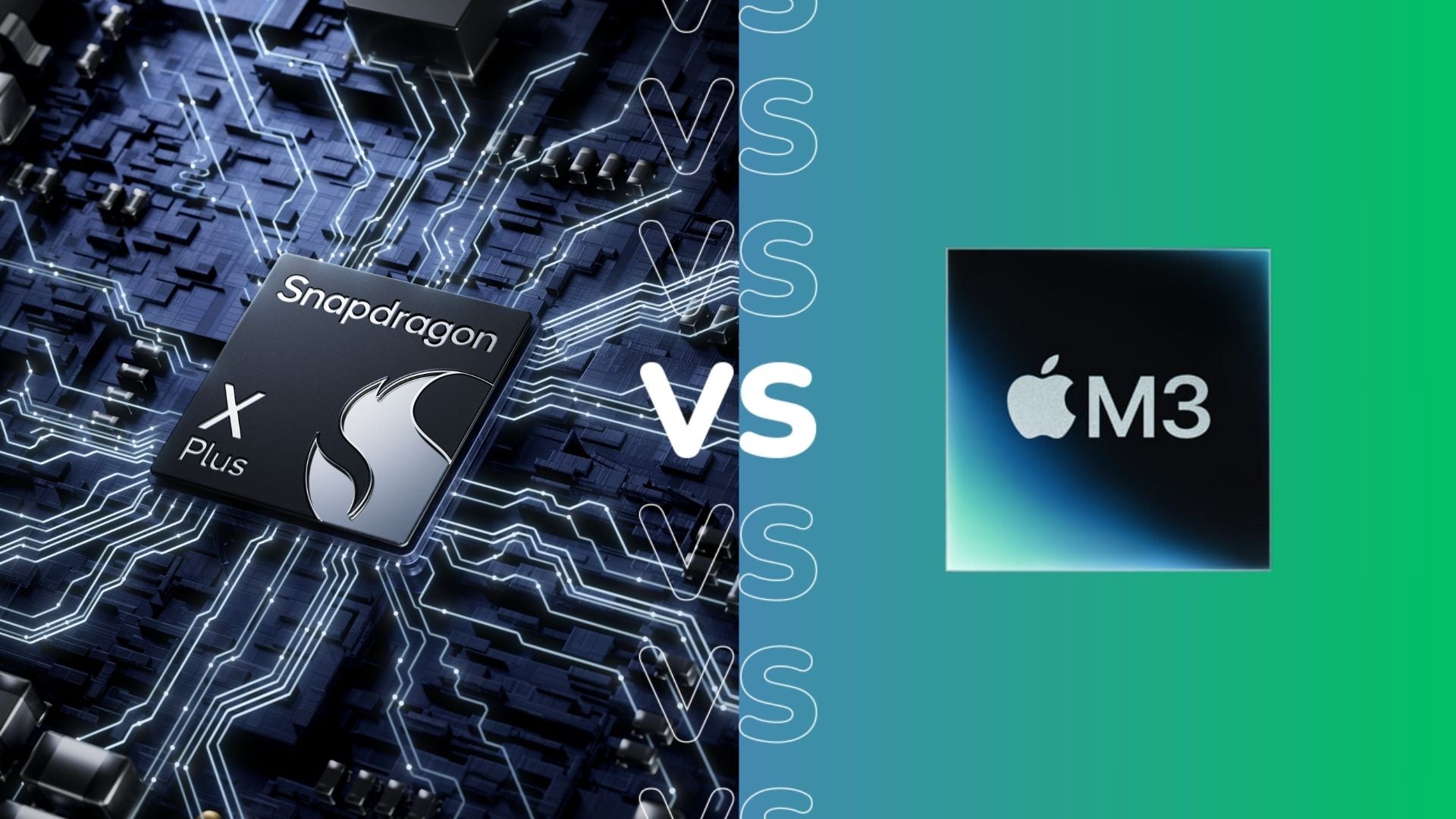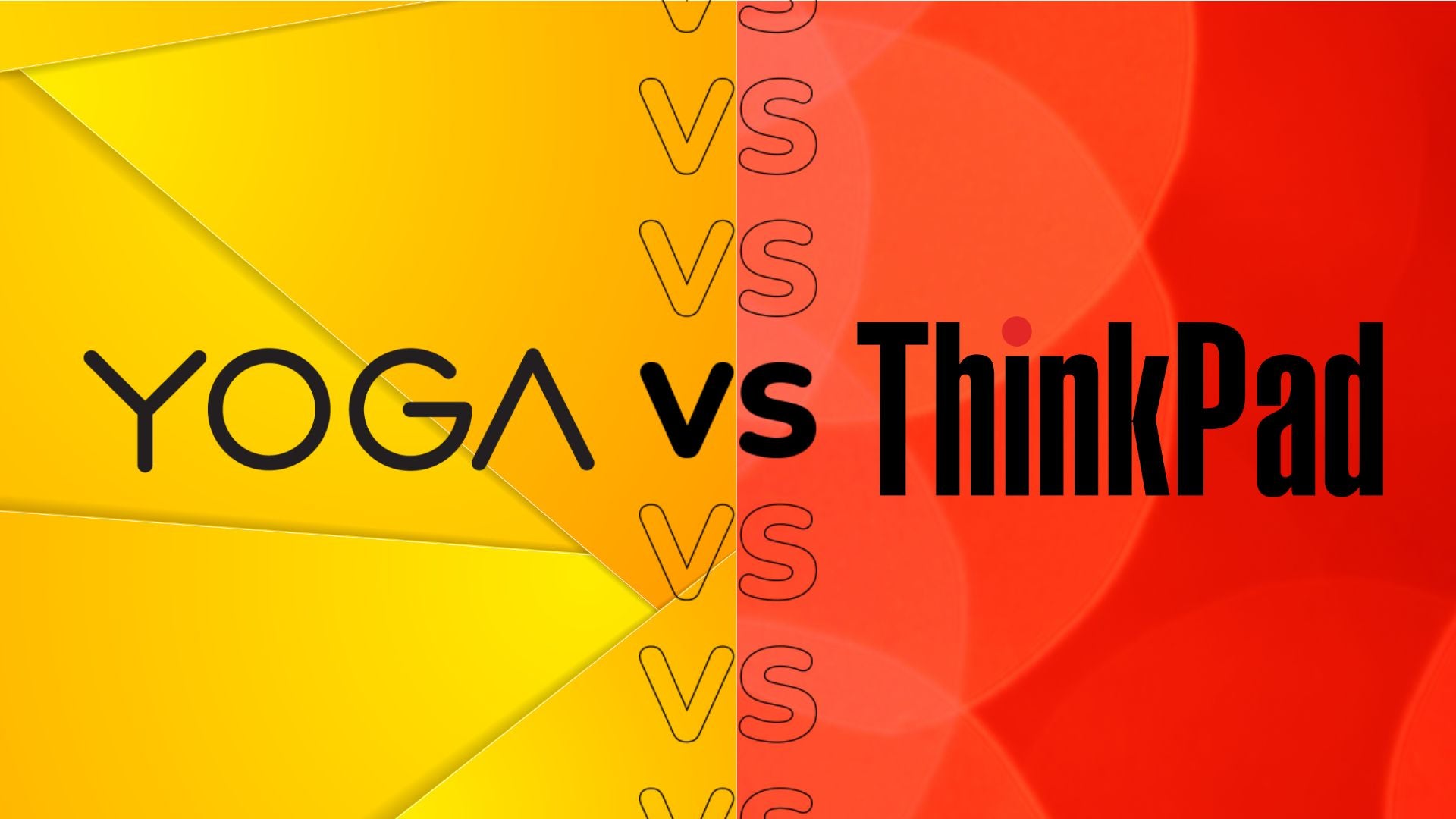Sonos One vs Apple HomePod 2: Which smart speaker should you get?

The Sonos One and the Apple HomePod 2 are two of the best-sounding smart speakers, but if you had to choose between the two, which should you get?
The Sonos One offers excellent sound quality and boasting a choice of voice assistants from Alexa, Google and even Sonos’ own voice control; while the HomePod 2 is the successor to one of the best-sounding speakers on the market, with added smarts to buff up its capabilities.
Price
Sonos lists the speaker at £199, but it can be bought for around £185 on Amazon UK.
The new HomePod costs more than the original did (at least after its price cut) at £299. That easily makes the HomePod 2 the more expensive of the two, but price is only one factor to take into consideration as we’ll find out.
Design
The Sonos One is 162 x 120 x 120mm (HWD), while the HomePod 2 is 168 x 142mm (HD) which makes the HomePod sequel slightly larger of the two but not by much. In terms of its footprint the difference should be fairly marginal.

In terms of weight the HomePod 2 is 2.3kg to the One’s 1.85kg but you’re unlikely to be hauling this speaker around the house as you would a portable speaker. Both carry a detachable mains cable, which is useful if the cable becomes damaged as you won’t have to send both the cable and the speaker for repair.
The similarities continue with touch controls on the top surface, though the HomePod 2 is the more distinctive of the two with its screen, though it doesn’t do much other than pulse when music is playing. There’s volume control, play/pause control and a long push can activate Siri. On the Sonos the touch controls can be used to play, pause, adjust the volume, and skip tracks as well as a button to mute the voice assistant.

Aside from the Sonos featuring an Ethernet cable for a wired hook up to the internet, there’s not all that’s different here. Aesthetically, the mesh fabric covering of the Apple speaker is more attractive than the Sonos’s utilitarian looks (and it feels strange to touch too), but both are intended to melt into the environment they’re in without becoming a distraction.
Features
Sonos’ approach to features is mostly platform agnostic. What that means is that it doesn’t pick and choose between features, instead trying to carry as many features onboard as it can. When it comes to voice control the One supports Amazon Alexa (in multiple international languages), Google Assistant and Sonos Voice Control, while also supporting Siri via AirPlay. You can use your Sonos One to play music, check the latest news, set alarms, ask questions and more.
The HomePod 2 is all about Apple’s Siri, which you’d expect from an Apple device. A HomePod 2 can be used to play music, get travel updates, news and sport, set timers, make calls or schedule appointments. To set the speaker up does require an iOS device (there’s no way to set up with an Android). If you don’t have an iOS device, the HomePod 2 isn’t for you.

Set-up is via Apple’s Home app and configuration with an iOS device is fast and easy by holding it close to the speaker with a prompt starting the set-up process. You can setup the One with an iPhone or Android device, but when it comes to room calibration service Trueplay, it’ll only work with an iOS device.
This is because Sonos trusts the consistency of Apple’s microphones more than the various options across the Android ecosystem. You’ll need to recalibrate the speaker each time you move it, which can get annoying. It perhaps even makes Sonos’ approach even more confusing compared to Apple’s approach, which at least is consistent in sticking with iOS devices (even if that’s also frustrating).
The HomePod 2 also does room calibration but unlike Sonos it does this process automatically. There’s no need to complete the Trueplay process every time the speaker is moved about.
As far as drivers go, the One is packed with two Class-D amplifiers, a mid-woofer and a tweeter. The HomePod features a 4-inch high-excursion woofer with a custom amplifier, five tweeters and internal low-frequency calibration microphones for automatic bass correction. The Sonos’ set-up is much simpler, but arguably the number of drivers and level of complexity of the HomePod 2 makes it the more versatile and skilled of the two.

The One is kitted out with a six microphone far-field array so voice assistants can hear voices better, while the HomePod 2 just has four for Siri to hear you.
Another unfortunate aspect about the HomePod 2 is that it’s built to work best within the Apple ecosystem. Music. For Apple Music subscribers this is great news. Switching playback between your phone and the HomePod is seamless and, for those with a multiple HomePod speakers (such as the HomePod mini), different tracks can be played in different rooms. A stereo pair is possible, but only with two HomePod 2s.
Spotify can be used to play music, but it can’t be made the default system – only Apple Music can, which also means that Siri voice commands can’t be used with Spotify or any other music service.
With the Sonos One the speaker allows for basic commands with Spotify, Tidal, Pandora, TuneIn Radio and Amazon Music. You can set two speakers up in stereo or play different tracks in different rooms if you have a multi-room setup. As the speaker supports AirPlay 2 so you can stream audio from iOS-enabled devices.

The HomePod 2 is the more advanced in terms of its smarts. It has a temperature sensor to detect the humidity and temperature of a room, and with automations you could, for example, ask it to close the blinds if it’s too sunny etc. It’ll also listen out for smoke or carbon monoxide alarms and tell the user (via an notification on an iPhone or Watch device). There’s also Matter compatibility and HomeKit support, allowing the HomePod 2 to seamlessly fit into a smart home and ‘talk’ to other devices on the same network.
By comparison the Sonos ecosystem is less restricted, but if you are an iOS devotee and will use the HomePod 2 with other Apple devices in the home, it makes more sense to get that speaker instead. If you have other Sonos products in the home then it equally makes more sense to opt for that speaker over the other.
Sound Quality
The Sonos One offers a full-range sound, so it’s capable of reproducing bass, midrange and treble frequencies with its driver set-up, taking a neutral approach to audio. While treble can be soft, it’s much preferable to a hissy sibilant tone. Bass is impressively deep and controlled, while the midrange sinks its teeth into plenty of detail. It can go loud too but you’ll rarely feel the need to go beyond 70%.

Sound quality is where the HomePod 2 shines, much like the original. It’s versatile and sounds great across a number of genres. The sound is balanced, capable of moving between big bass and quieter, more subtle tunes with no trouble at all. The Dolby Atmos/Spatial Audio support adds a more immersive feel to soundtracks with more depth to well mixed tracks. Even without Atmos it’s a spacious, room-filling sound that not many smart speakers around this price can compete with.
Verdict
The Sonos One and the Apple HomePod 2 are both impressive smart speakers, and while out of the two the Sonos One is the better speaker ‘most’ people, if you’re in the iOS ecosystem, the Apple HomePod 2 is the speaker that best suits you needs.
If you’re an Android user, the HomePod 2’s lack of compatibility with non-iOS devices is a bugbear. Sonos is the more considered option, with plenty of support for voice assistants, very good audio and can be had for less but both and equally great speakers at their respective price points.