Sonos Beam vs Sonos Beam (Gen 2): How do they compare?
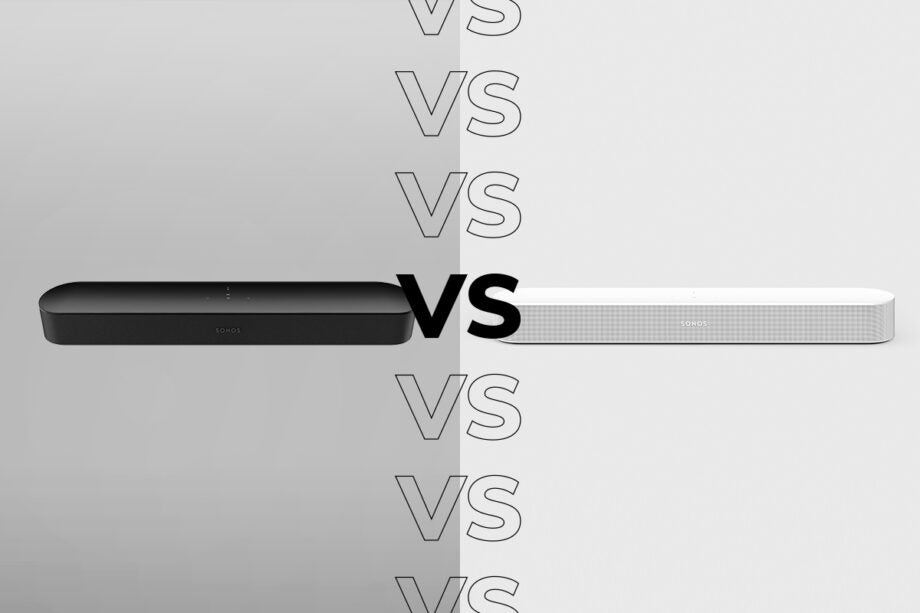
The original Sonos Beam was one of our favourites, appearing on our best soundbar list. Today, we have the Sonos Beam (Gen 2), a hotly anticipated upgrade to the original.
Since the original came out, times have changed. It’s no longer about delivering better stereo sound: immersive, object-based audio soundtracks is now leading the charge.
With an influx of compact Atmos soundbars in the market, the Beam Gen 2 looks to bring Sonos’ considerable skills to that area of the market. But if you’re someone who already has the original Beam, what are the differences between this and the new model, and should you consider upgrading?
Price and availability
When it first went on sale the Sonos Beam was £399 / $399 / €449 / CAD$499 / AUD$599. It’s available for around £20 less in some online stores.
The new Beam 2 replaces it and comes with a more expensive price of £449 / $449 / €499 / AUD$699. It’s £50/$50/€50 more expensive in the UK, US and Europe, while Australia gets a big price hike of $100.
Perhaps you could call this inflation or maybe simply the price of adding Atmos and Hi-Res capabilities. Whatever the case may be, wherever you live you’re paying more than you would have for the original.
What’s the difference with the design?
Nothing. Well, almost nothing. The design of the new Beam adheres to the measurements of the original with half-a-centimetre added so it’s a teensy tiny bit taller (69cm compared to 68.5cm).
The new Beam (pictured below) continues Sonos’ sleeker approach to design, keeping the rounded edges with the only particularly noticeable change being the look of the grille on the latest model, which echoes the mesh look of the Sonos Arc.

With both measuring at the same size and weight (2.8kg), the Beams are tailored for smaller TVs (around 49-inches). Any bigger and you’ll want to look at the Arc soundbar.
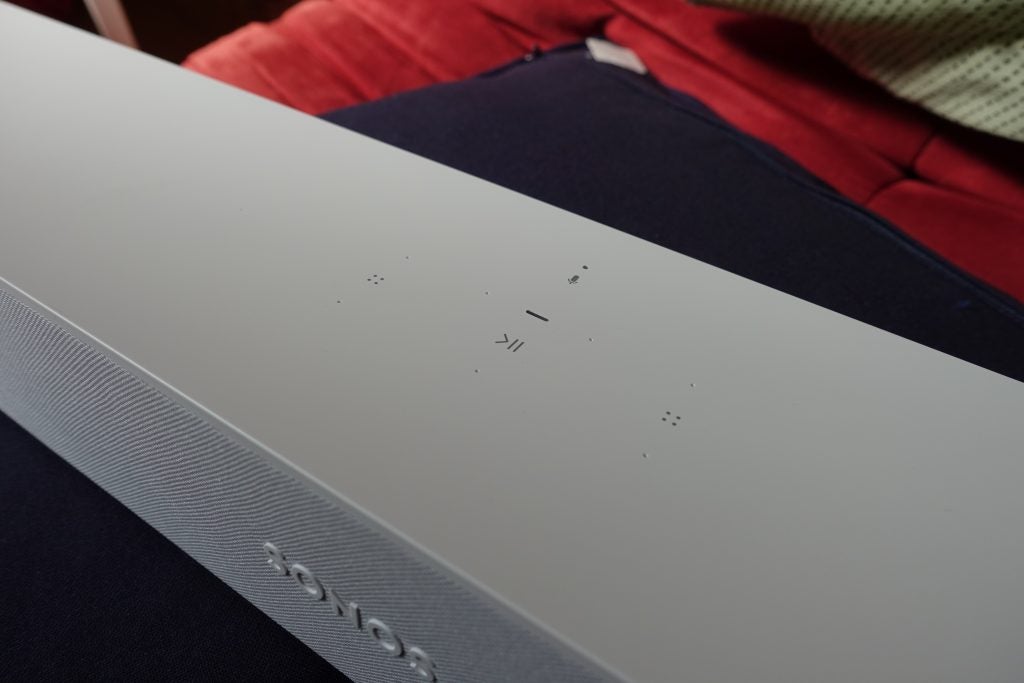
Both can be wall-mounted with the Sonos Wall Mount (£59), and the Gen 2 model continues the with touch capacitive buttons at the top surface of the soundbar. As always there’s a choice of black or white finishes.
There’s no real significant difference here aesthetically or from a size perspective. That will likely satisfy any owners of the original Beam looking to make the move to new one as the footprint of the soundbar remains low.
What’s the difference in the feature set?
Here’s where things slightly diverge, but not by much. The original Beam had a single HDMI ARC input that was fine for the time it was released. As the new Beam supports Dolby Atmos playback, the ARC connection has been upgraded to eARC.

For the full, lossless Atmos experience (Dolby TrueHD) from the Beam Gen 2, you will want to partner it with a TV that has an eARC connection, so the Atmos signal can be passed through where it can be received by the soundbar. If your TV doesn’t have HDMI eARC, you can use the HDFury Arcana instead. With HDMI ARC only the Beam will still work and you’ll be able to get the compressed form of Dolby Atmos (via Dolby Digital Plus), which streaming services use.
The new Beam supports Stereo PCM, Dolby Digital, Dolby Atmos (Dolby Digital Plus), Dolby Atmos (True HD), Multichannel PCM, Dolby Multichannel PCM, with DTS decoding arriving later in 2021.
The older Beam supports Stereo PCM, Dolby Digital and Dolby Digital Plus.

Sonos continues to be sparing about the connections it includes in its soundbar, so there’s no optical connection if you want to feed the soundbar into the TV through that means. An optical adapter is included though, and HDMI CEC means the user can control the TV through the soundbar with their voice.
With the original Beam there wasn’t much difference using optical. However, with the Beam (Gen 2) you want to avoid using optical, because it’s limited to a maximum of Dolby Digital support, which means no Atmos support.
Speaking of voice assistants, the far-field microphone integrated into both bars allows for operation with either Alexa or Google Assistant. You can choose which one through the S2 app, which also offers the ability to set-up either Beam soundbar in a multi-room configuration with other Sonos products.
There’s access to Spotify, Tidal and Apple Music streaming services (and many, many more), as well as Sonos Radio with its arsenal of 60,000 plus radio stations.
Where the Beam (Gen 2) gets the slight upper hand is its support for Dolby Atmos Music (through Amazon Music) later in the year. However, owners of the original Beam shouldn’t feel left out as Hi-Res audio is coming (via Amazon Music HD) at an unspecified time later in the year.
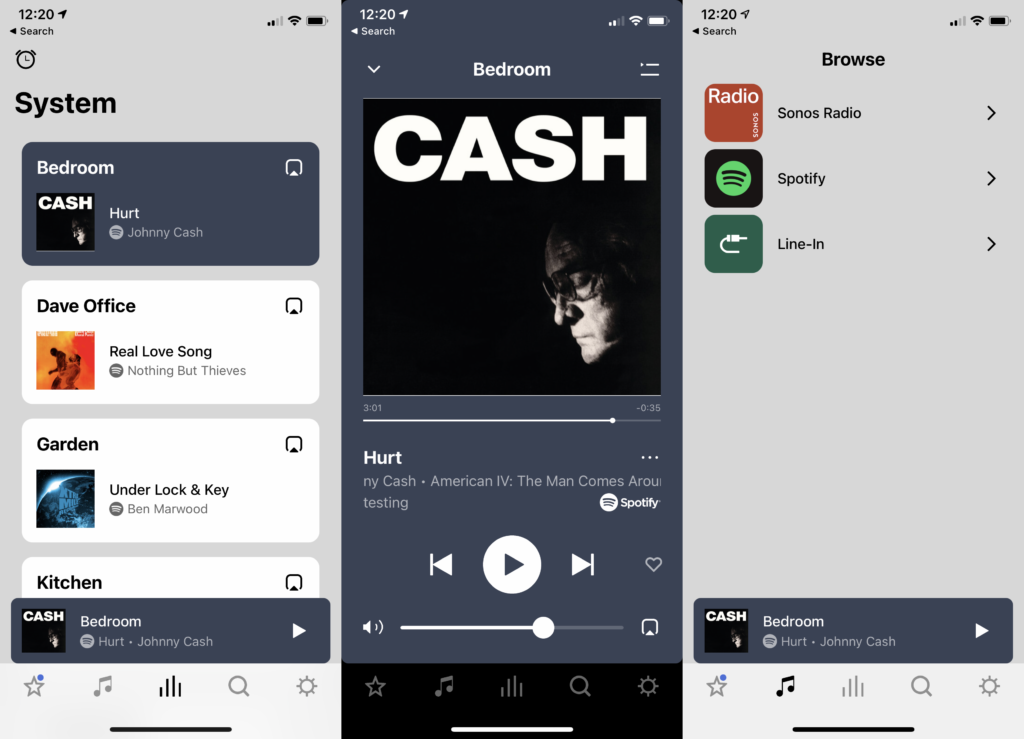
Otherwise, the feature set remains consistent. There’s no Bluetooth for either, but there’s AirPlay 2 and Sonos’ TruePlay technology for calibrating the soundbar’s sound to the space it’s in. Set-up for the new Beam is easier thanks to NFC integration meaning it should only take a few steps to get up and running.
To sum up, eARC/Atmos support is the real differentiator between the two Beams. Otherwise the feature-set remains consistent and we’re not perceiving that as a disappointment considering the wealth of features Sonos offers is class-leading in the soundbar realm.
Is there any difference in the sound?
Judging the speaker set-up in both soundbars, it’s a similar arrangement – one tweeter for the high frequencies, four mid-range woofers to handle mid-range, dialogue and mid-bass and three passive radiators for the low frequencies.
The original Beam offers a pretty excellent performance, consistent with both movies and music. Vocal clarity is good, there’s a good weightiness to the original’s sound despite its compact dimensions, and its stereo imaging is impressively, placing effects within a room in convincing fashion. It’s not so good for surround sound, as sounds never really sound like they’re coming from behind.

With the addition of Atmos support, the Beam (Gen 2) goes one step further. Although Atmos is virtual, as there are no upfiring speakers, the results are impressive.
In testing, we found that the Beam (Gen 2) has a more immersive soundscape. With Atmos content, you can hear it around and above you, even if positionally the bar isn’t quite as good as the Sonos Arc, which has upfiring speakers. Given the wider range of Atmos content, particularly from the likes of Netflix and Disney+, the Beam (Gen 2) delivers a more cinematic and immersive experience.

For those after more bass, or want more of a surround sound experience, there’s the Sonos Sub (both Beams support the Gen 2 Sub) and the possibility of adding two One SL speakers for the rear channels. The surround speakers, in particular, add a whole extra level, giving proper positional surround sound.
Sonos Beam vs Sonos Beam (Gen 2) – Verdict
From a design and features perspective, not much has massively changed between the generations, but we don’t see that as negative. The original Beam offered a tonne of features and the new does as well, with the addition of Atmos sound and Hi-res audio streaming.
The sound on the newer model is impressively different with Atmos, delivering a much more engaging experience. That’s worth the extra cash alone over the old model.
If you’ve got an existing Beam, then the new model is a distinct upgrade. If it’s worth it not really depends on the TV you have and the connection you’re using. If you have a TV with Arc or eARC and can get Atmos to the soundbar, it’s worth it; if you’re using an optical connection, you won’t get the new features.





