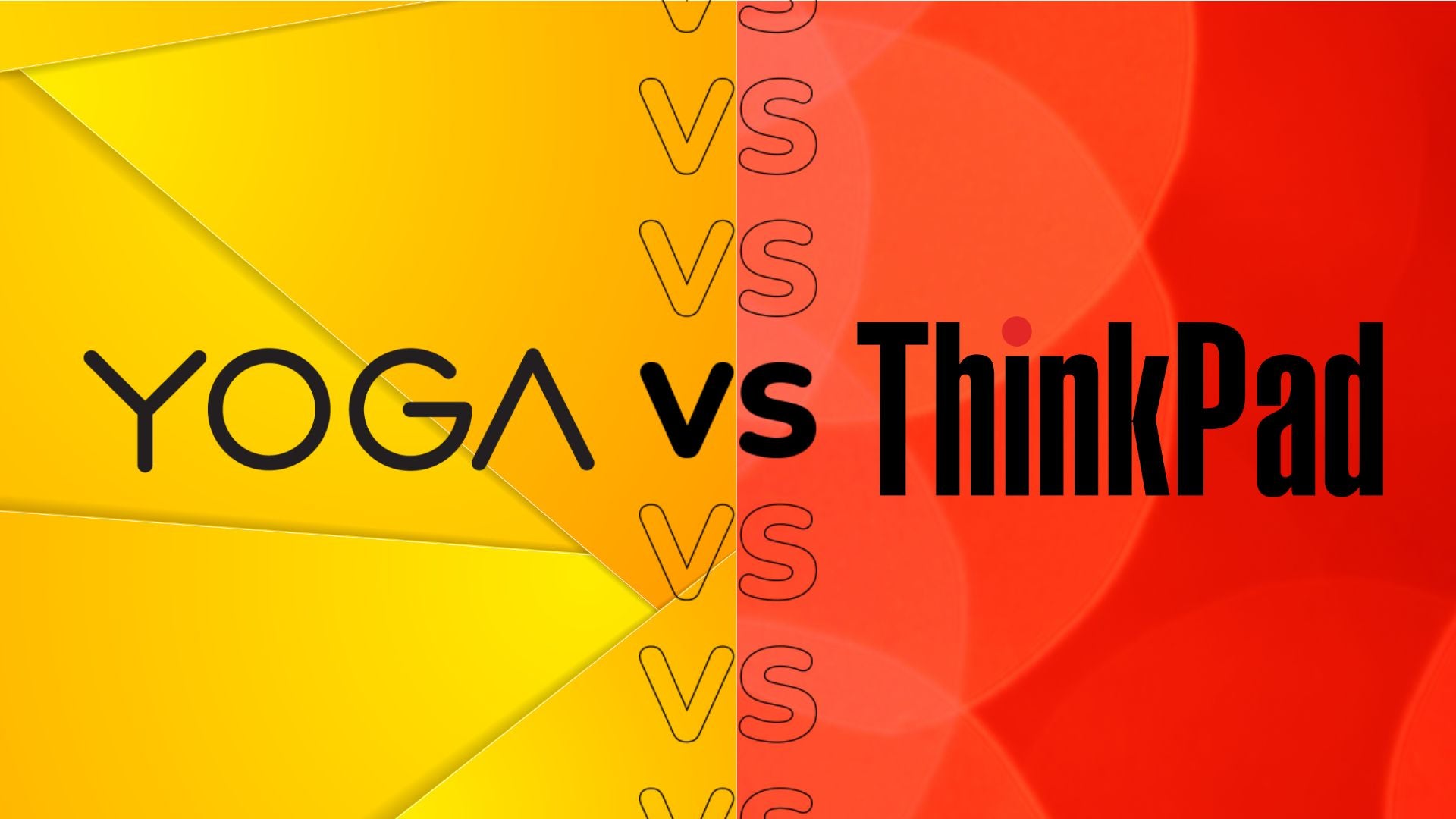Sky Stream vs Sky Glass: Which should you get?

Gone are the days when you were forced to plonk a satellite on top of your house in order to get access to Sky TV. Now Sky is offering two new services called Sky Steam and Sky Glass.
Both services may stream content over a wi-fi connection, and yet they’re still very different setups that will appeal to different customers. We’ve created this guide to help you decide which is the best option for your specific needs.
The main difference is that Sky Stream is simply just a Wi-Fi puck that can be plugged into your existing TV or home theatre setup in order to access the content provided through your Sky subscription. Meanwhile, Sky Glass is a 4K TV that has all of the smart streaming technology built inside. If you already own a 4K TV that you’re happy to stick with, there’s little need to buy Sky Glass, making Sky Stream the better option.

The Sky Stream is now available from £19 per month at Sky
But if you’re looking to upgrade your TV, or are starting from scratch for your new home, then Sky Glass provides a handy all-in-one solution. You will need to pay a monthly subscription for both options, however, with an upfront fee and installation cost also required for select packages.
There are plenty more differences between Sky Stream and Sky Glass too. Keep reading on for our thorough breakdown.
Price
Sky Stream costs £26/month, or there’s the option of a 31-day rolling contract that costs £29/month and can be cancelled at any time. There’s a setup fee incurred too: £20 for the monthly contract and £39.95 for the rolling contract.
Prices for Sky Glass start from £38/month on an 18-month contract with £10 upfront. That can change depending on the size of the TV you end up getting. The small size makes up £14/month of that cost, while the medium and large are £19 and £24/month respectively.
That makes Sky Glass the more expensive of the two, but you are getting what is essentially an all-in-one TV.
Installation
Sky Stream runs straight off the internet so all that’s needed is to power it up and connect through Ethernet or Wi-Fi. If the internet goes down then there is a terrestrial tuner for getting Freeview.
Sky Glass is installed by a delivery team, who will unpack the TV, attach the stand (or not) and position it where you want in your home. They’ll also take all the packaging it came in with them so you won’t have to deal with it.
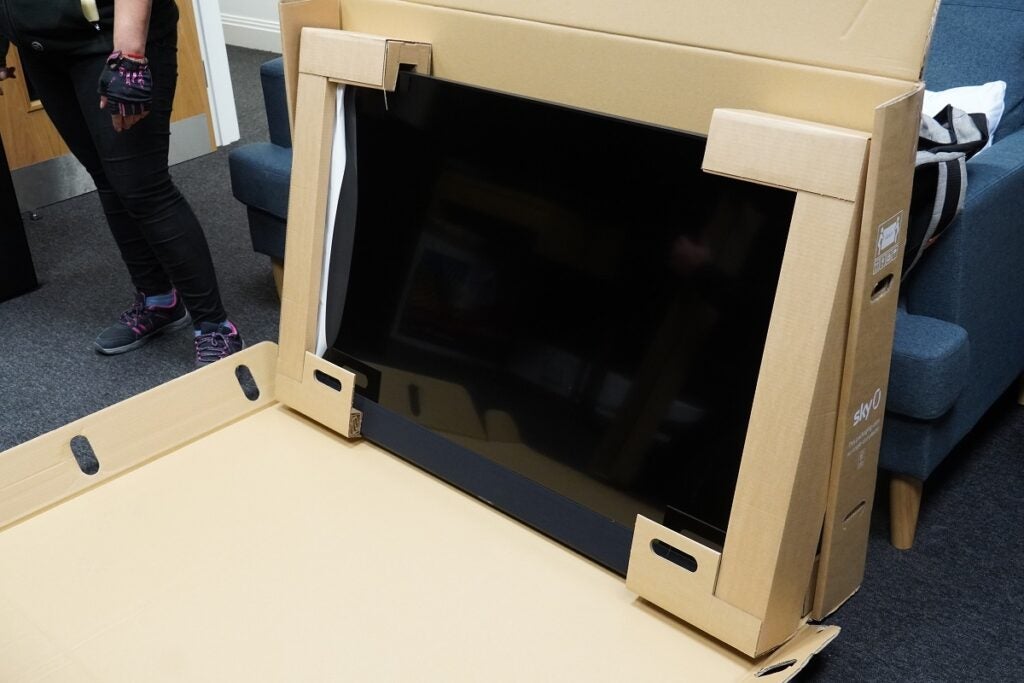
Design
The Sky Stream puck is a small, discreet device and best suited for those who don’t want a bigger box next to their TV. Connections are HDMI, Ethernet, aerial and power inputs which are located around the rear of the device.

Sky Glass is, of course, a TV that’s available in 43-, 55- and 65-inch sizes making it neither particularly small nor discreet. It does come in an array of colours (black, blue, green, pink, and white) to suit the room it’s placed in, and there are the means to customise the speaker grille with a choice of coverings available from Sky and authorised sellers on Amazon.
The 55-inch model weighs 28kg (23kg without the stand), so it’s a heavy but durable TV that’s not likely to break or be shifted too easily if you have kids running around. Connections include three HDMI 2.1 ports, USB-C (power only), Ethernet and a DTT DVB-T/T2 aerial that offers basic Freeview in case your broadband connection goes down.

It’s now also possible to purchase a Sky Live camera to go with the Sky Glass TV. This sits atop your telly, and has motion-tracking capabilities, allowing you to control games with your hands rather than a remote. You can also use the camera to video call friends and family, with your face being beamed onto their TV screen. Sky Live is not supported by Sky Stream, so you’ll need the Sky Glass TV in order for it to work.

Channels and content
As always with Sky, access to channels and content depends on the subscription you take up. Regardless, content and channel options are pretty much identical with over 150 channels available. Both devices will need the Sky Ultimate subscription package as without it, you’ll miss out on content from Sky, lose access to the Playlist, TV Guide and hands-free control (with Sky Glass).
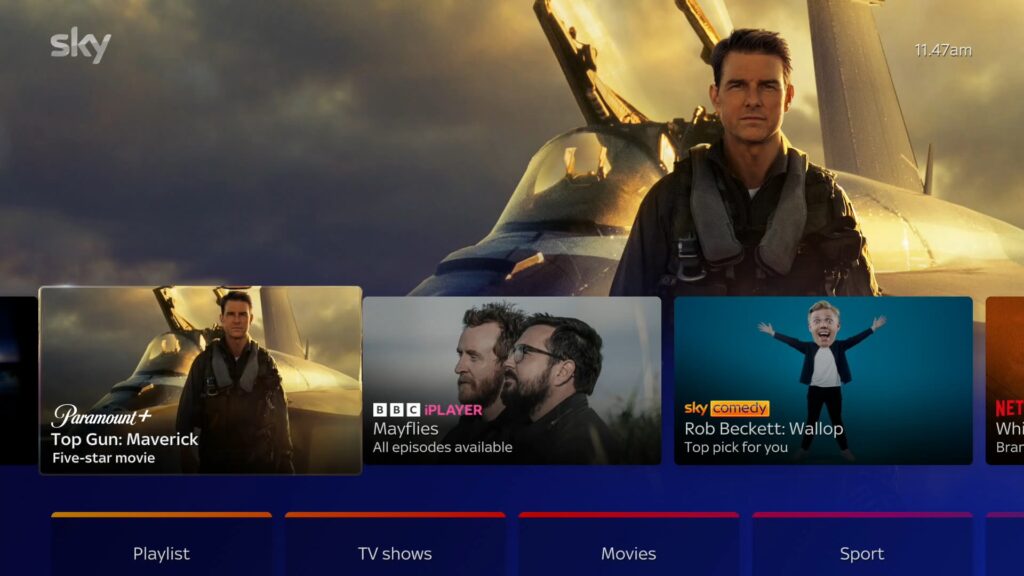
Both Sky Stream and Glass deliver programming over the Internet, and both deliver it in HD resolution and above which means no access to lower resolution standard definition content.
SVOD (streaming video on-demand) apps are available with the likes of Netflix, Amazon Prime, Disney+, Apple TV+, Lionsgate+ and more. Choose a Sky Cinema sub and content from Peacock and Paramount+ are included as standard.
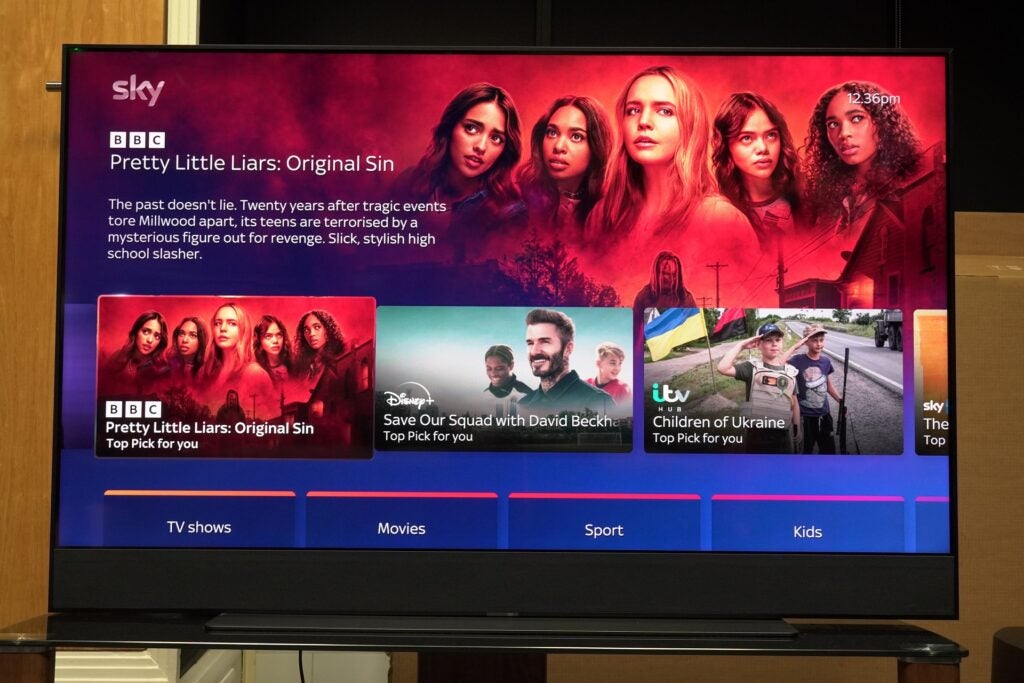
Streaming takes up the same bandwidth on each device (10Mbps for HD, 25Mbps for 4K) and adding more pucks either to your main ‘Stream’ device or Sky Glass will require more bandwidth to cope with it. Essentially, this is a tie with both devices providing the same scope of channels and content.
Sky Glass supports hands-free voice recognition (Stream requires the remote for voice control), and the Glass TV can turn on when it senses a user in a room.
Recording
Neither the Stream or Glass record in the traditional sense of the word. With the Playlist feature, content is ‘saved’ as there’s no means to download content because it is all streamed.
Content is therefore stored in the cloud, accessible when you want to watch it, though there isn’t an infinite amount of cloud storage available, with Sky mentioning 1000 hours of recordings as the limit.

There is a downside to that upside, and that refers to content subject to rights agreements. Sports shows like Match of the Day or events such as Monday Night Football will eventually ‘expire’ and therefore disappear from your Playlist once a certain time elapses. Neither device offers the means to record and keep content as you would be able to do with Sky Q.
Multiroom
When it comes to multiroom, both devices handle it in the same way. If you want to watch Sky in multiple rooms around the home, you will need a Stream puck.

Note that a Stream puck is no different from Sky Stream, the latter is simply the name of the device when it is bought as a standalone product. With the Whole Home package, up to six Stream pucks (or even multiple Glass TVs) can be used in one household. As mentioned above, each one will use up a certain amount of bandwidth for HD and 4K content, and a monthly subscription is required for the Whole Home package as well as a one-off set-up fee for each puck.

Sky Glass
With a 43″, 55″ and 65″ options available Sky Glass can be had from £14 per month with a £10 upfront cost
- Sky
- Sky Glass
- from £14 monthly, and £10 upfront
Verdict
Sky Glass and Sky Stream are essentially the same idea, just offered up in different forms. When it comes to content and channels you’re getting the same thing, and if you’re looking to extend the reach of Sky throughout a home, then again, they’re practically interchangeable.
At its simplest, if you already have a TV and sound system that you like, then Sky Stream is the better proposition to slip into your setup. If you’re someone who has no interest in fussing about what type of TV you need, or any sound system to connect it to then Sky Glass is intended to make the whole decision process easier as it comes with both picture and sound taken care of.
If you’re looking to add the Sky service then get the Stream. If you’re looking to get the whole shebang in one device, then give Sky Glass a closer appraisal.