Sky Glass vs Sky Q: Which is best for you?

Sky Glass is more than your average TV, integrating a complete streaming platform into the mix and removing the need for a dish.
With Sky Q still available and delivered by a dish, what’s the difference between the two services and which one is right for you? We compare the two Sky services on price and features, and performance so you can judge which set-up is the right one for you.
Price
Pricing can change depending on the offers Sky presents, but you have to factor in the different services.
In January 2024, Sky Q with the basic packages and Netflix add-on costs from £31/month. Sky Glass depends on which size you get, for the 43-inch model it can be as low as £14/month.
Add-ons such as UHD and Sky Sports will add to the cost for both devices, as will multi-room and additional devices such as Sky Live.
Installation
Sky Glass combines TV with Sky services, and it’s available in three different screen sizes (43-, 55-, and 65-inches). These are the main products, although the company also sells an additional streaming box (Sky Stream puck) that lets you add Sky Glass features to an existing TV in Ultra HD.
Without the need for a satellite dish to be installed, Sky Glass is far easier to install. The engineer will set up the TV and position it for you, then once it’s connected to your existing Wi-Fi network, you’re done. It’s that easy. The TV includes everything you need, with a Dolby Atmos sound system built in.

With Sky Q, you need to have a satellite dish fitted by a professional, and two cables run inside your home to your main Sky Q box. If you go for the multi-room installation, the Mini boxes have to be connected to the Sky Q box, via the integrated mesh network.
The quality you get from the Sky Q box depends on the quality of the TV you connect it to, so the experience can differ. Sky Glass presents a consistent experience, tuned for the channels for everyone that buys it.
Simply put, it’s faster, easier, and cheaper to have Sky Glass installed than Sky Q.

Channels and content
Both Sky Glass and Sky Q have the same range of content available, depending on the level of your subscription. That includes all the free-to-air channels, premium Sky channels including Sports, Movies and Sky Atlantic, and streaming app content, with Netflix, Prime Video and Disney+.
As with Sky Q, Netflix can be bolted onto your Sky Glass subscription, giving you a huge amount of content in one subscription.
The main difference comes down to how the content is presented and how it’s delivered. With Sky Q, live channels are delivered via satellite straight to the main box, so don’t require any internet bandwidth.
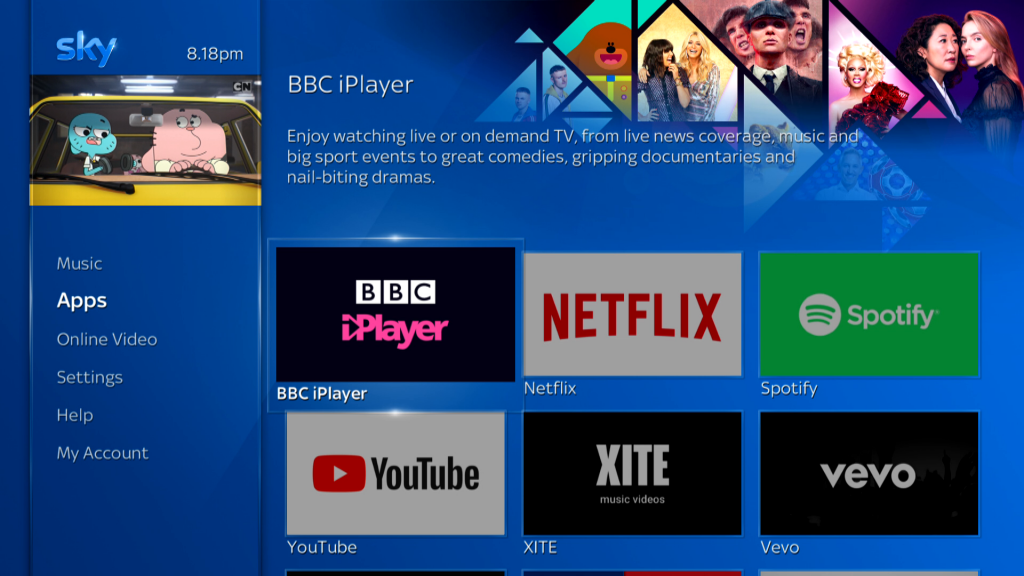
On-demand content from Sky is downloaded to the Sky box at broadcast quality, so the speed of your internet connection only affects how long it takes to download something. Of course, streaming content (Netflix, Prime Video, and Disney+) needs a good enough internet connection.
With Sky Glass, everything is streamed directly over Wi-Fi (the TV uses Wi-Fi 6), so you need strong enough wireless and a fast enough internet connection, particularly 4K UHD content.
In terms of presentation, Sky Glass fully integrates all streaming services into the main interface, including recommendations and search. Content is more tightly integrated than on Sky Q.
Both services have voice search via the Bluetooth remote, although Sky Glass also has far-field microphones built into the TV, so you can activate voice by saying, “Hey Sky.”

Recording
You can only record live broadcasts using Sky Q. With the Ultra HD box, you can record up to six programmes simultaneously, while still watching a further live channel. The benefit of recording is that the shows never expire, so you can watch repeatedly or even watch something after a long break.
With Sky Glass, everything is streamed live, and you can’t record. It presents both live content and on-demand shows, so you can watch things that have already been on. However, all content is subject to a rights agreement that governs when it can be shown, when it can be made online and when it expires.

For many people, this may not make a difference, but there may be times where something you wanted to watch is no longer available on Sky Glass, but you would have had your own locally recorded copy with Sky Q.
What Sky Glass does that Sky Q can’t is let you collate everything you want to watch in one place that it calls Playlist. Via the Sky interface, you can add shows from any service to the Playlist, so you’ve got everything you want to watch in one place. That’s very powerful and means an end to opening multiple apps and hunting around for something to watch.
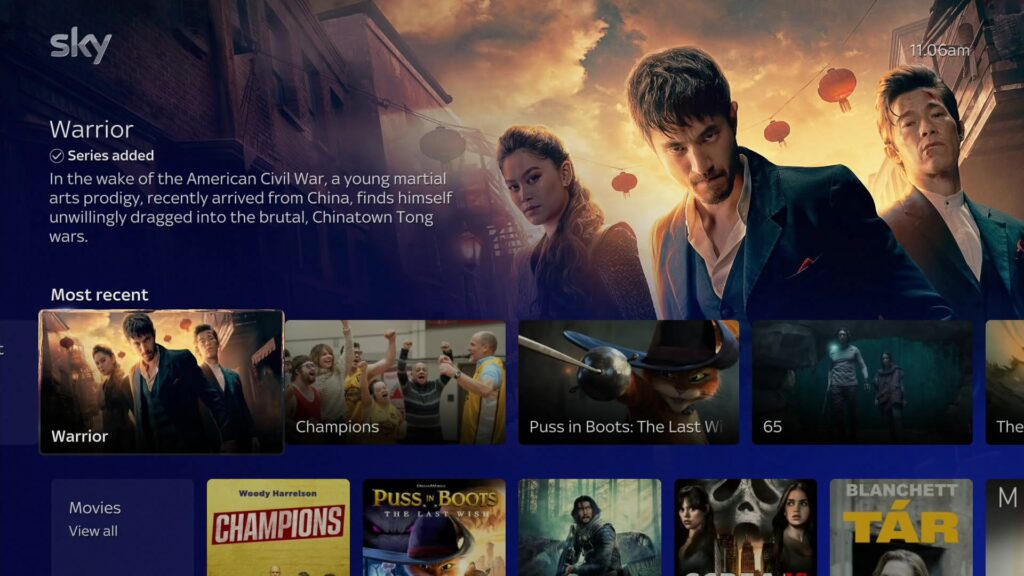
Even better, the system is intelligent enough to collate shows under one thumbnail from different streaming services. For example, if some seasons of a show were on Netflix and the newest on Sky Atlantic, Sky Glass will collate all of that into one place.
Sky Glass does let you pause live TV, using an internal buffer, which you can also do with Sky Q.
Offline viewing
If your internet connection goes down, Sky Glass can’t stream anything, so you’re largely out of luck. The TV does have a standard DVB-T2 tuner as backup, so you can watch Freeview channels.
With Sky Q, no internet means an end to on-demand and streaming services, but live TV is still available, and you can watch your recordings and downloaded TV shows.
Multiroom
Sky Glass lets you have multiple devices, and there’s even a special Whole Home package that gets you a TV and a separate streaming Sky Stream puck that you can plug into an existing TV. Content from any device is streamed independently from the internet. In any one household you can have up to three TVs and six pucks, but you must have at least one TV.

With Sky Q, the Sky Mini boxes connect directly to the main box and stream live channels from satellite, recordings and downloaded content over your home network, so you don’t have too much traffic going over the internet. The only times Mini boxes talk directly to the internet is when you stream content from a service such as Netflix, Prime Video or Disney+.
Performance
When Sky Glass first launched, we found its HDR performance to be disappointing. Sky has improved it since launch, resulting in a Vivid mode that brings out a more vibrant performance across all types of content.
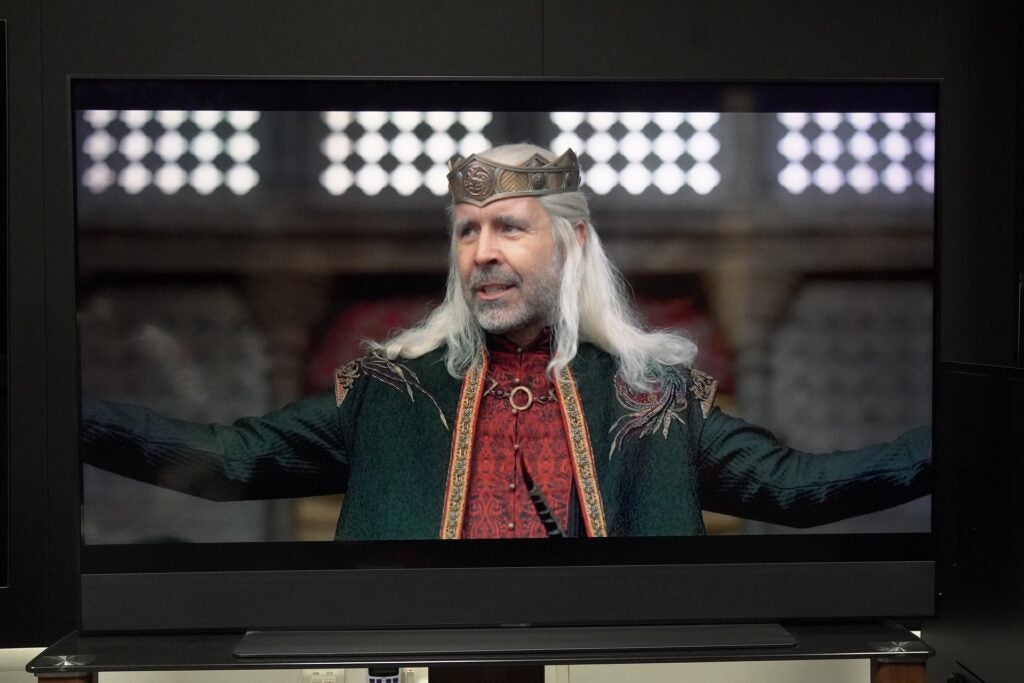
With Sky Q, the performance depends on the screen that it is partnered with. That can mean that it has more potential if you pair it with a premium TV such as an OLED or Mini LED. Unlike Sky Glass, it doesn’t support Dolby Vision but can play content in HDR10 and HLG.
There’s more latitude with Sky Q, though some may find the simplicity of having an integrated sound system, screen, and subscription all available in one package more enticing with Sky Glass.
Verdict
It’s not as easy as to say which service is the best, as the choice largely depends on what you want to get from a subscription.
Sky Glass is built for streaming, which is how a lot of people watch exclusively. With the TV delivering solid enough picture and audio out of the box, it’s a simple way to get premium content, with only three installation jobs: set the TV up, plug it in, and connect it to Wi-Fi.
Sky Q remains a compelling choice, and there are three main reasons to choose it: you can use it with your own choice of TV, which is an important factor particularly if you’ve spent a lot of money on a new set. Secondly, you can record TV, storing shows to watch when you want; thirdly, it’s less reliant on Wi-Fi and internet speeds, with satellite taking that worry out of the equation.








