Remarkable 2 vs iPad Pro: How do they compare?

If you’re looking for a device to take digital notes, you may have considered picking up an iPad Pro and Apple Pencil.
However, at less than half the price, the Remarkable 2 definitely shouldn’t be brushed off when making this decision. We’ve put the two tablets head-to-head to help you figure out which one is best for you.
Price and availability
The Remarkable 2 launched in 2020 at a price of $399/£399/€679 but you can currently pick up a new tablet from Remarkable’s website for £299 or a refurbished model for £279.
Accessories cost extra, with the standard Marker priced at £59 or the Mark Plus with a built-in eraser costing £109. Folio covers range in price from £69 to £179 depending on the style, material and whether you want a keyboard.
This puts the total cost of the Remarkable 2 anywhere from £299 for the tablet alone to £587 if you opt for the top-end stylus and keyboard cover.
The iPad Pro M2 was announced at the end of 2022 with prices starting at $799/£899/€1049 for the 11-inch model or $1099/£1249/€1469 for the 12.9-inch tablet. These prices can increase heavily if you opt for more storage and for cellular data on top of Wi-Fi.
If you want an Apple Pencil, that will be an additional £139, while a keyboard cover can range from £199 to £379, though cheaper third-party options are available.
This means the iPad Pro can cost anywhere between £899 for the 11-inch 128GB model with no accessories to £2679 for the bigger size with 2TB of storage, cellular data, and Apple Pencil and the Magic Keyboard.
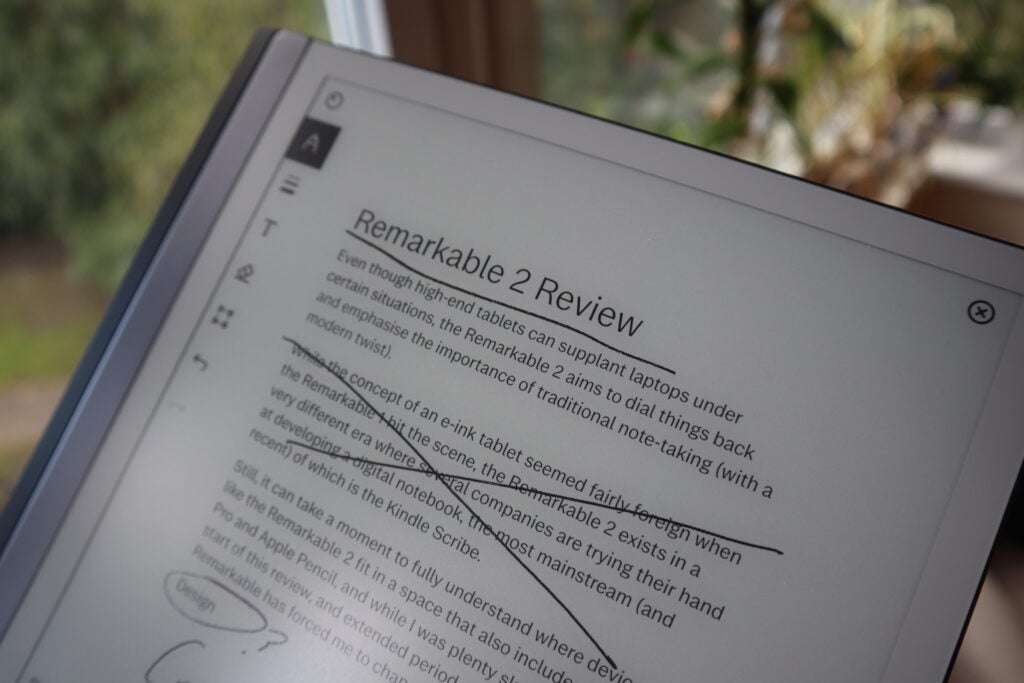
Design and display
According to Remarkable, the Remarkable 2 is the “world’s thinnest tablet” at just 4.7mm. The device is essentially an electronic notepad, meaning it’s incredibly slim and portable, while the 10.3-inch monochrome E-ink display is designed to feel as though you’re writing on paper.
We found the 1872 x 1404 display to be very sharp with the textured finish adding to the paper-like feel of the screen. There’s no glare, making it possible to look at the tablet outside without squinting your eyes, but the lack of a backlight means it isn’t the easiest device to use in a dim room.
The iPad Pro comes in two sizes at 11-inch and 12.9-inch, making both options bigger than the 10.3-inch screen on the Remarkable 2. However, at 5.9-6.4mm, the iPad Pro isn’t as slim as the Remarkable 2. It also isn’t as lightweight at 468-684g compared to the Remarkable 2’s 403g.
When it comes to the screen, the 11-inch iPad Pro has an LED Liquid Retina display with a resolution of 2388 x 1668, while the 12.9-inch iPad Pro has a Mini LED Liquid Reina XDR display with a 2732 x 2048 resolution. Unlike the Remarkable 2, both touchscreens are full colour, backlit and have a smooth refresh rate with Apple’s ProMotion technology. Both iPad Pros also have an anti-reflective coating.
We found the screen on the 12.9-inch iPad Pro to be the best we’ve used on a tablet, with Mini LED combining some of the best traits of LCD and OLED.

Accessories
Both the Remarkable 2 and the iPad Pro can be paired with their respective styluses and both can be protected with folio covers with optional keyboards.
While Remarkable’s Marker and Marker Plus are designed more for scribbling down notes and making quick doodles, the 2nd Gen Apple Pencil can be used for this, as well as for digital art and photo editing thanks to the iPad Pro’s colour screen and support for apps like Adobe Photoshop and Procreate.
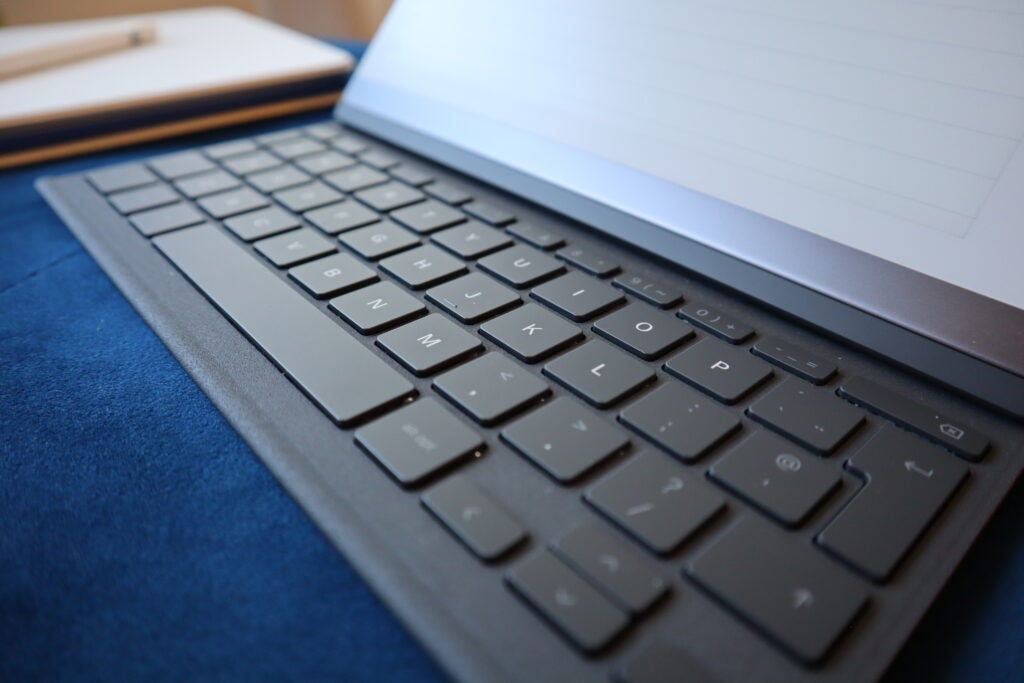
Specs and features
The main difference between the Remarkable 2 and the iPad Pro is their purposes.
As we touched upon earlier in this guide, the Remarkable 2 is designed to replace a traditional notebook, making it easy to scribble down notes, add to a to-do list, sketch quick diagrams and doodle in a digital space without the pressure of checking your emails or being bombarded with notifications.
The iPad Pro is designed to support a wide-ranging number of activities, including note-taking and planning your day but also extending to photo and video editing, scrolling social media, sending messages, joining video calls, streaming Netflix and browsing the web.
The iPad Pro also benefits from a stunning display, fantastic app support and the powerful M2 processor.

Battery life
The Remarkable 2 has an outstanding battery life thanks to the E-ink display technology. The 3000 mAh battery is capable of lasting up to 14 days on a single charge and charges via USB-C, though charging is quite slow.
We actually found the Remarkable 2 was capable of lasting 27 days before hitting the 10% mark and that’s when using the device to make notes on most weekdays. That means you shouldn’t have to worry about charging the tablet every day or even every week with regular use.
The iPad Pro offers around 10 hours of use on a single charge. However, the device can be used for streaming video and using more performance-intensive apps, so you shouldn’t expect the battery to last as long as that in the Remarkable 2 anyway.
The iPad Pro charges via USB-C with an 18W charger included in the box.
Verdict
The Remarkable 2 is significantly cheaper than the iPad Pro but it also has more limited functionality. Both tablets are excellent, with your choice ultimately coming down to what you want the device for.
If you’re looking for a distraction-free device for scribbling down notes and brainstorming in the workplace, go for the Remarkable 2. If you’d prefer something more powerful and versatile and don’t mind paying a bit more, the iPad Pro is the stronger choice.


