Microsoft Teams vs Slack: Which is better?

If you’re looking to step up your team’s collaboration in 2023, you might have found yourself stuck between Microsoft Teams and Slack.
Both apps offer excellent workspaces and tools, but which is best for you?
Keep reading to find out how Teams and Slack compare when it comes to their interfaces, features and prices.
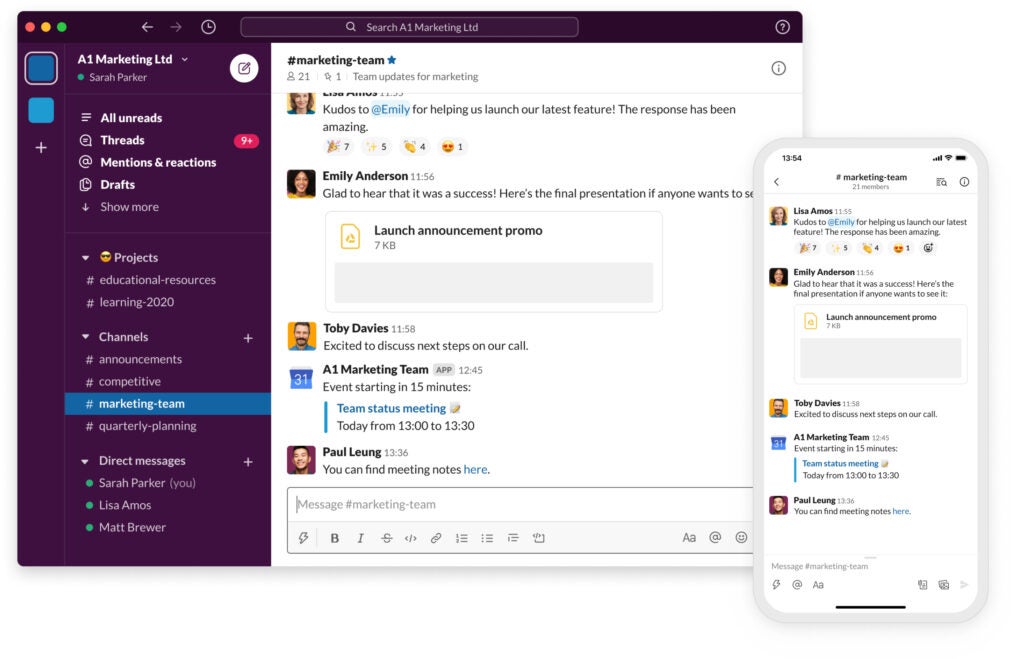
Interface
Teams and Slack have similar interfaces, which include sections for one-to-one chats, group messages, notifications and files.
Teams has a dedicated space for calls, while Slack sets itself apart from other collaboration apps with its flexible channel system, which gives users the ability to join and leave different topics with ease.
Both services are available on a range of devices, including web browser versions, desktop apps and mobile apps so you can access them in the office and on the go.

Features
Microsoft Teams and Slack are both collaboration tools that support video calls, messaging and file sharing.
Teams Free comes with unlimited one-to-one meetings that can last up to 30 hours and unlimited group meetings with up to 100 participants for one hour. Live captions are available, too.
The free plan also includes unlimited chats with coworkers and customers with the ability to share files, tasks and polls. Meetings, chats, calls and files are encrypted and each user gets 5GB of cloud storage to use.
Slack Free includes one-to-one audio and video chats with screen sharing available, but no group calls.
You can create unlimited private and public channels for different projects, topics and groups and share files among users. Users can also access and search through the last 90 days of messaging history and receive personalised notifications across channels.
Finally, Slack Free supports up to 10 integrations with other apps, including Google Drive, Office 365, Zoom and more.
Of course, both apps also offer paid memberships with varying tiers including different features, so if there’s one feature missing on Slack you see on Teams (or vice versa) you might be able to find it on a paid plan.
You can read more about what upgrades are available with each plan along with how much they’ll run you per user below.

Pricing
Both Microsoft and Slack offer free and paid versions of their software, which offer all the basic features covered above.
When it comes to paid plans, Microsoft Team has an Essentials package which includes everything in the free version, along with longer group meetings, more participants in meetings, more cloud storage per user and anytime phone and web support for $4/£3 a month per user.
Microsoft offers 365 Business packages that include Microsoft Office apps among other features, and will soon be launching Teams Premium, which comes with even more smart features, security and personalisation options for $10 a month per user (UK price TBC).
Slack, meanwhile, offers Pro, Business+ and Enterprise plans, alongside its Free membership.
Slack Pro includes everything available on the Free plan, as well as longer messaging history, unlimited integrations with other apps, audio and video chats with up to 50 people and the ability to collaborate with people outside of your organisation. Pro costs $7.25/£5.75 a month per user.
The Business+ plan offers all of the above as well as advanced identity management, support and the ability to meet data export compliance requirements for all messages for $12.50/£9.75 a month per user, while Enterprise Grid offers further security, support and collaboration.

Verdict
Slack and Teams offer similar feature sets when you move up to their paid tiers, but at their Free level there are a number of distinctions that present Teams as more of an all-in-one solution while Slack makes it easy to work across your usual platforms, such as Zoom and Google Drive.
Teams is better for holding meetings, allowing users to instigate group calls with up to 100 participants at no cost. Slack Free is more limited in this respect, only offering support for one-to-one calls.
However, Slack makes it easy to organise your workspace into unlimited private and public channels and it supports up to 10 integrations at its free level, meaning you can use apps like Zoom to direct your team to group calls outside of Slack.








