Kindle Scribe vs Remarkable 2: How do they compare?
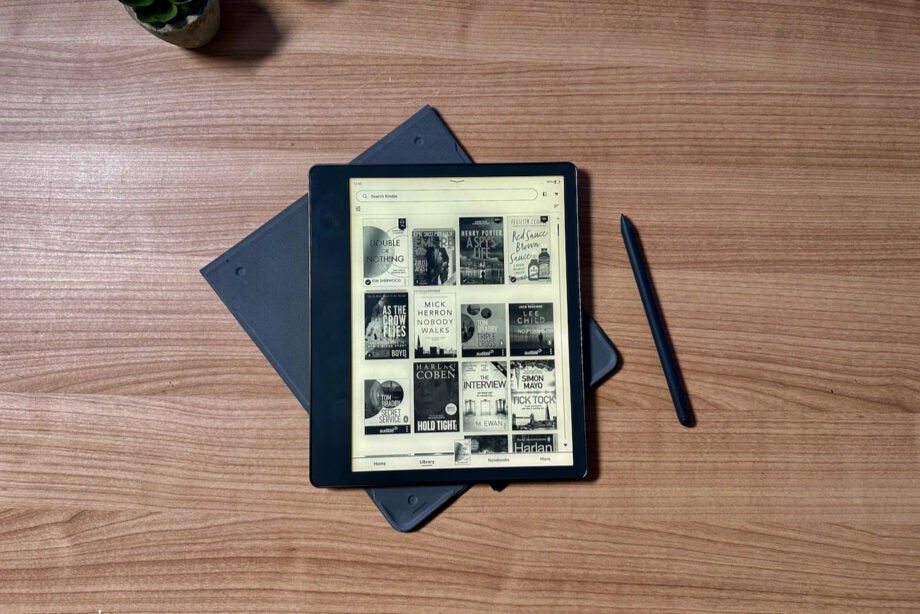
Amazon recently launched its first e-reader to support writing as well as reading. But, how does the Kindle Scribe compare to the Remarkable 2?
The Kindle Scribe introduces a feature that has long been amiss from Amazon’s e-reader line – the ability to draw, doodle and take notes on the screen.
Until now, you might have picked up the Remarkable 2 to do all of your digital notetaking when you’re out and about.
Both of these devices are monochrome e-ink displays that allow you to scrawl notes, but there’s actually a lot to consider before you settle on one, with these two tablets offering very different features.
Keep reading to find out how the Kindle Scribe and the Remarkable 2 compare.
Pricing and availability
The 8GB Remarkable 2 launched in June 2020 and costs $358/£358 with the Marker or $408/£408 with the Marker Plus. The markers are optional but it doesn’t really make sense to buy the tablet without one. If you add a Folio or Book Folio that price goes up substantially, but you can save by getting the tablet, pen and cover as a bundle.
The Remarkable 2 also comes with a free 1-year cloud storage plan with Connect. The subscription service then costs £2.99 a month if you choose to continue after the year is up.
The Kindle Scribe, meanwhile, arrived in November 2022 with prices starting at $339.99/£329.99 for the 16GB model with the Basic Pen or $369.99/£359.99 for the 16GB with the Premium Pen. The tablet gets pricier if you opt for 32GB or 64GB and it doesn’t come with a cover.
You can also choose to add access to millions of books with four months of Kindle Unlimited for free, though the service costs £7.99 a month once your trial is up if you choose to continue.
All of the above means that the Kindle Scribe has a cheaper upfront cost for twice the amount of storage. However, it’s tough to compare the prices when these two tablets offer two very different experiences.
Which device you’ll want to opt for will ultimately depend on the features and software you prefer.
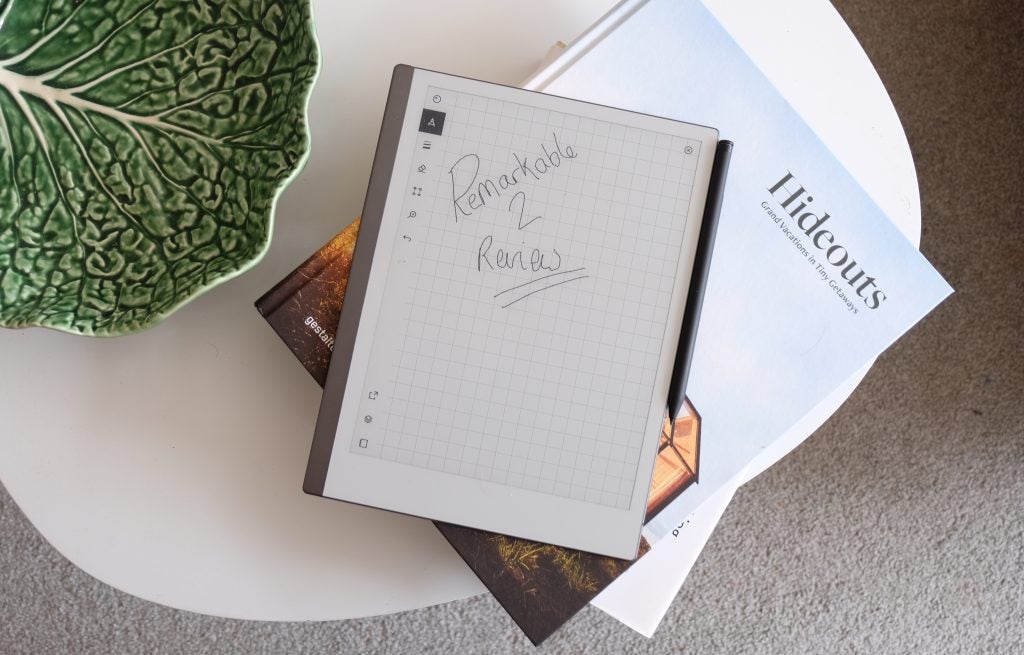
Design
The Kindle Scribe is a large device with a 10.2-inch screen and a design reminiscent of the Kindle Oasis due to its thick bezel on one side. However, unlike the Oasis, the back is flat with no indent to rest your hand.
There are also no physical page-turning buttons or IP rating to protect against water and dust.
The Scribe is made from 100% recycled aluminium and features a USB-C port for charging. The device is slim at 5.8mm and weighs 433g.
The Remarkable 2 is even thinner at just 4.7mm thin and more lightweight at 403.5g. It also has a slightly larger 10.3-inch screen and the same chunkier bezel on the left side of the display.
Like the Scribe, there are no physical page-turning buttons, though this is primarily because the Remarkable 2 isn’t an e-reader. It’s a digital notebook designed for jotting down your thoughts as opposed to reading someone else’s (though it does support epub files, too).
There’s also no IP rating, meaning no water or dust resistance, and it has the same USB-C charging port as the Kindle.
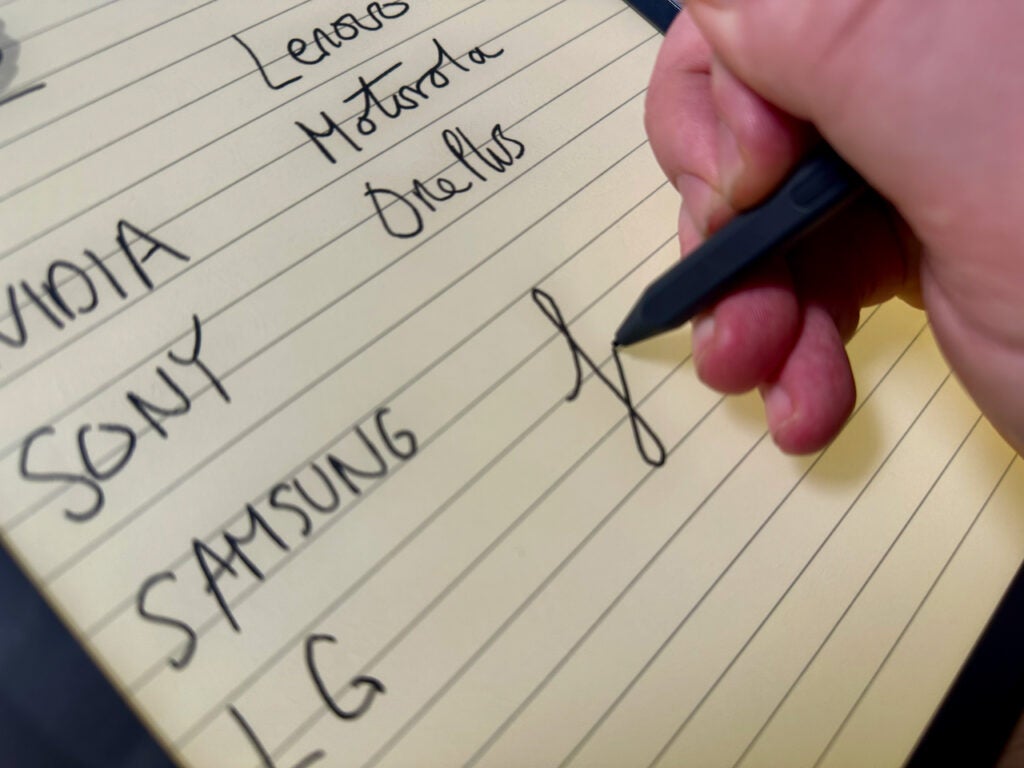
Screen and pen
Both tablets come with monochrome e-ink displays, meaning, despite their pen support, you won’t be able to colour any doodles with these devices, nor will you be able to watch Netflix or browse the web.
The Kindle Scribe has a 10.2-inch glare-free display with a crisp 300 PPI resolution and 35 LED lights around the side to provide backlighting. We found the lights to be fantastic, with no darker or brighter areas and levels and warmth that can be adjusted.
The Scribe also comes with a choice of two pens: the Basic Pen and the Premium Pen. Neither pen needs to be charged and both attach magnetically to the side of the Kindle, but the Premium Pen comes with an additional shortcut and an eraser button if you’re happy to pay more.
We found the Premium Pen to be very comfortable to hold and write with. The tip is narrow enough to write small details and the lack of an internal battery makes it lighter than an Apple Pencil.
The screen and stylus are very responsive with minimal latency, making it feel very realistic. We even found that it felt more natural than writing on the Remarkable.
To compare, the Remarkable 2 has a 10.3-inch glare-free monochrome Canvas panel with a sharp 226 PPI resolution and a textured finish to mimic the feel of paper with the right amount of friction and low latency.
There’s no backlight on the Remarkable 2, which makes writing and drawing at night difficult, but then you wouldn’t have a backlight when writing on real paper.
Like the Kindle, the Remarkable comes with a choice of two styluses: the Marker and the Marker Plus, which comes with an eraser on the top.
We tested both and found both pens to be great, allowing you to apply more pressure for thicker lines as you might with a real pen. Neither pen requires charging and they can magnetically snap to the side of the tablet when not in use.
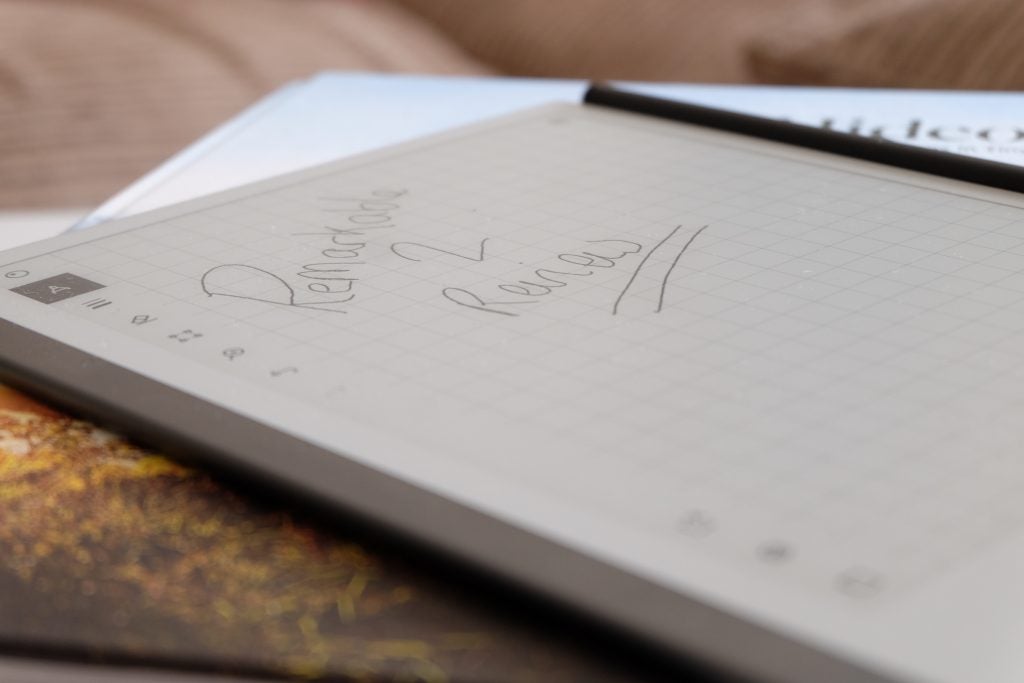
Software
Software is definitely the area in which the two devices differ the most. It’s also where the Kindle Scribe falls short.
The device features the same software found on other Kindles but with an added Notebooks section for note-taking. Here you can create new notebooks with various templates, as well as folders to store your notebooks in. However, you can’t store folders in folders, which we found allowed the Notebooks tab to get pretty busy.
What’s worse, the lack of OCR – or optical character recognition – means that you can’t search through handwritten notes. This is something you can do on the Remarkable.
We found it difficult to share notes written on the Kindle with other devices. They’ll sync with the Kindle mobile app but they’re shared as images and you can’t edit them on a phone. Likewise, if you send notes to your email address they arrive as PDFs.
You also can’t share notes on the go without connecting to Wi-Fi, as there’s no cellular option.
Oddly enough, you also can’t annotate books, which feels like the most obvious use for a Kindle with a pen. You can make sticky notes and attach them to the book, but this doesn’t even work in comics and magazines rendering the pen useless in these instances.
The large screen is of course excellent for reading books, but if reading is the only purpose you may want to consider the cheaper Kindles on our best Kindles list.
The Remarkable 2 can also be used as an e-reader with support for epub files but there’s no Kindle Store equivalent to browse through and this isn’t its main purpose. Rather, you’ll need to transfer any epub files from your computer.
You can also use the Remarkable 2 to sign PDFs.
The software on this tablet is very basic, but that’s kind of the point. The idea is to limit distractions, so there’s no app store, browser or social media.
There is a companion app to sync notes to your iOS, Android or PC, but don’t expect to be able to access Google Docs on the device.
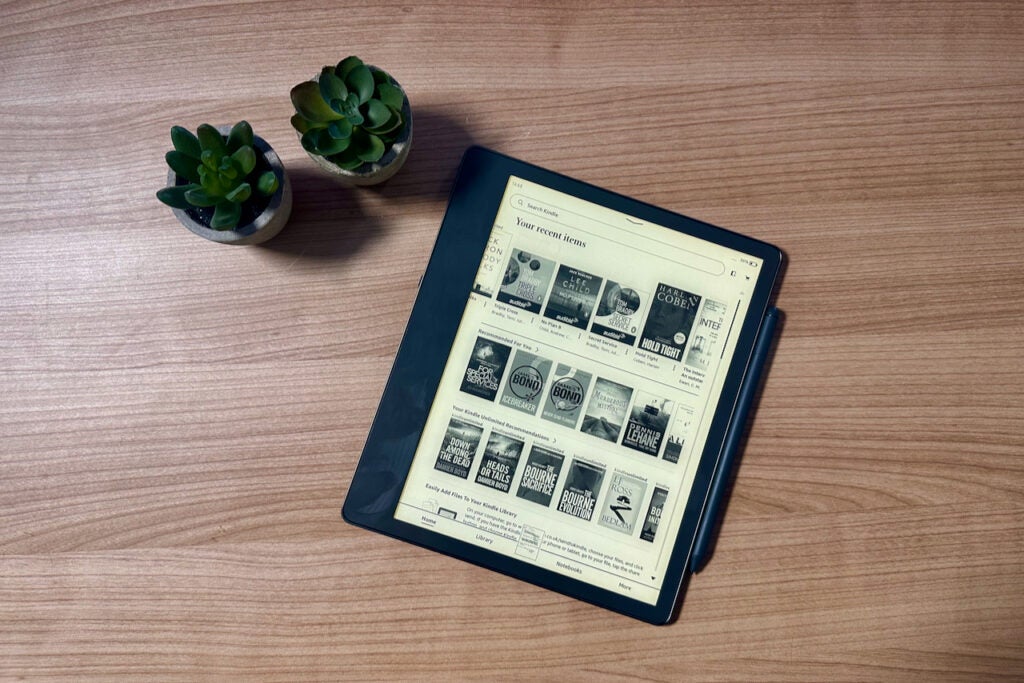
Battery life
The Remarkable 2 has a 3000 mAh battery that is designed to last around two weeks before you’ll need to charge it up again with a USB-C cable.
Likewise, the Kindle Scribe is marketed to last multiple weeks – up to 12 with 30 minutes of reading a day or 3 with 30 minutes of writing. We actually found we were able to use the Scribe every day for two weeks with high brightness and Wi-Fi disabled and still have 48% battery remaining.
The Kindle Scribe also charges with USB-C. Neither tablet supports fast charging or wireless charging.
Verdict
While the Kindle Scribe seems like the best of both worlds at first glance, its note-taking abilities are very limited. You can’t annotate books and there’s no OCR to search handwritten notes.
If you’re looking for a device that prioritises reading first and has a note-taking feature, opt for the Scribe. If your main goal is scribbling down notes and you’re not too bothered about the other features a Kindle has to offer, go for the Remarkable 2.








