Huawei MatePad Paper vs Remarkable 2: Which should you get?
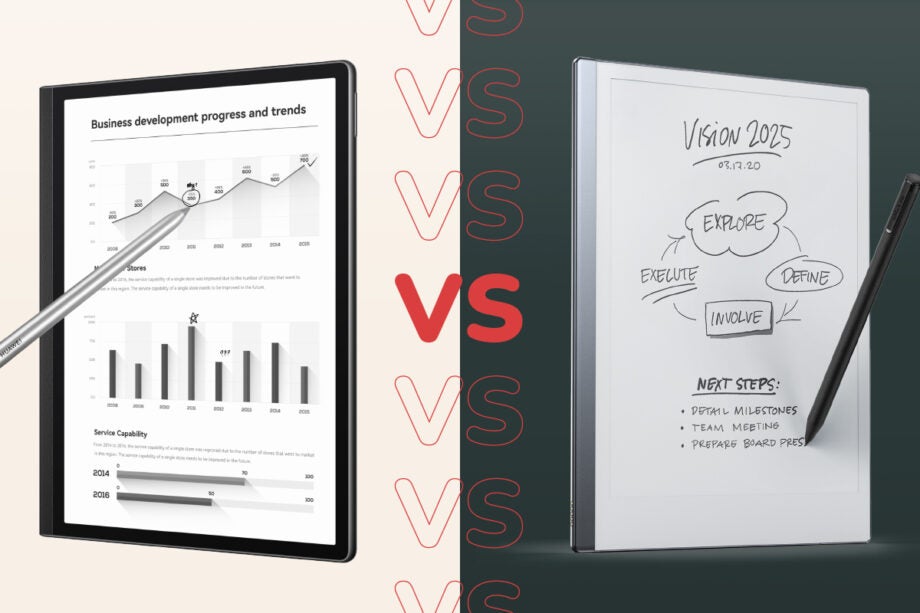
In a market dominated by the Apple iPad, the Remarkable 2 brought something new to the table. Now, Huawei has released a strong rival in the MatePad Paper.
But, which is better? Read on to discover how the two tablets compare when it comes to price, design, specs and battery life based on our experiences in the hands-on reviews.
Price and release date
The Remarkable 2 launched in 2020 for £399/$399/€679, but you can currently pick one up for £339 through Remarkable’s website. The brand also sells refurbished models for as low as £289.
If you want a stylus, be prepared to pay extra. The standard Marker costs £59, while the Marker Plus – which comes with a built-in eraser – will set you back £109. Remarkable also sells its own Folio covers with prices ranging from £69 to £149.
The MatePad Paper was announced at MWC 2022 and retails for €499 (around £413) with pricing in other regions (and a release date) still to be confirmed. While the tablet is a little pricier than the Remarkable 2, it does come with Huawei’s 2nd gen M-Pencil stylus and a cover in the box, so you’re likely to pay less overall if you plan on picking up both accessories.
Design and display
Remarkable markets the Remarkable 2 as the “world’s thinnest tablet” at 187 x 256 x 4.7mm and weighing 403g. The goal here is to mimic the feeling of writing on paper and to keep the tablet portable enough to slip into your bag to take on the go.
The star of the show is the 2nd gen Canvas display. This 10.3-inch monochrome digital paper screen has a 1872 x 1404 resolution and features E Ink Carta technology, which is the same tech found in e-readers like the 1st and 2nd gen Kindle Paperwhite.
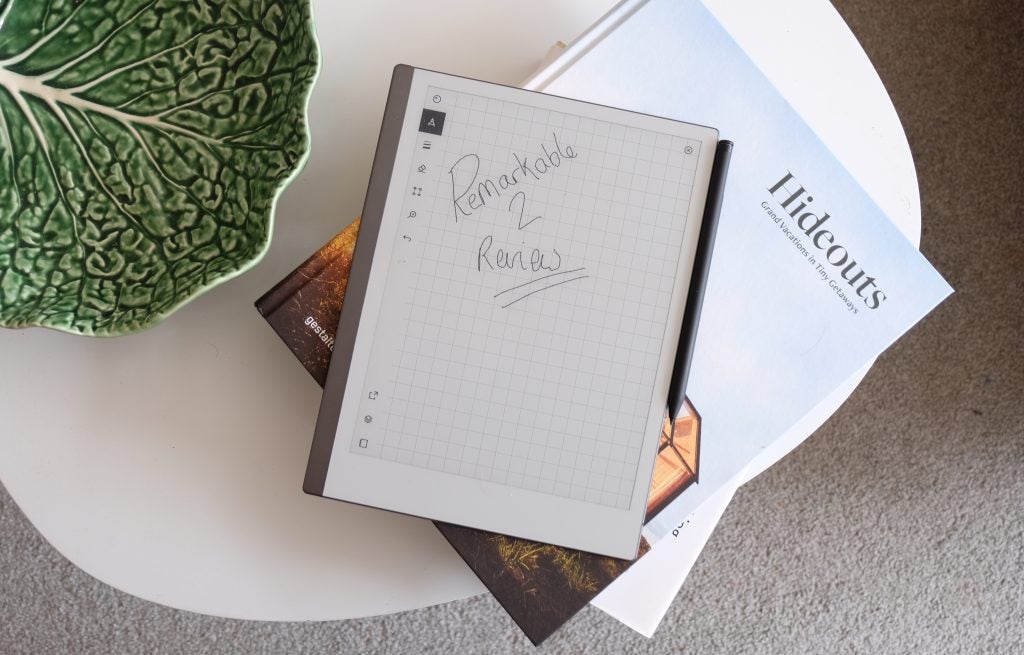
The touchscreen doesn’t include a backlight and there’s no glare, meaning it can be used in direct sunlight without you having to squint your eyes.
We found the display to be ridiculously sharp and that the textured finish offered the right amount of friction to make it feel closer to writing on paper than your standard tablet, though the lack of backlight makes it harder to use in the dark.
The tablet can be used with Remarkable’s Marker and Marker Plus, which require no charging or pairing and include high-friction pen tips, tilt detection and 4096 levels of pressure sensitivity. The Marker Plus also features an eraser on the bottom, and both styluses will attach to the tablet magnetically.
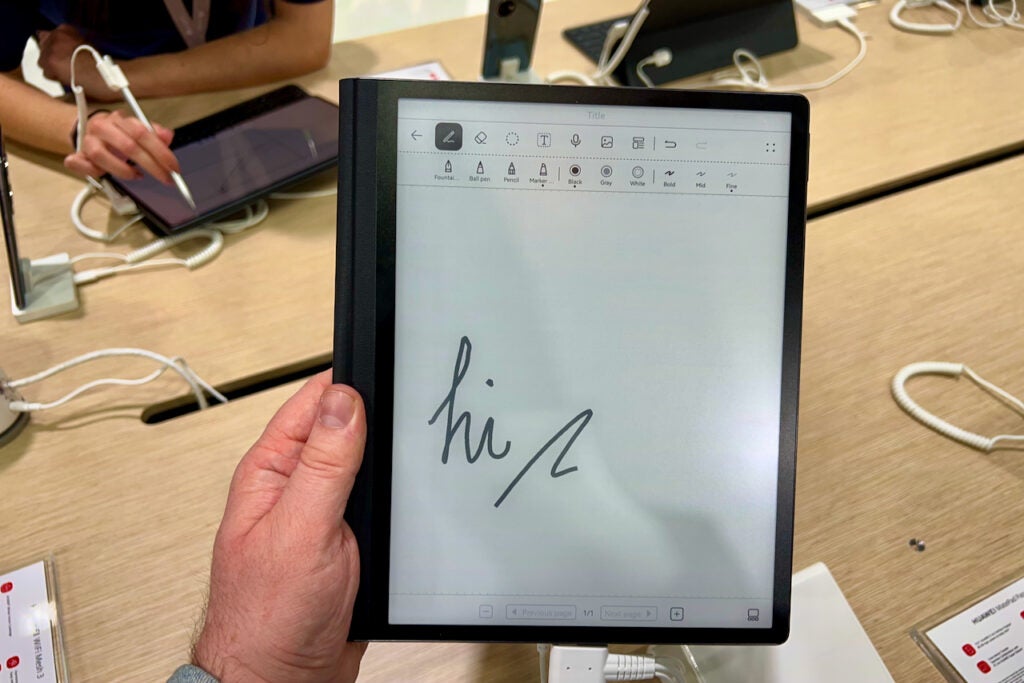
Like the Remarkable 2, the MatePad Paper has a minimalistic finish and is incredible slim, albeit less so than the Remarkable at 182 x 225 x 6.65mm. It is, however, a bit lighter at 360g and it comes with a fingerprint sensor. Like the other tablet, the MatePad boasts a portable design with a display made to feel like paper.
The MatePad Paper features a 10.3-inch Eye Comfort Huawei FullView display. The monochrome E Ink display has a 1872 x 1404 resolution and a screen-to-body ratio of 86.3%. It’s also usable in sunlight and there’s even a built-in reading lamp for operating the tablet in the dark.
We found the MatePad’s display to be a joy, with plenty of detail and enough shades of grey to give images a pop. The screen also has enough resistance to make drawing and writing feel natural.
The tablet comes with the Huawei M-Pencil (2nd gen) and the MatePad Paper Folio cover in the box, so there’s no need to spend extra on the two accessories. The pen attaches magnetically to the tablet and offers 4096 levels of pressure sensitivity and 26ms low latency.
Specs and features
Unlike more conventional tablets, the Remarkable 2 and the MatePad Paper are devices designed primarily for note-taking, reading and multitasking. This means there’s no need for a camera or a high-end GPU.
The Remarkable 2 is powered by a 1.2 GHz dual core ARM processor and includes 1GB of LPDDR3 RAM and 8GB of internal storage. The tablet runs on the Codex operating system, which is a Linux-based OS designed for low-latency digital paper displays.
The tablet includes features such as PDF and ePUB support and file sync with the Remarkable app on MacOS, Windows, iOS and Android as standard – but you can access more features with its subscription service, Connect.
Connect features include handwriting conversion, screen share, Google Drive, Dropbox and OneDrive integration, unlimited cloud storage, send by email and a 36-month extended warranty.
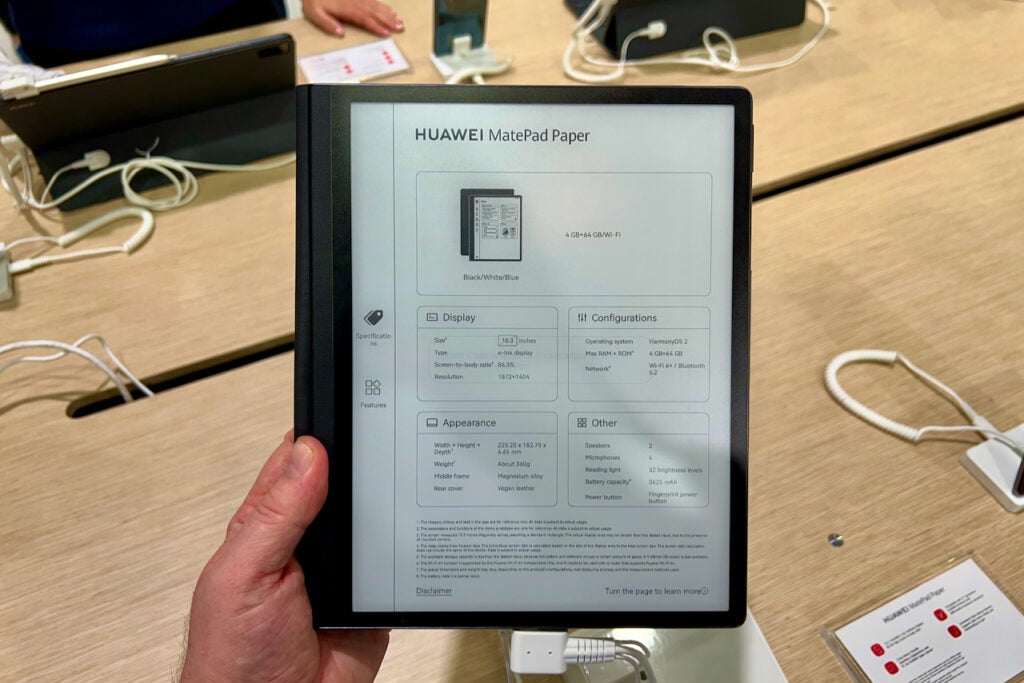
The MatePad Paper, on the other hand, is powered by Huawei’s own Kirin 820E processor and packs 4GB of RAM and 64GB of internal storage. The tablet runs on the company’s HarmonyOS 2 operating system, which presents tiny widgets for your calendar, notes, inbox, books and more. The inclusion of HarmonyOS also gives it an edge over the Remarkable.
The MatePad includes a split-screen feature for multitasking, note templates, a handwritten notes-to-text feature, encrypted notes with the fingerprint sensor, smartphone and MateBook file transfer, translations and wireless screen projection.
The tablet also takes advantage of four microphones and two speakers to record audio notes and listen to audiobooks, neither of which are supported on the Remarkable 2.
Battery life
Both tablets boast long battery lives thanks to their E Ink displays.
Remarkable claims the Remarkable 2 is capable of providing up to 14 days of use from one charge. The tablet is powered by a 3000mAh battery and charges via USB-C.

The MatePad Paper, meanwhile, can keep going for up to 28 days on standby mode, according to Huawei. This is possible thanks to its power-saving feature and a 3625mAh high-capacity battery, which can be juiced up via USB-C. The tablet also supports 22.5W fast charging.
This means the MatePad should, in theory, be able to last twice as long as the Remarkable 2 on a single charge. However, it’s tough to test this in a hands-on review, so you’ll have to wait for our full review to hear our final verdict on how the battery performs.
Early verdict
The Remarkable 2 and the MatePad Paper have a lot in common, from their 10.3-inch E Ink displays to their feature sets to both pens packing the same 4096 levels of pressure sensitivity.
The Remarkable 2 is the more affordable option if you’re buying it on its own, though it’s hard to see why anyone would buy it without a stylus. The tablet also offers the slimmest design, a glare-free display and handy integrations and cloud storage with a Connect subscription.
The MatePad Paper is the cheaper option if you’re planning on picking up a stylus and case and comes with more features without requiring you to pay out for a subscription.
The tablet includes more RAM and storage, fingerprint-encrypted notes, mics and speakers for audio notes and books, and a built-in reading lamp for late-night readers. The tablet also packs a longer battery life and fast charging support, making it a clear early winner.
However, you’ll have to wait for our full reviews of these tablets for the final verdict.





