Gmail vs Thunderbird: Which email client should you use?

Gmail is the go-to for many, but there’s an interesting alternative. That alternative is Mozilla’s Thunderbird. Google’s Gmail is a straightforward pick but, for those with multiple email addresses, Thunderbird is worth considering.
You may or may not have heard of Firefox, Mozilla’s browser and most popular product. Like Thunderbird, Firefox is alternative to the mainstream options from Microsoft and Google.
If email is all about simplicity for you, Google’s Gmail is probably the right way to go. Both Google and Microsoft have honed a streamlined email experience. However, if your email life involves a bit more complexity, Mozilla Thunderbird is an email platform that may suit some of your more specific needs. Here’s how these two email services stack up against each other.
Gmail is more modern
Google’s Gmail is almost synonymous with modern email. It looks clean, simple and is relatively easy to use. There are some additional features for those wanting more customisation but it’s largely about a carefree user experience.
Mozilla Thunderbird is quite the opposite. Yes, it sports some interesting features but it looks like it’s from 10-20 years ago. Admittedly, it’s been updated quite a bit but there are lots of visual similarities with our 2007 review of Mozilla Thunderbird 2, as it was known. The lack of a modern slant is also highlighted by Thunderbird being tied to desktop operating systems. You can’t access it in a browser or on a smartphone. Mozilla does have the in-development K-9 Mail app, which will act as an Android version of Thunderbird in the future.

Save 81% on a VPN with SurfShark
Surfshark has dropped the price of its VPN to £1.94 a month. Head over to Surfshark now to pay a one time price of £46.44 for 24 months of Surfshark and save 81%.
- NordVPN
- 81% off
- £1.94 a month
Thunderbird is about bringing all your emails together
The main benefit of Thunderbird is how it seamlessly weaves your different email addresses together into one piece of software. One caveat, Mozilla Thunderbird doesn’t provide you with an email address so you’ll be using a combination of existing ones.
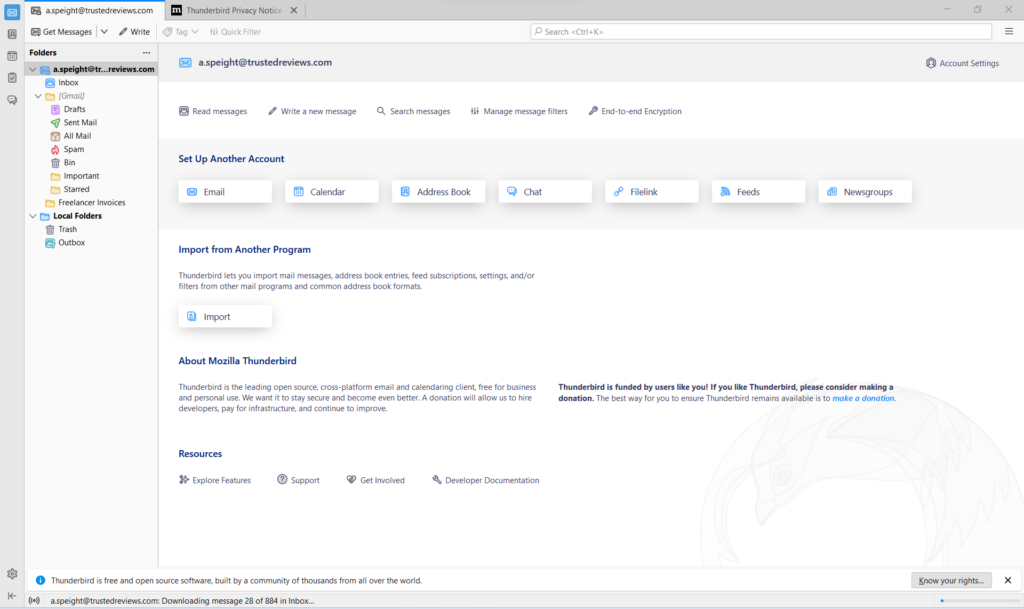
Admittedly, this function does exist in rivals but it’s what Thunderbird is good at. Gmail and Outlook aren’t built to accommodate a bunch of email addresses, a few will probably be fine. Whereas Thunderbird is made for handling many at once.
There are tabs in Thunderbird for easy multitasking
As a total package, it’s hard to refer to Mozilla’s Thunderbird as a modern bit of kit but its most contemporary feature is tabs. Tabs let you have different conversations, searches and add-ons open all at once, allowing you to speedily move from one to the other.
Organisation is paramount with large file management, add-ons manager, smart folders (folders across multiple email addresses) and file system-esque look and feel.
Fans of Google should stick with Gmail
Thunderbird does have some add-ons that work with Google’s Workspace apps but it’s far from the streamlined and integrated experience that is offered within Gmail.
If you use Gmail and you’re strapped in with your Calendar, Tasks and Contacts as well as a frequent user of Docs, Sheets, Slides and more, then it’s hard to see past sticking with this option. Google has always been about convenience, so if you aren’t asking it for more, then you’re likely fine where you are. But, Thunderbird will welcome those looking for more complexity.







