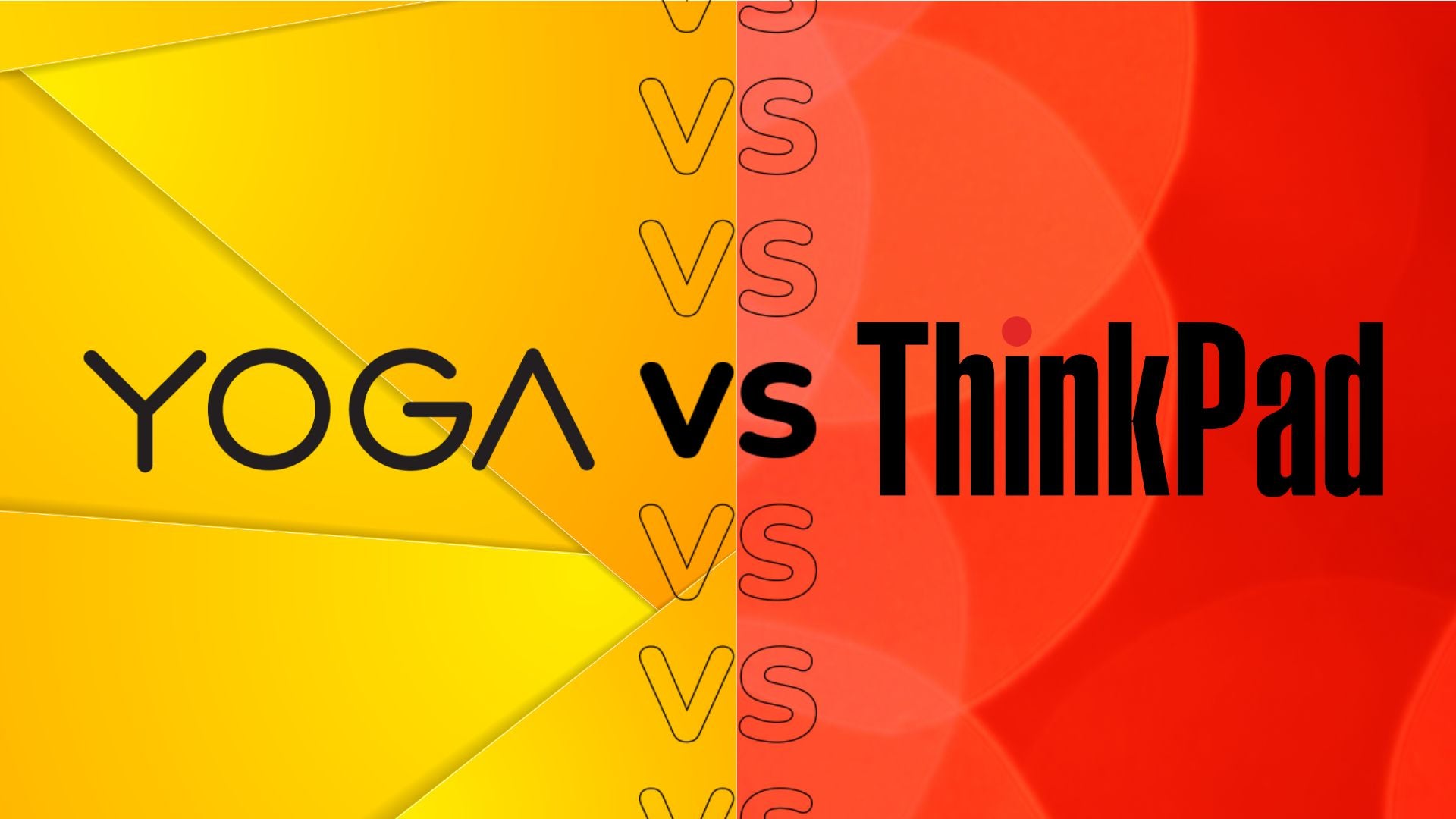Dell XPS 13 2-in-1 vs Surface Pro 8

The latest Dell laptop has ditched the firm’s usual formula, opting for a 2-in-1 tablet design rather than a traditional clamshell.
The iconic Dell XPS 13 has gone the way of the tablet, packing a new design that has ditched the versatile hinge we all know and love.
Thanks to the redesign, the competition for the Dell XPS 13 has officially shifted and now it will need to face off against devices like the latest Apple iPad Pro, or even the Microsoft Surface Pro 8.
Here to help you find out how the two compare we’ve created this early vs guide detailing their core specs and features. As we haven’t had the chance to review the latest XPS 13 laptop, we won’t be looking at the performance or the battery just yet. We’ll update this article with our final thoughts when we’ve gotten the new XPS in for testing.
With all that said, here is how the latest Dell XPS 13 2-in-1 compares against the Microsoft Surface Pro 8.
Pricing and availability
The Surface Pro 8 was released last year and is available to buy from the Microsoft store, as well as other third-party retailers. The starting price for the laptop is currently $899.99/£899.99, though it can be configured to be more expensive.
The Dell XPS, meanwhile, does not have a definite launch date, though it will launch sometime this summer. There is no information on the pricing as of yet, though we will be sure to update this article when that information comes out.
Design and display
We noted that the Surface Pro 8 looked very similar to the Surface Pro 7, unlike the redesign the Dell XPS series has gone through. The tablet section is a simple slate with slightly rounded edges, coming with a built-in kickstand that can be used to prop up the tablet at various angles.
We felt that the metal frame felt well built and offered next to no flex when pressed, with a stylish matte finish that does, unfortunately, seem to pick up fingerprint smudges and small scratches easily.
In terms of ports, the Surface Pro 8 has a USB-C Thunderbolt 4 port. We were thrilled to see Microsoft finally including a Thunderbolt connector on a Surface device, as it will allow users to connect multiple 4K displays and packs faster transfer speeds. Other than the Thunderbolt 4 port, there is also a headphone jack.

We really liked the Surface Pro 8’s Signature Keyboard and Slim Pen 2 active stylus when we reviewed it. The keyboard was comfortable to write on and packs a carbon fibre layer, also coming with a dock or the Slim Pen, which previously was not available.
The main gripe here is that you need to shell out an extra £159.99 to buy the keyboard and another £119.99 for the pen, despite the fact that the tablet is pretty barebones without them.
Looking at the display, the Surface Pro 8 features a 13-inch LCD screen with a 2880×1920 resolution. The max refresh rate is now 120Hz, which resulted in smoother scrolling and navigation.

On the other hand, the Dell XPS tablet has the same size screen and resolution, with a nit rating of 500. It comes with two USB-C Thunderbolt 4 ports that support DisplayPort and Power Delivery, with no headphone jack included.
The main design change is obviously the tablet style, which can be brought alongside an XPS Folio cover and an XPS Stylus, which can be used by people who are right or left-handed. Depending on the choice of pen and cover, the price can vary, but overall it seems to be cheaper than purchasing the Slim Pen and Signature Keyboard.
Specs
The Surface Pro 8 come with two different processor options, which you can see listed below:
- 11th-Generation Intel Core i5-1135G7 with Intel Evo
- 11th-Generation Intel Core i7-1185G7 with Intel Evo
Being built on Intel Evo means that it has passed a number of tests by Intel, suggesting that its performance and battery are impressive. It also packs Intel Iris Xe Graphics, in either i5 or i7 configurations.
It runs on Windows 11 and comes with a removable SSD in either 128GB or 256GB. There are also 512GB and 1TB options, although they are not removable. For memory, there are 8, 16 and 32GB LPDDR4x RAM options.
We found this laptop to be more than powerful enough for everyday use, and we never experienced any issues during basic image retouch work in GIMP and when multiple Chrome tabs are open.
While this machine would not work for intensive triple-A gaming since the integrated GPU would not be powerful enough, however, it managed to run creative tasks like 3D modelling in Blender and digital painting without any fuss.
Our benchmark tests backed up our experience, with the Surface Pro 8 scoring impressive scores in both Geekbench 5 single-core and multi-core, getting 1120 and 5071, respectively.

Meanwhile, the Dell XPS also uses an Intel processor, with the two choices listed below:
- 12th-Generation Intel Core i5-1230U
- 12th-Generation Intel Core i7-1230U
The laptop will have up to 1TB PCle SSD storage and a choice between 8 or 16GB LDPPR4x RAM.
Since we have not tested this laptop we cannot comment on how it performed, though we should expect the 12th-generation processors to offer a smooth and speedy performance.
Since Dell has not commented on what GPU this hybrid device will pack, it’s unclear on how it will handle graphically intensive tasks like 4K editing or 3D rendering, though we would expect it to be able to manage productivity tasks without any issues.
Early verdict
It’s not easy to make any concrete comments about which device is best since we have not been able to test out the Dells XPS 2-in-1. But from what we have seen, it looks like the latest Dell laptop may be more powerful than the Surface Pro 8, as it is packing the most recent Alder Lake processors.
It will depend on the use cases for each laptop, and we are looking forward to putting the two devices toe-to-toe to see which one fully wins out.