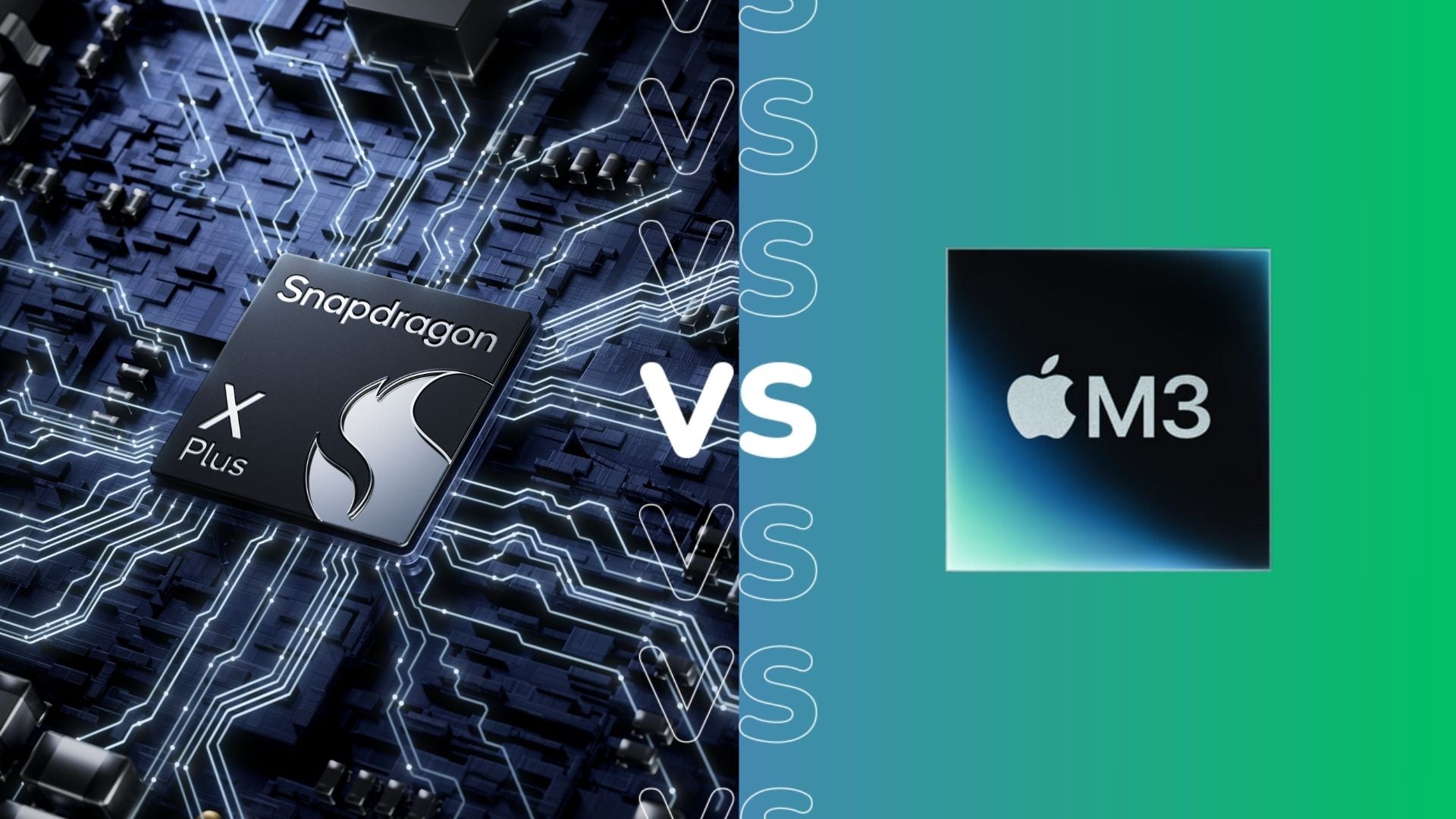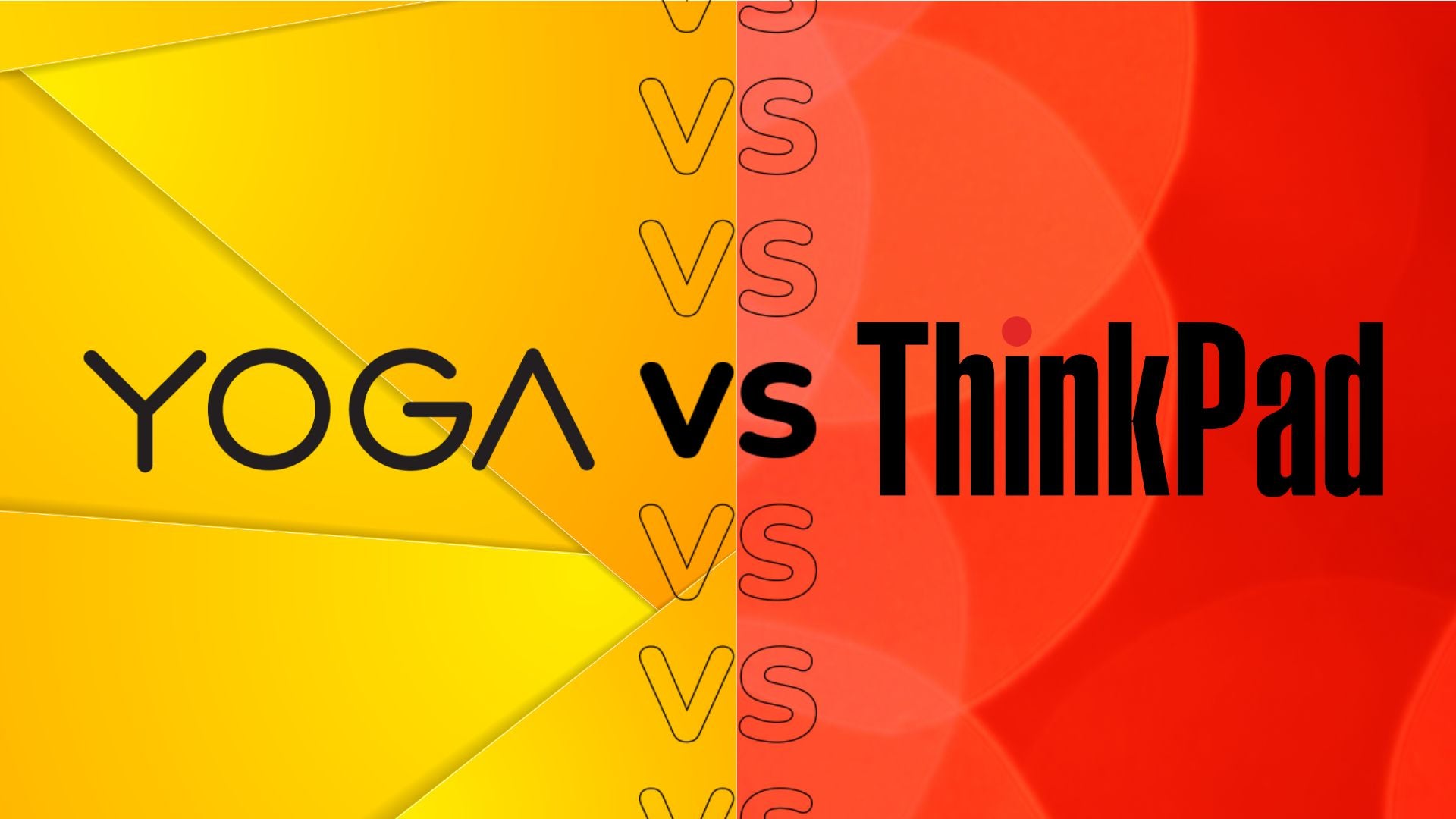Dell XPS 13 2-in-1 vs iPad Pro

Dell is changing up its formula, as the latest Dell XPS 13 2-in-1 will be a tablet instead of a laptop, ditching the reversible hinge for an XPS Folio keyboard case.
Since the iconic Dell XPS 13 will be going the way of the tablet, it looks like its main competition has shifted.
And how will the king of tablets hold up against this two in one device? Keep reading to find out how the Dell XPS 13 2-in-1 compares to the latest Apple iPad Pro.
It’s important to note that we haven’t had the chance to review the latest XPS 13 laptop, so we won’t be delving into the performance or battery life, but will be touching on the design and specs. We will also be focusing on the 12.9-inch variation of the iPad Pro, since that is the one we reviewed.
Pricing and availability
The iPad Pro came out last year and is available to buy from the Apple Store. The 12.9-inch variation is available from $1099/£999, though it can be configured to be more expensive.
The Dell XPS 13 2-in-1 will launch sometime this summer, though the company has not yet released any information on pricing or a more specific release date.
Design and display
The iPad Pro is the best looking tablet we have ever tested, according to our review. The design is the same industrial and squared-off look that Apple has used since 2018, with the 2021 model being slightly thicker and heavier than its predecessor.
There are only two colour choices here – grey and silver – which are a little dull, though they do work well with the well-established Apple branding. It has one port: a Thunderbolt connector.

From what we can the XPS 13 2-in-1’s biggest change is that it is now in tablet form. The tablet can be brought alongside an XPS Folio cover and an XPS Stylus, which can be used by people that are left or right-handed.
Dell claims that it will run around 50 days of charge and that the Folio case will support three angles: 100-degrees, 112.5-degrees and 125-degrees. Both the stylus and pen are sold separately, however.
Looking at the screen, the iPad Pro packs a 12.9-inch mini-LED screen that we thought was the best tablet screen we have ever used for watching video content. It has great HDR (high dynamic range) performance and the mini-LED screen allows it to display deep blacks and vibrant colours.
Apple claims that the brightness levels for regular use sit at around 600, and during our testing we found the screen to hit 525 nits without issue. It has a refresh rate of 120Hz and ProMotion technology, which allows the display to change its refresh rate according to each specific use case.

Since we haven’t tested the Dell XPS 13, we cannot comment on how we found the screen, though we can rattle off some specs. The screen is 13-inches and has a resolution of 2880×1920 with a nit rating of 500.
There are two USB-C Thunderbolt 4 ports that support DisplayPort and Power Delivery, with no headphone jack or microSD card reader.
Specs
The iPad Pro comes with the Apple Silicon M1 chip, which was the first processor developed by Apple. It packs an 8-core CPU and an 8-core GPU, with our review noting how premium this tablet feels to use due to its impressive internals.
You can get up to 2TB of storage and up to 16GB RAM, depending on the configuration. It runs on iPadOS, which does limit the tablet, as users will not be able to the full version of software like Adobe Photoshop.

The Dell laptop packs an Intel processor, with the choice between the 12th-generation i5-1230U processor or the i7-1250U. The former uses a 10-core CPU at up to 4.4GHz, while the latter uses a 10-core CPU that can go up to 4.7GHz.
There will be a choice of 8GB or 16GB of LPDDR4x RAM and up to 1TB PCle SSD storage.
Early verdict
It’s hard to make any definitive comments about which device is best since we have not tested the Dell XPS 13 2-in-1. But from what we’ve seen the answer will depend on what the use cases for each tablet are. The Dell uses Windows, which should make it better as a laptop. But iPad OS is catching up to its productivity offering fast and is undeniably better when used in tablet form. We’re looking forward to putting the two head to head when we get the new XPS in for testing.