Canva vs Photoshop: How do they compare?

If you’re looking to start making your own designs, you’ve probably come across the name Canva already. But how does Canva compare to Photoshop, an app that is almost synonymous with graphic design and image manipulation?
We’ve put together this guide to help you understand all of the major differences between Canva and Photoshop, so you can decide which software is right for you.
Pricing
Both Canva and Adobe offer multiple plans for their design software. Canva also offers a free version with limited features, but we’ll be comparing the paid version in this guide.
Adobe charges $239.88/£238.42 per year (or $31.49/£30.34 per month and cancel anytime) for its Photoshop Plan, which includes Photoshop for desktop and iPad, Adobe Express (Premium) for web and mobile and Adobe Fresco (Premium) along with 100GB of cloud storage. Adobe’s Photography Plan is also $239.88/£238.42 per year and includes Photoshop for desktop and iPad, Lightroom, Lightroom Classic and 1TB of cloud storage.
Alternatively, you can choose to pay $599.88/£596.33 per year (or $82.49/£78.98 per month and cancel anytime) and gain access to all 20+ Creative Cloud apps, as well as 100GB of cloud storage. There are also discounts available for students, teachers and businesses.
Canva, meanwhile, charges $119.99/£99.99 a year (or $12.99/£10.99 a month and cancel anytime) for Canva Pro, or $149.90/£129.90 a year (or $14.99/£12.99 a month and cancel anytime) for Canva for Teams for the first 5 people. Both plans come with 1TB of cloud storage.
Canva also offers a free plan with a more limited amount of editing features, stick images, branding tools and storage.
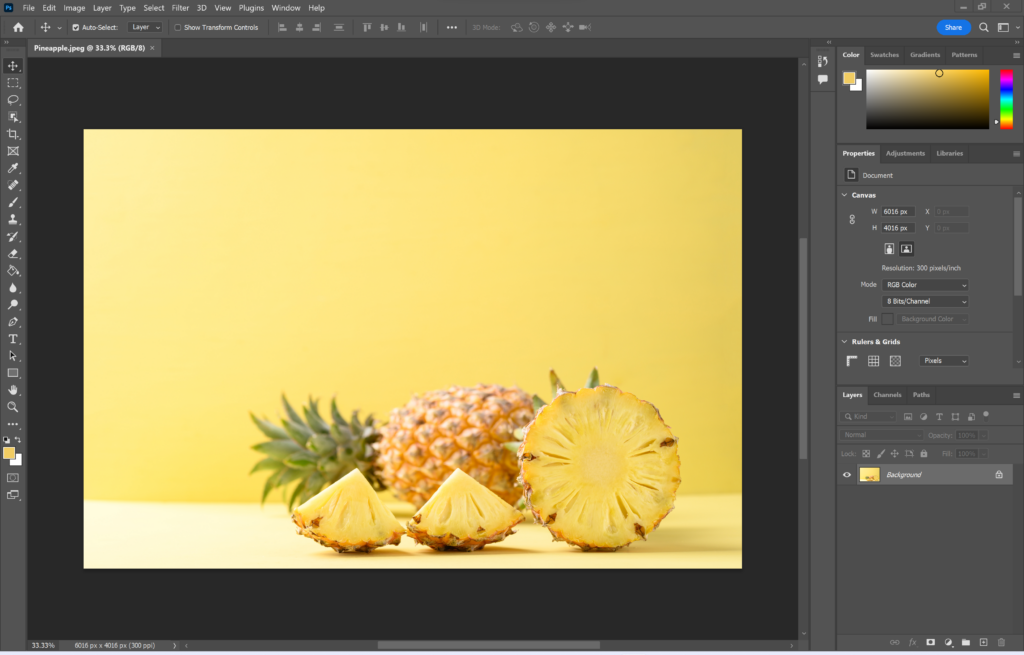
Interface
Photoshop has a dark grey interface by default that will appeal to those who prefer using apps in dark mode. You can also adjust this in your Photoshop settings if you prefer to work in a lighter environment.
Adobe has positioned a large number of commonly used tools on the left side of the screen, making them easy to reach. Layers, masks, adjustments and colours can be found on the right. There’s also a menu bar at the top with dropdown menus that lead to file and image settings, more adjustments, filters and plugins.
There’s a search bar in the top right that can be used to quickly access help, quick actions and in-app video tutorials.
Canva, on the other hand, has a light theme by default but users can easily switch to dark mode in the app’s settings.
Canva places almost all of its features on the left side of the screen with categories – like Uploads, Text and Background – that open up to give you more options, including suggested content and a search bar that makes it easy to search for what you need.
Features
The biggest difference between Photoshop and Canva are the features and tools that are available, along with how easy they are to use.
Photoshop is geared toward photographers, retouchers and digital artists. This is because it offers a large amount of control over edits and image manipulation. This includes the ability to erase background objects, add colour adjustment layers and composite multiple images together.
The app also makes it possible for its users to make non-destructive edits thanks to the layers function.
Canva, meanwhile, is an online design tool made to appeal to users who want to create eye-catching graphics with very little experience. The app is designed to be beginner-friendly with its seamless drag-and-drop interface and wide range of templates for posters, presentations, videos, invitations, menus and more, along with plenty of stock images and fonts.
Canva also includes a decent number of image-editing tools, including basic image enhancements, filters, crop, mirror, collages, text and AI-powered background removal and magic eraser tools.
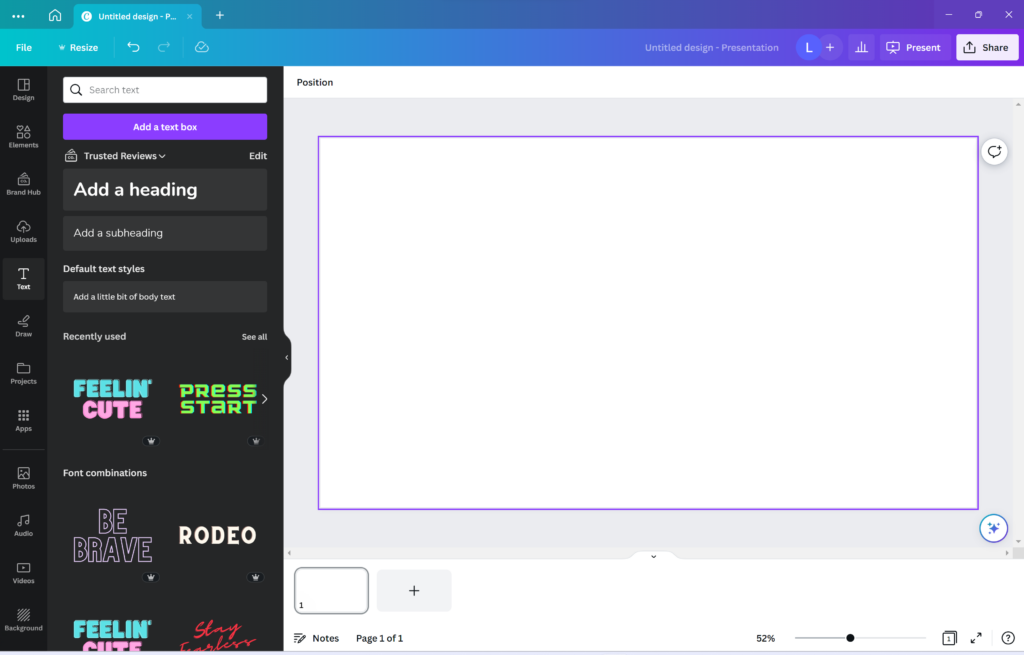
Apps and devices
Photoshop is available to download on Windows devices running Windows 10 or later and Mac computers running macOS Big Sur or later. Adobe also includes the iPad app with its Photoshop plan, and anyone can access more limited Photoshop Express for mobile devices.
Canva can also be installed on Windows, Mac, iOS and Android devices, including iPads. The software can also be used directly in a web browser.
Verdict
Both Canva and Photoshop are available on a wide range of devices, but Canva is geared toward beginners and those looking to get started designing right away without any prior knowledge. The interface is more intuitive and it’s also cheaper to subscribe to than Adobe Photoshop.
Photoshop, meanwhile, is much more flexible. The software definitely has a steeper learning curve and it costs more to access Photoshop, but the tools you get are more wide-ranging and Photoshop generally offers more freedom than Canva, which is important for professionals.








