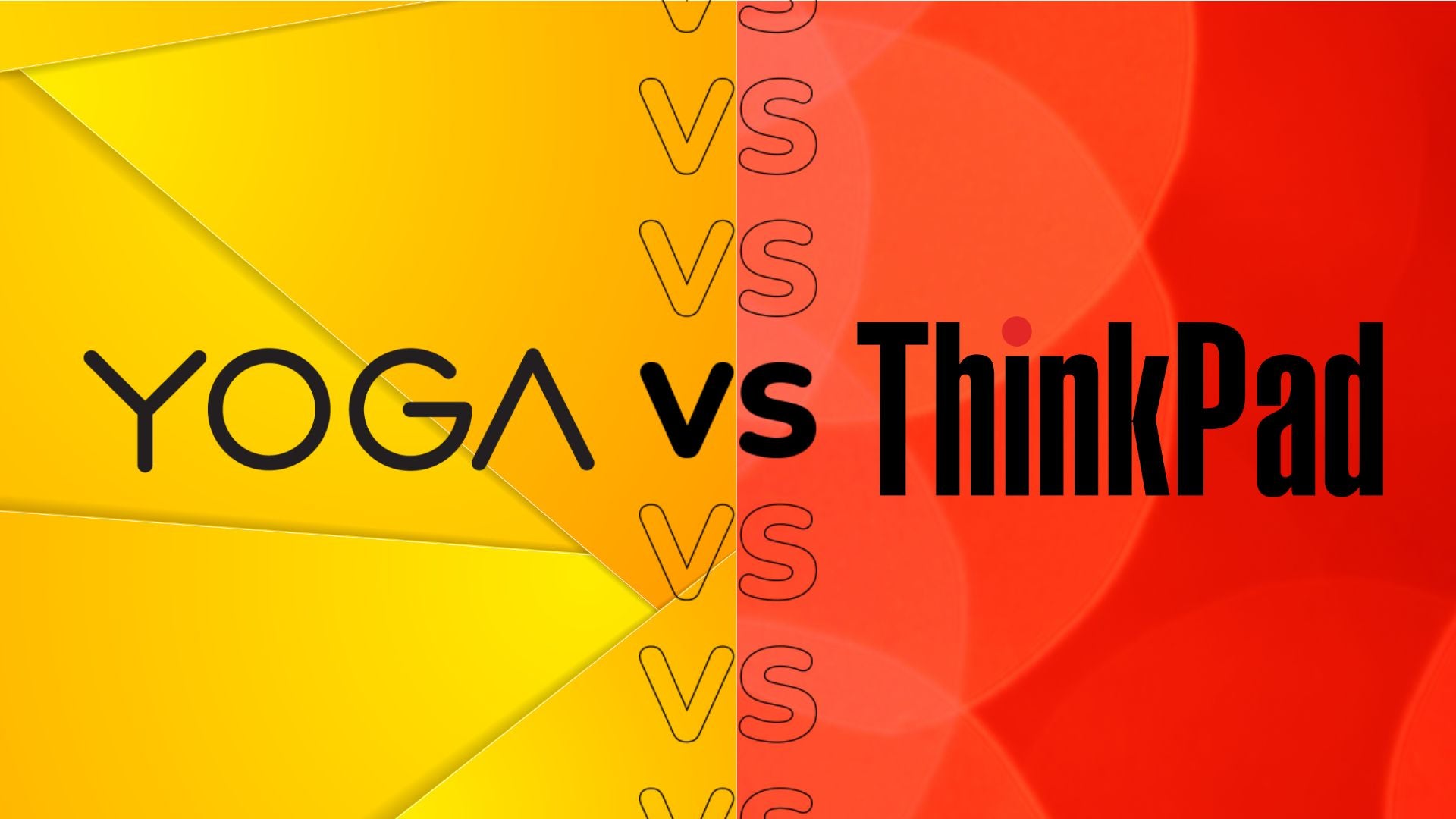Apple Magic Keyboard vs Magic Keyboard Folio: Which keyboard is right for your iPad?

The Apple iPad range comes with a myriad of different accessories so you can take on more tasks with your tablet. But what sets them apart and which one is right for your iPad?
Apple has recently released a batch of new tablets, including the iPad 10th-generation and the iPad Pro M2. With one addition to some of the most classic iPad ranges, we thought it was time to take a closer look at some of the accessories that can be paired with these devices, specifically the keyboards.
Apple offers several keyboards that pair with various tablets, but today we’re going to be looking at the Magic Keyboard and the Magic Keyboard Folio to see which boasts the most features, connects to the most devices and which is more affordable. Read on to find out which iPad Apple Keyboard is best for you.
Pricing
The Magic Keyboard can be brought in two sizes. One that fits the iPad Pro 12.9-inch (6th-generation) and one for the iPad Pro 11-inch (any of the four models) and iPad Air (4th and 5th generation). The former costs £379/$349/€429, with the latter costing £319/$299/€369.
Meanwhile, the Smart Keyboard Folio comes in just one variation, the iPad 10th-generation, and has a starting price of £279/$249/€299, making it the cheaper option out of the two. Both of these keyboards can be found on the Apple website but can also be brought from third-party retailers like Amazon.
Design
Starting with the Magic Keyboard, we thought that it was easy to pop off the iPad when you wanted to use it separately, with the magnets connecting it being firm and rigid, making it feel sturdy and secure to use. The version we reviewed pairs with the iPad Pro 2020, but it can be used with later iPad Pro generations, too.
The Magic Keyboard seems to be made of soft plastic and we thought that it was easy to clean and resistant to dings and scratches, ideal for anyone who will be throwing it into a backpack and taking it on the go. It can be found in two colourways, White and Black.

The Magic Keyboard Folio, on the other hand, simply comes in a White colourway. While we do not have a dedicated review for this Keyboard, we do have a lot of experience using it alongside the latest iPad 10th-generation, which will help to inform this versus.
We thought that the Magic Keyboard Folio was mostly excellent, noting the two-piece design that allows you to detach the actual keyboard and only use the kickstand. This was ideal for watching video content or taking a video call, and it is made of a plastic material that doesn’t pick up smudges easily.
Keyboard
We thought that the Magic Keyboard mirrored the keyboard from the MacBook Air 2020 with scissor switches and a decent amount of travel. We noted that the keys are well-spaced and large enough to type quickly without making too many mistakes, at least on the 12.9-inch variation, and that it helps improve overall performance.
One of the biggest downfalls of the Magic Keyboard is the lack of a function row, meaning that there is no way to alter the volume or adjust the brightness without using the buttons on the tablet or going into Settings.

Moreover, the trackpad included on the Magic Keyboard was serviceable; the pad is not as large as you’ll find on a MacBook, but we found it to be very responsive and properly clicked when pressed. Plus, it comes with the same gestures that a lot of Mac users will be familiar with, as swiping with three fingers will let you flip through your apps.

Turning towards the Magic Keyboard Folio, we were impressed with its performance, with plenty of travel and spaced-out keys. Moreover, it comes with the function row that the Magic Keyboard lacks, which made small tasks like adjusting the volume and skipping forward in a YouTube video a lot more fluid.
However, we did think that the design made it harder to sit in your lap, meaning that you will have better luck watching a movie on your desk than lying in bed. The trackpad works well and is also very responsive, though in the same vein as the Magic Keyboard, it is a little small.
Features
The Magic Keyboard comes with a backlight, which makes it much easier to type in low-light environments. The Magic Keyboard Folio does not come with a backlight, although it does come with the aforementioned function row on the keyboard.
Moreover, the Magic Keyboard boasts a USB-C port to make charging the iPad easier, which the Magic Keyboard Folio does not. This may be because the Magic Keyboard Folio is compatible with the baseline of iPads, rather than the more expensive iPad Pro range that the Magic Keyboard pairs with.
Both connect to the Smart Connectors of the iPad and don’t require charging as they pull juice from the iPad.
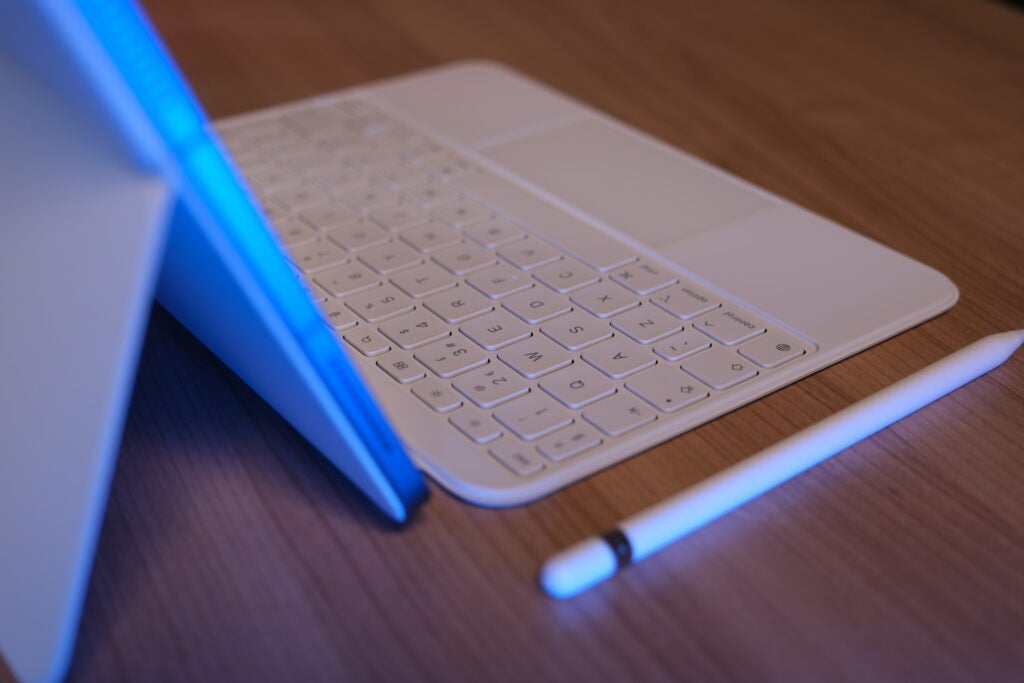
Compatibility
The Magic Keyboard is compatible with any 12.9-inch iPad Pro model after the 3rd generation model, which includes the latest iPad Pro M2 2022. There’s also a version for all the iterations of the 11-inch iPad Pro, and the 4th and 5th gen of iPad Air.
The Magic Keyboard Folio is compatible with only one iPad model, the iPad 10th-generation. It will not work with any other iPad, due to the placement of the Smart Connect on the new iPad. That also stops you from using the Magic Keyboard with the iPad.
Verdict
Apple’s approach to these keyboard cases is slightly confusing, as arguably the Folio version designed for the cheaper iPad is the better overall product. The addition of the function row is great, and the two-part design is a little more versatile. But, of course, your choice is determined by which iPad you choose or already have.